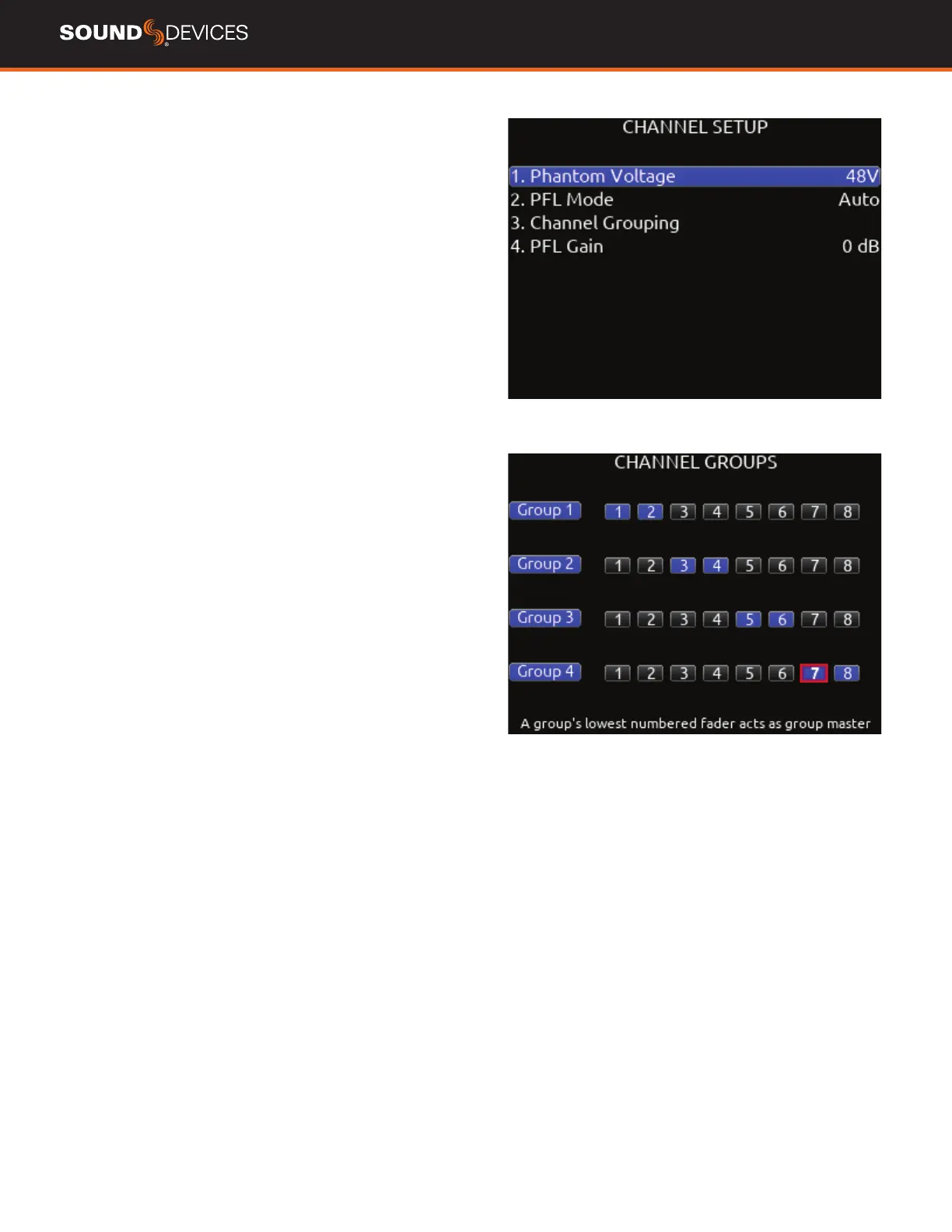833 User Guide
16
Channel Setup
1. PHANTOM VOLTAGE Selects phantom power voltage for all
inputs. [12 V, 48 V*].
2. PFL MODE Selects the source of the PFL feed. [Auto* Pre-fade,
Post-fade] Auto = pre-fade if channel is routed to ISO track pre-fade,
post-fade if channel is routed to the ISO track post-fade.
3. CHANNEL GROUPING Selects grouping of faders, record arming,
and mutes across channels. The lowest channel number in the group
controls the other channels grouped. Two channel groups are possi-
ble, channels grouped can only be assigned to one group.
a. Group 1 [1-8]
b. Group 2 [1-8]
c. Group 3 [1-8]
d. Group 4 [1-8]
4. PFL GAIN A preset amount of gain that is applied to any chan-
nel(s) with active PFL.
Channel Groups
Use channel groups to control a group of channels using the master
channel’s controls. The master channel is the lowest numbered chan-
nel in the group. Group parameters include fader gain, arms, limiters,
and mutes.
CHANNEL GROUPS ENABLE/DISABLE
Provides global enable/disable for each of the four groups in the
channel grouping menu. Scroll to Group 1-4 using either knob, then
press the knob to enable or disable the group.
Channels 7-8
Provides access to channel screens 7-8.
Access is also possible by using the */** + PFL switch shortcuts:
* + PFL 1-2 = Ch 7-8
Trims, Faders and PFL’s for channel’s 7 and 8 can be controlled by a
combination of the toggle switches beneath the LCD and the Select
and HP Knobs. Setup in the System>Toggle Switch Action menu.
See the Toggle Switch Action section for information on which of the
following optons are available for each toggle switch:
CH 7 OR 8 TRIM/PFL (LATCH) Flick toggle then rotate Select to
adjust ch 7 or 8 trim. Gain values are displayed in the Home Screen
sample rate eld. Press Select to PFL. Flick toggle to cancel mode.
CH 7 OR 8 FADER /PFL (LATCH) Flick toggle then rotate Select to
adjust ch 7 or 8 fader. Gain values are displayed in the Home Screen
sample rate eld. Flick toggle to cancel mode
CH 7 TRIM/PFL (MOMENT) Hold toggle then rotate Select to adjust
ch 7 trim. Gain values are displayed in the Home Screen sample rate
eld. Press Select to PFL
CH 8 TRIM/PFL (MOMENT) Hold toggle then rotate HP to adjust
ch 8 trim. Gain values are displayed in the Home Screen sample rate
eld. Press HP to PFL
CH 7 FADER/PFL (MOMENT) Hold toggle then rotate Select to ad-
just ch 7 fader. Gain values are displayed in the Home Screen sample
rate eld. Press Select to PFL
CH 8 FADER/PFL (MOMENT) Hold toggle then rotate HP to adjust
ch 8 fader. Gain values are displayed in the Home Screen sample rate
eld. Press HP to PFL
