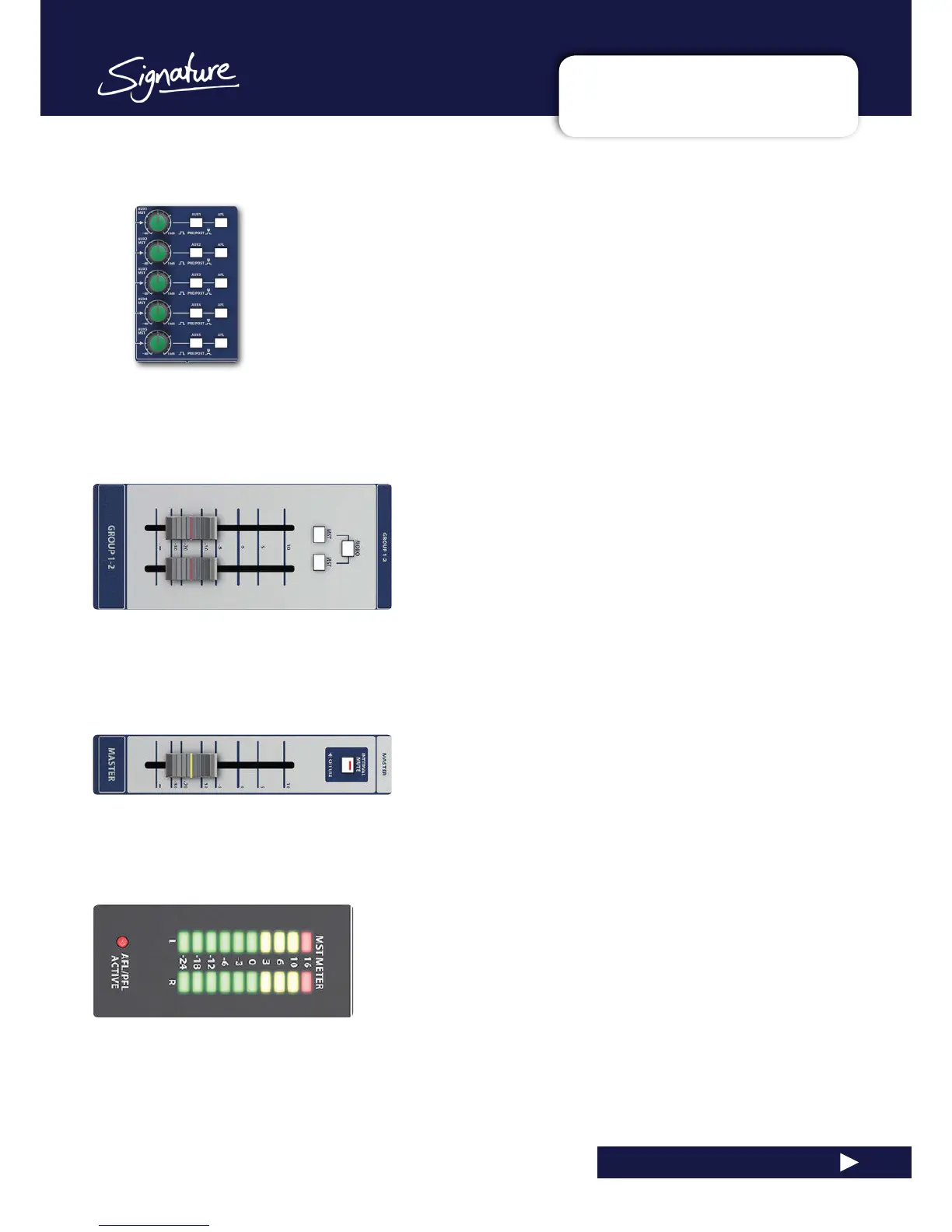16, 22, 22MTK User Manual
2.2: PARTS OF THE CONSOLE
GETTING STARTED > PARTS OF THE CONSOLE
2.2: Parts Of The Console
Aux Output Masters
Aux (Auxiliary) Master output channels control the output level of the auxiliary bus and global pre-fade/
post-fader switching. AFL switching allows aux master solos. Refer to Sections 4.5 and 5.5 for more detail.
Group Output Masters
The Group Output Master channels control routing and output level for the Group busses. Groups 1 and 2,
and 3 and 4 outputs can be summed to mono and/or routed to the Master Stereo Output. Refer to Sections
4.6 and 5.6 for more detail.
Master Stereo Output
Controls the output level of the Master Stereo bus. Includes the Interval Mute function (Mute all channels
except the Stereo Playback Channel). Refer to Sections 4.7 and 5.7 for more detail.
Metering
The meters show the monitoring selection level - Master Left/Right output level in normal operation or the
solo bus when a PFL or AFL is engaged. The AFL/PFL ACTIVE indicator is below the main meters and
lights when any AFl or PFL selection is engaged. See section 6.0 for more detail.
