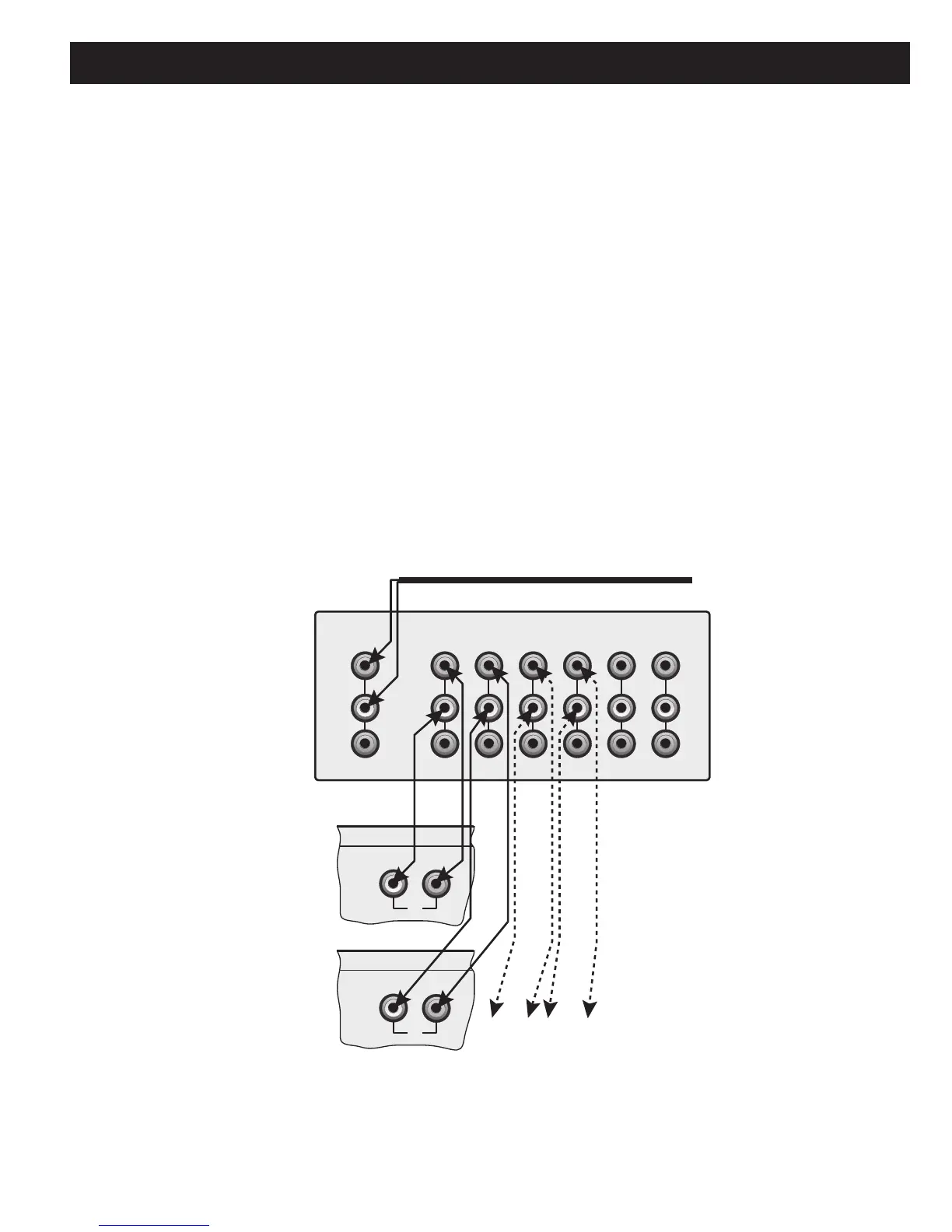MZC-66 Hardware Installation Instructions Page 35
VIDEO OUTPUT
1. Connect the MZC-66 Zone Video Outputs to the appropriate Zone TV/Video Display.
SPEAKERS
1. Connect the L+,L-/R-R+ Speaker-Level Outputs of each MZC-66 to the appropriate Zone Speakers. (Refer to Figure
18)
EXPANSION
1. Connect one, CAT-5 patch cable terminated with RJ45 connectors (pass-through/pin to pin confi guration) from one
of the EXPANSION PORT Terminals on the MZC-66 MASTER to one of the EXPANSION PORT Terminals on the next
MZC-66 Slave in the chain. (Master to Slave 1, Slave 1 to Slave 2, etc.) NOTE: The Expansion Ports on a given MZC are
parallel, so either can be used for expansion connections.
3. Repeat Steps 1-2 for all MZC-66s in the chain.
PAGE IN
NOTE: If only connecting audio for Phone Paging, ‘Y’ connectors can be used to connect the paging source line-level
audio feed to the PAGE IN/PHONE jacks on all MZC-66s. When connecting a composite video feed, an appropriate 75
ohm matching distribution amp is required. If connecting audio and video, both signals can be fed to the Page In jacks
from the distribution amp.
1. Connect the line-level audio and/or composite video OUT of the paging source to the line-level audio and/or
composite video IN on the distribution amp, using RCA-RCA patch cables.
2. Connect the audio and/or video OUTPUTS of the distribution amp to the PAGE IN PHONO/VIDEO Inputs on the
MZC-66 Master and Slaves as shown in Figure 19.
FROM DOOR A/V CAMERA, ETC.
To Additional MZC's
(Slaves #2 and #3) if needed
MZC
Master
MZC
Slave #1
AUDIO VIDEO DISTRIBUTION AMPLIFIER
OUTPUTS
123456
V
L
R
V
L
R
V
L
R
PHONE VIDEO
PHONE VIDEO
PAGE
IN
PAGE
IN
VIDEO AUDIO
Figure 19
Page Phone/Video IN Expansion
