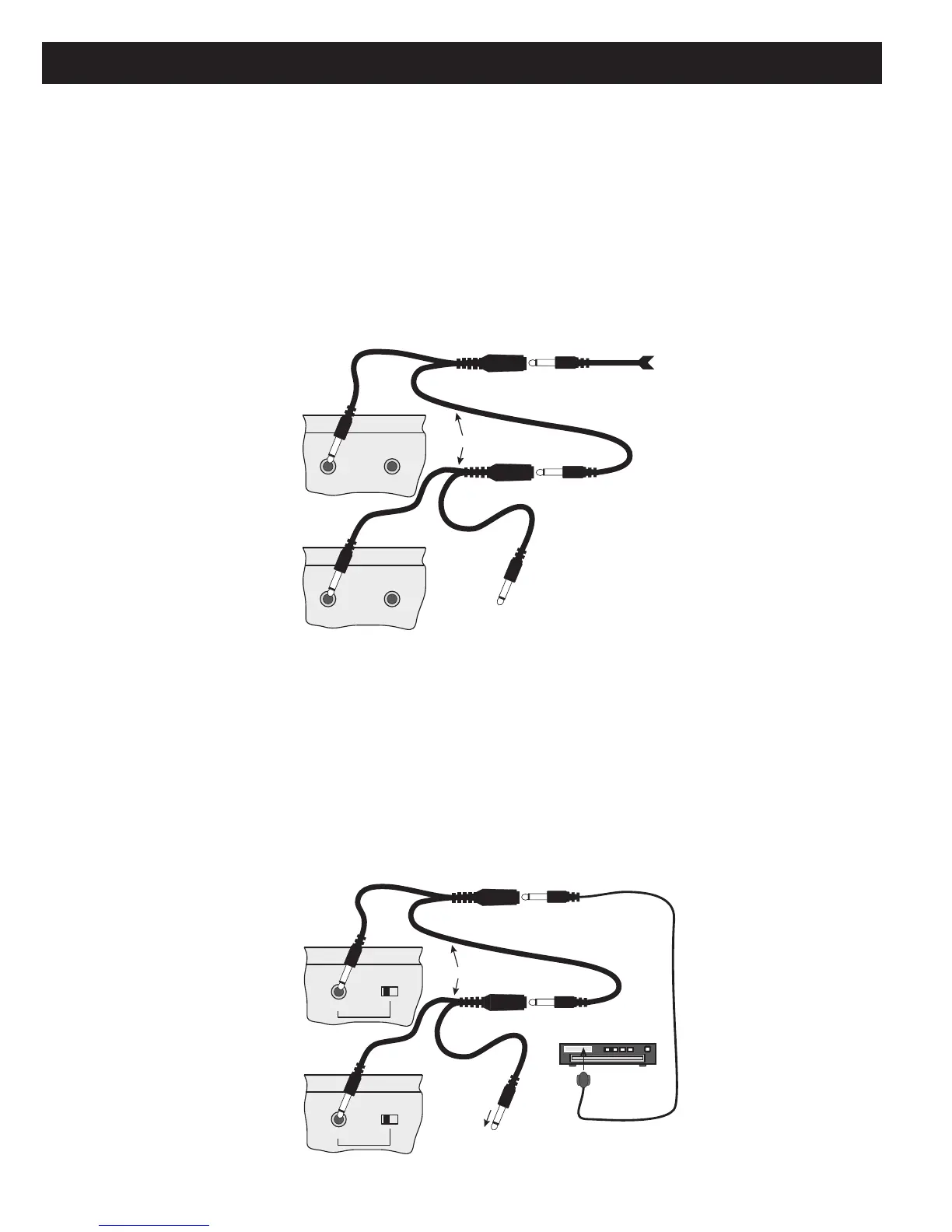Page 36 MZC-66 Hardware Installation Instructions
DOORBELL/STATUS
Loop the Doorbell/Status Trigger Inputs using standard 3.5mm (
1
⁄8”) Y adaptors to simultaneously trigger the Page Inputs
(Doorbell/Status IN) on multiple MZC-66’s.
NOTE 1: This application requires standard Y adaptors. DO NOT use the SpeakerCraft SAC-1.0 Y Adapter. The SAC-1.0
has ‘steering’ diodes that will interfere with the signal path in this application.
NOTE 2: These inputs will not function without proper confi guration in EZ-Tools.
1. Terminate the Trigger Source wire with a 3.5mm mini plug. POLARITY: TIP=+V, SLEEVE=GND.
2. Connect Trigger Source to a Y adaptor as shown in Figure 20.
3. Daisy-chain the Y adaptors to all MZC-66’s in the chain as shown in Figure 20.
FROM DOORBELL OR STATUS
TRIGGER SOURCE (3~30V AC OR DC)
To Additional "Y" Connectors and
MZC's (Slaves #2 and #3) if needed
MZC
Master
MZC
Slave #1
3.5mm "Y" Cable Adapters
DOORBELL/STATUS IN
1
2
DOORBELL/STATUS IN
12
COMMON IR OUT
The Common IR Out jacks from multiple MZC-66’s can be paralleled and looped using standard 3.5mm (
1
⁄8”) Y adaptors for
IR control of a common device (not connected to one of the Source Inputs) from any MZC-66 in the chain.
NOTE: This application requires standard Y adaptors. DO NOT use the SpeakerCraft SAC-1.0 Y Adapter. The SAC-1.0
has ‘steering’ diodes that will interfere with the signal path in this application.
1. Daisy-chain the Y adaptors to the Common IR OUTS on all MZC-66s in the chain as shown in Figure 21.
2. Connect an IR emitter to the Y adaptor assembly as shown in Figure 21. Set the LO/HI Common IR Out Switch
to LO.
3. Attach the IR emitter to the device to be controlled over the IR eye on that device.
TO AN EXTERNAL COMMON
EMITTER OR THE IR INPUT OF
A CONTROLLED DEVICE.
To Additional "Y" Connectors and
MZC's (Slaves #2 and #3) if needed
MZC
Master
MZC
Slave #1
3.5mm "Y" Cable Adapters
IRE-3.0
Visible Emitter
Controlled
Component
COMMON
IR OUT
COMMON
IR OUT
LO
HI
LO
HI
Figure 20
Doorbell/Status IN Expansion
Figure 21
Common IR Out Expansion
