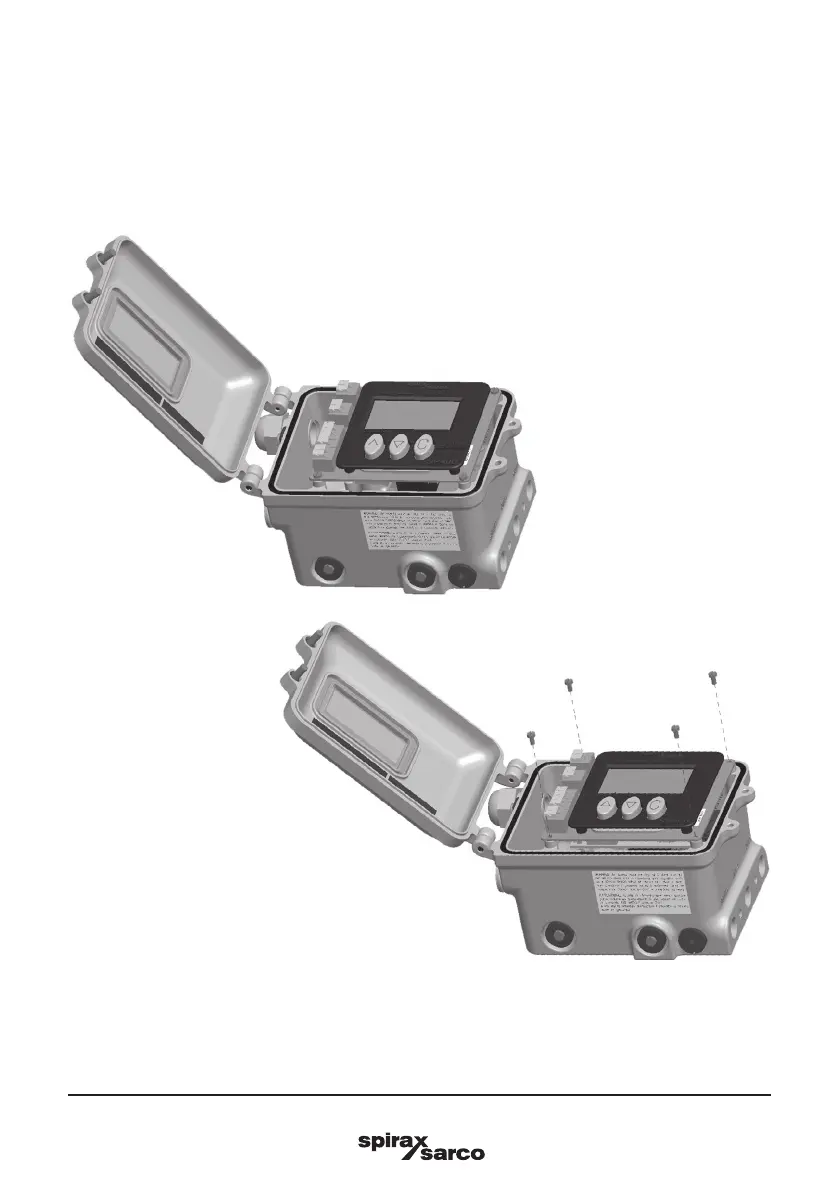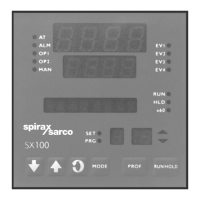IM-P343-35 CTLS Issue 5
16
start of text under grey section header box
start of text continuing from previous page
TRANSLATION RUN OVER
SP500 Electropneumatic Smart Positioner
Fig. 18
Fig. 17
4.4 HART
®
option board
An option board can be tted into the positioner to enable communication using the HART
®
protocol. In this
case it is possible to congure and drive the positioner remotely using a PC or handheld device. For further
details refer to the specic literature about SP500 HART
®
available on the Spirax Sarco website.
An option board is optionally available and can be mounted in situ. In this case please refer to the mounting
instruction below:
-
Open the positioner (Figure 17).
-
Switch o the power supply.
-
Switch o the air supply.
-
Unscrew the board as shown in Figure 18.