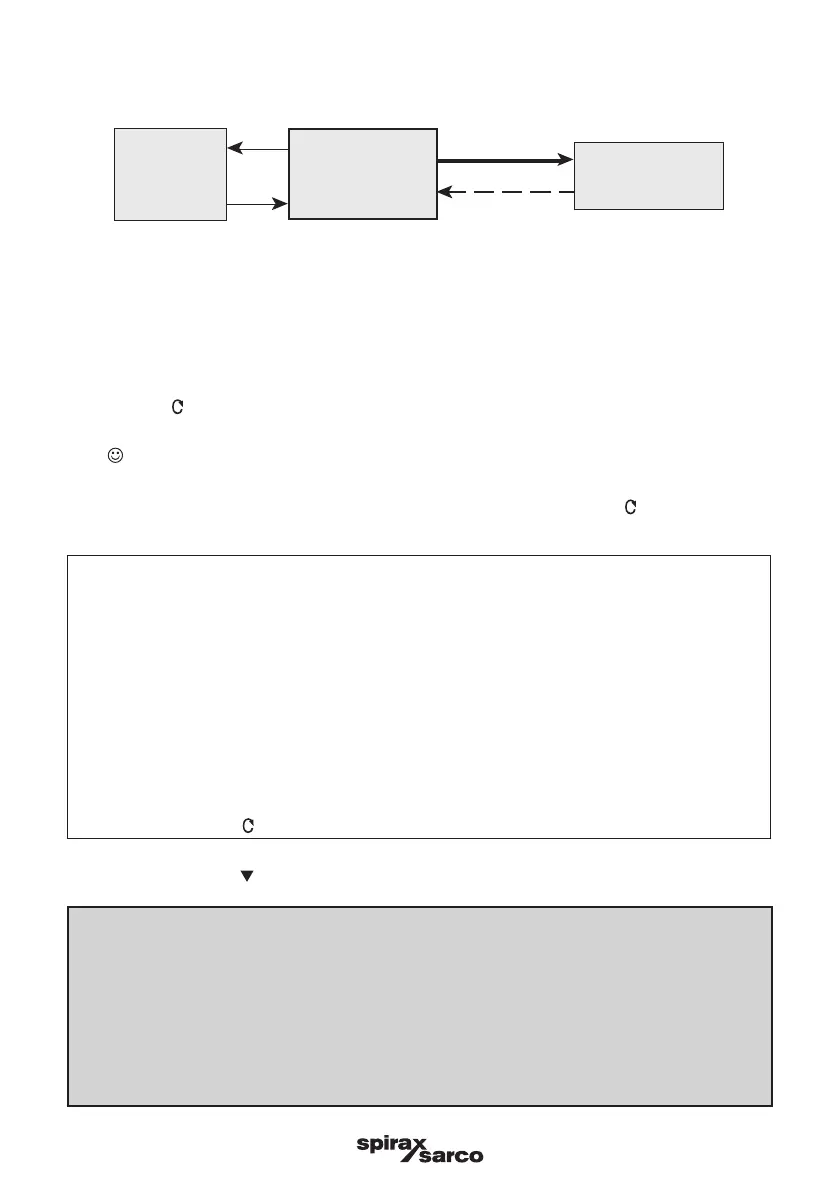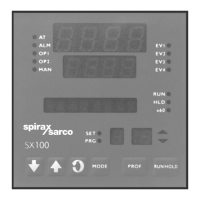IM-P343-35 CTLS Issue 5
41
SP500 Electropneumatic Smart Positioner
9.4 AUTOS - automatic autostroke commissioning
AUTOS
% Travel
(TRAVL
0-100%/
100-0%)
Autostroke activate
(AUTOS)
3 second enter
Fig. 55
•
Programming notes
AUTOS provides access to:
1. Autostroke commissioning (AUTOS). 2. % travel display (TR AVL).
AUTOS
Autostroke provides an automatic commissioning routine which will take approximately 1 to 3 minutes to
complete.
Press and hold key for 3 seconds to start autostroke. The display will count down the 3 seconds. When
autostroke is active a flashing AUTOS message will be displayed.
On completion of a successful autostroke the programme will automatically return to AUTOS in the main menu
and a will be displayed. In the event of an unsuccessful autostroke routine a flashing ! will be displayed.
If during AUTOS inconsistent data is obtained due to mechanical problems, the autostroke procedure will
be terminated and ABORT will be displayed.
It is also possible to immediately abort during an autostroke routine by pressing the key. ABORT will be
displayed together with a flashing !.
Error messages:
ERROR 1
Indicates a wrong mechanical coupling between positioner and actuator. Check the
mounting is correct.
ERROR 2
Indicates that there is insufficient air pressure to achieve valve movement. Check
that the air supply is adequate to overcome the actuator spring force. Fitting of a
gauge block will aid the commissioning procedure.
ERROR 3
Indicates that the actuator will not deflate. Check that there is no obstruction
preventing the stem travel or air venting from the actuator.
ERROR 4
indicates that the stroke measured is less than the minimum stroke allowed - 10 mm
for linear valves, and 5° for quarter turn valves (output 1 and output 2 for double
action applications).
ABORT
indicates mechanical problems have occurred during the Autostroke procedure or
the key has been pressed during Autostroke to abort the procedure.
On completion of a successful autostroke it will be possible to advance to SET, TUNE and RUN functions in
the main menu. Press the key to advance to these functions.
Commissioning notes
Prior to undertaking an autostroke routine, manual operation should be used to fully inflate and deflate
the actuator to ensure there are no obstructions to the full valve movement. Autostroke is an automatic
commissioning routine that checks for maximum valve travel, signal response, valve characteristics,
inflation/deflation times etc. Data gathered will be automatically download into the embedded software
to ensure optimum performance of the valve/actuator combination.
Autostroke commissioning will take approximately 1 to 3 minutes to complete depending on air pressure
and actuator size etc.
Autostroke commissioning must be carried out on start-up or at any other time if the valve performance
is not satisfactory.