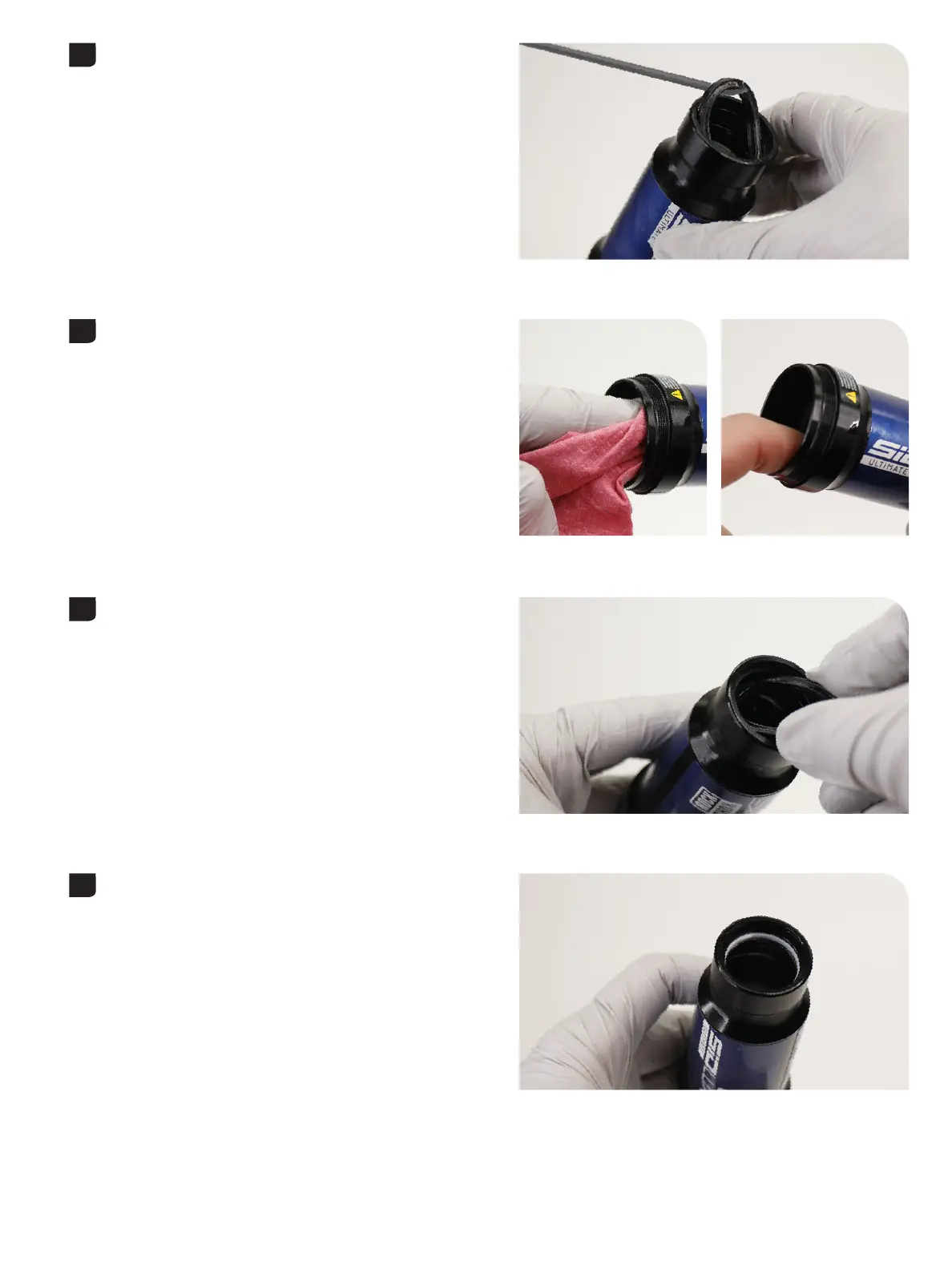34
Air Can Service
Pierce and remove the quad seal from the bottom of the second Pierce and remove the quad seal from the bottom of the second
groove in the air can.groove in the air can.
Clean the inside of the air can. Remove a glove and use your finger Clean the inside of the air can. Remove a glove and use your finger
to inspect the inside and outside of the air can for scratches, dents, to inspect the inside and outside of the air can for scratches, dents,
or other surface deformations. Replace the air can if it is scratched or or other surface deformations. Replace the air can if it is scratched or
damaged.damaged.
IInnstall a new quad seal by inserting one end into the deepest groove in stall a new quad seal by inserting one end into the deepest groove in
the air can, then push the remainder of the ring into the groove.the air can, then push the remainder of the ring into the groove.
InInstall a new backup ring by inserting one end into the air can, then stall a new backup ring by inserting one end into the air can, then
push the remainder of the ring into the can so that it rests on top of the push the remainder of the ring into the can so that it rests on top of the
quad seal. quad seal.
4
5
6
7
