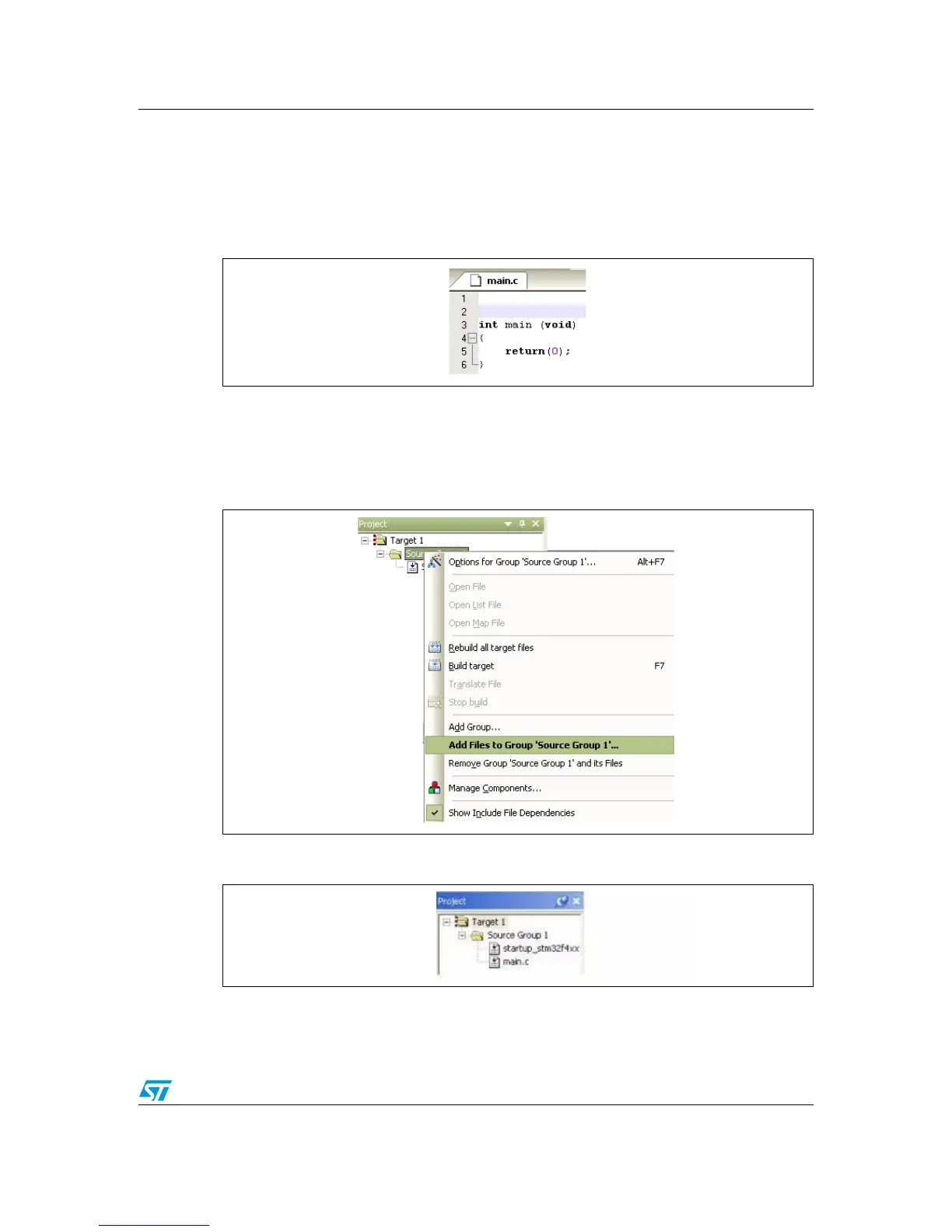UM1467 Using MDK-ARM Microcontroller Development Kit by Keil™
Doc ID 022172 Rev 1 24/46
To create a new source file, in the File menu, select New to open an empty editor window
where you can enter your source code.
The MDK-ARM toolchain enables C color syntax highlighting when you save your file using
the dialog File > Save As… under a filename with the *.c extension. In this example
(Figure 29), the file is saved as main.c.
Figure 29. main.c example file
MDK-ARM offers several ways to add source files to a project. For example, you can select
the file group in the Project Window > Files page and right-click to open a contextual
menu. Select the Add Files... option, and browse to select the main.c file previously
created.
Figure 30. Adding source files
If the file is added successfully, the following window is displayed.
Figure 31. New project file tree structure