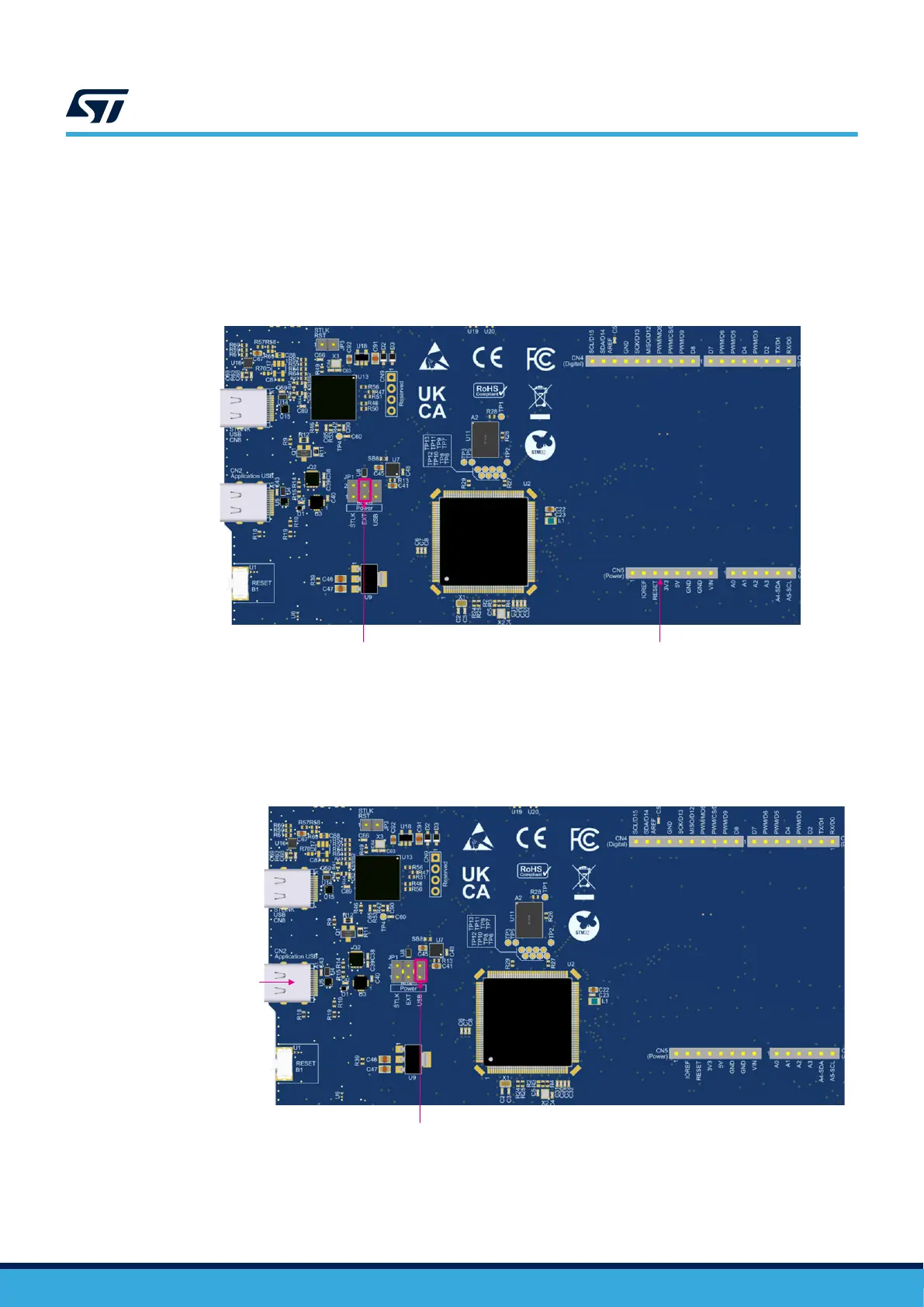6.5.3
Supplying the board with an external power supply from the ARDUINO
®
connector (CN5)
In this mode, the board is powered (7 to 12 V DC) through the VIN pin of the ARDUINO
®
compatible connector
(CN5).
Embedded LDO generates the 5 V power supply.
The green LED (LD1) lighting confirms the presence of the 5 V power supply.
Figure 12. ARDUINO
®
(CN5) selection for 5 V power
DT59225V1
Power source
header (JP1)
ARDUINO
®
connector
(CN5)
6.5.4 Supplying the board with the application USB connector (CN2)
The green LED (LD1) lighting confirms the presence of a 5 V power supply.
Figure 13. Application USB (CN2) selection for 5 V power
DT59226V1
Power source
header (JP1)
USB Type-C
®
connector (CN2)
UM3223
Hardware layout and configuration
UM3223 - Rev 1
page 15/37
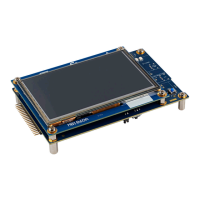