List of tables
Table 1. List of available products...............................................................3
Table 2. Codification explanation ...............................................................3
Table 3. ON/OFF convention ..................................................................5
Table 4. Default jumper setting.................................................................6
Table 5. MIPI10 debug connector (CN11) pinout ................................................... 11
Table 6. Tag‑Connect
™
footprint (CN10) pinout for TC2050-IDC-NL cable .................................. 12
Table 7. Tag‑Connect
™
footprint (CN10) pinout for TC2050-IDC-NL cable .................................. 14
Table 8. USB Type-C
®
connector (CN2) ......................................................... 18
Table 9. OCTOSPI connection ................................................................ 19
Table 10. Display connections .................................................................21
Table 11.
ARDUINO
®
Uno V3 compatible connectors.................................................23
Table 12. General extension connector (CN1) pinout ................................................. 24
Table 13. STM32U5G9ZJT6Q I/O assignment ...................................................... 25
Table 14. Product history .................................................................... 29
Table 15. Board revision history ................................................................ 29
Table 16. Document revision history ............................................................. 32
UM3223
List of tables
UM3223 - Rev 1
page 35/37
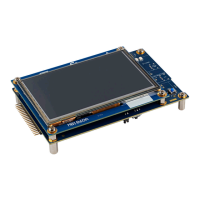
