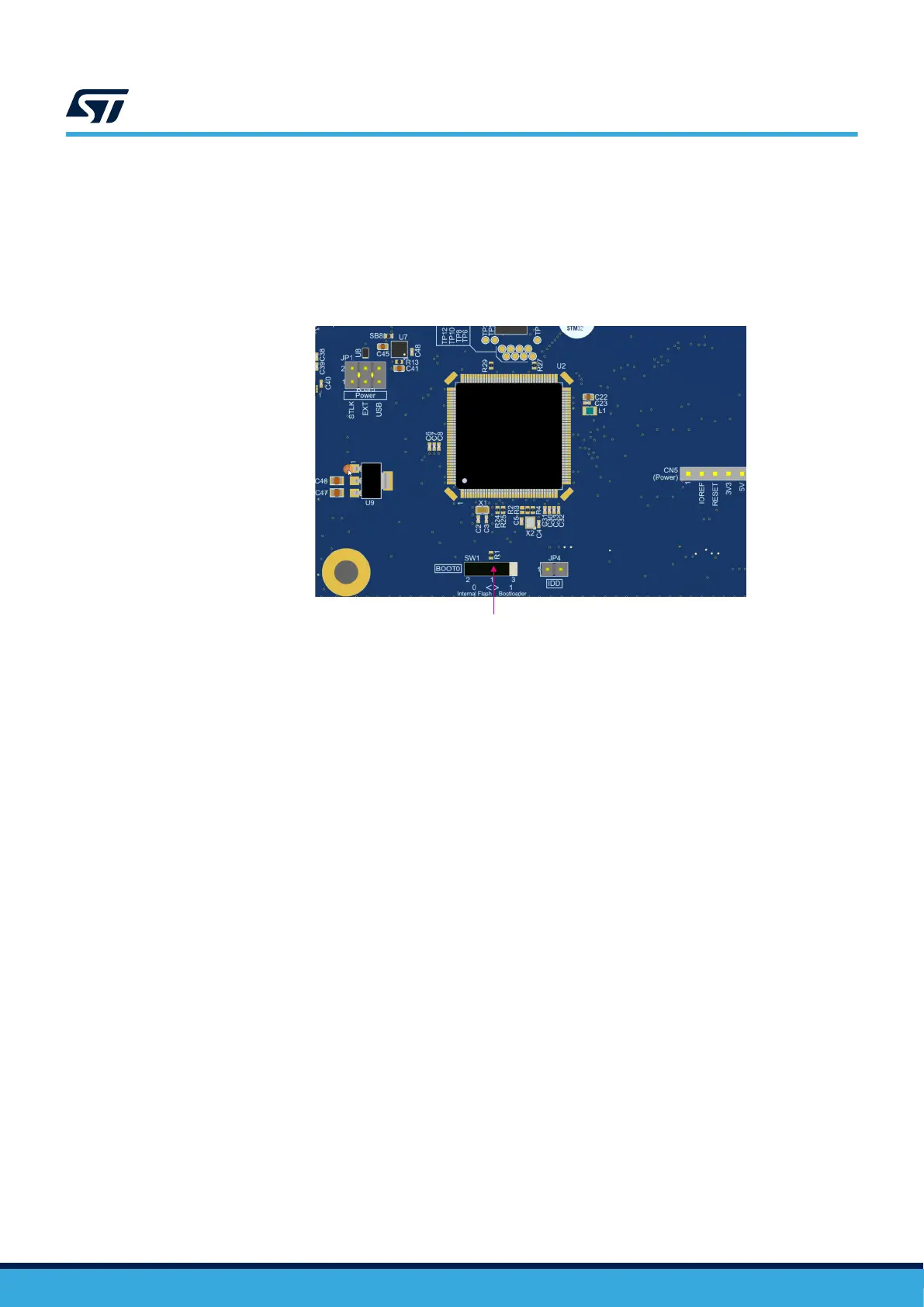6.8 Boot modes
The SW1 switch selects the Boot mode thanks to the PH3/BOOT0 pin of the MCU and SWBOOT0 option byte:
• Position 0 [2-1]: BOOT0 is pulled down to the ground. The code is executed from the internal flash memory
(default configuration as shown in Figure 15)
• Position 1 [1-3]: BOOT0 is pulled up to VDD. The bootloader is executed.
Figure 15. Boot mode selection switch (SW1)
DT59228V1
BOOT0 switch
(SW1)
UM3223
Hardware layout and configuration
UM3223 - Rev 1
page 17/37
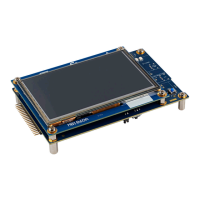