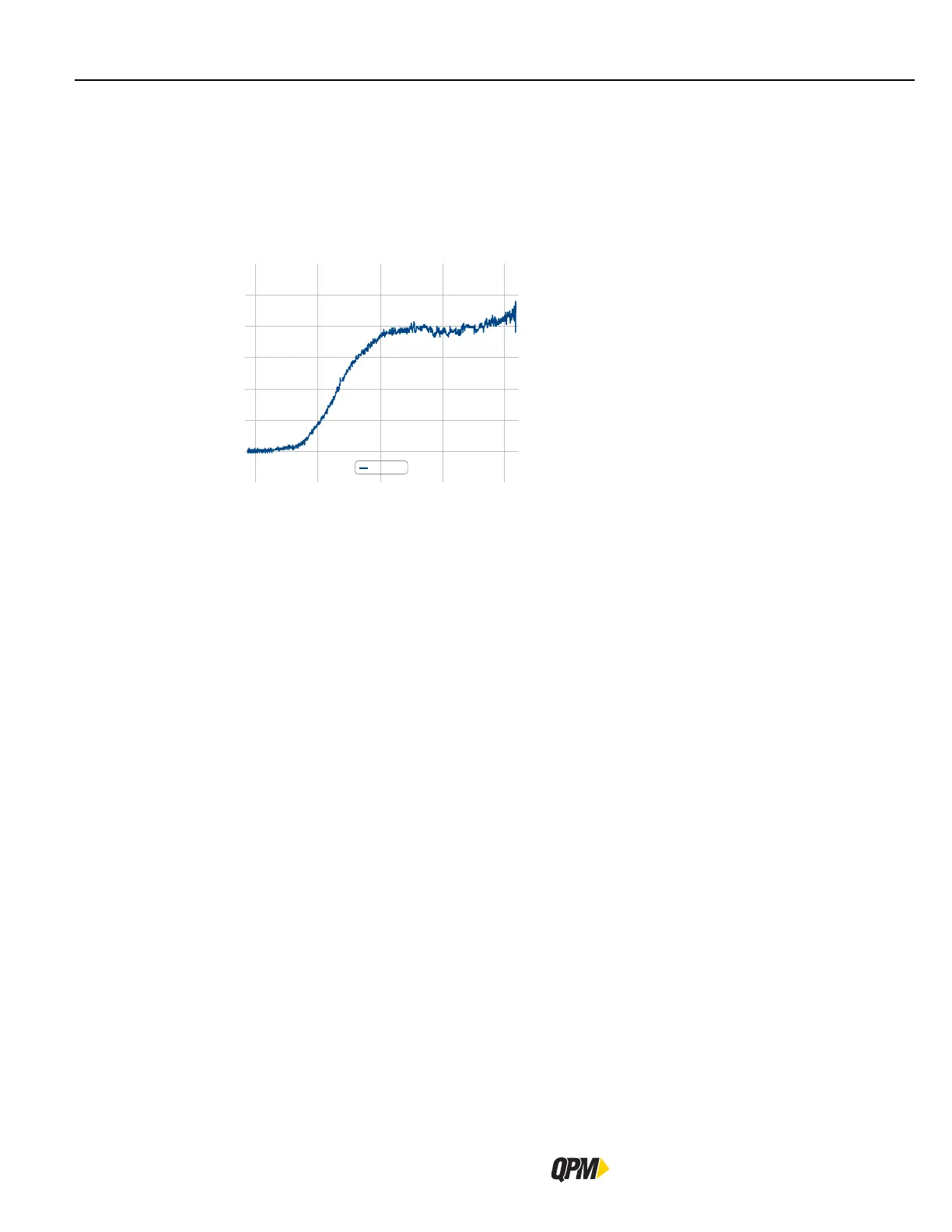96
Trace Data
QB Expert Alpha Controller
4.4.1.1.6 Import
Click the Import button to import a saved trace file for analysis. The file is placed at the top of the fastening cycle
list and be treated as if it were just received from the controller. It will travel down there list as new fastening
cycles are received. When the user navigates away from the Trace screen the imported files are removed from
the list.
4.4.1.2 Graph
The selected fastening cycle graph (plot) is drawn in the window on the right in the Trace screen. There are two Y
axes and one X axis. The values for the axes can be selected. By default the Y1 axis is Torque while the Y2 Axis
is None and the X axis is Angle. The graph for each Y axes value has its own color. The value selected on one Y
axis is not available to the other. The Angle value is not available if the X axis has Angle selected.
Page 1 of 1http://10.114.17.44/pages/print-trace.html
NM vs deg
-1,000 -500 0 500 1,000
0
0.2
0.4
0.6
0.8
1