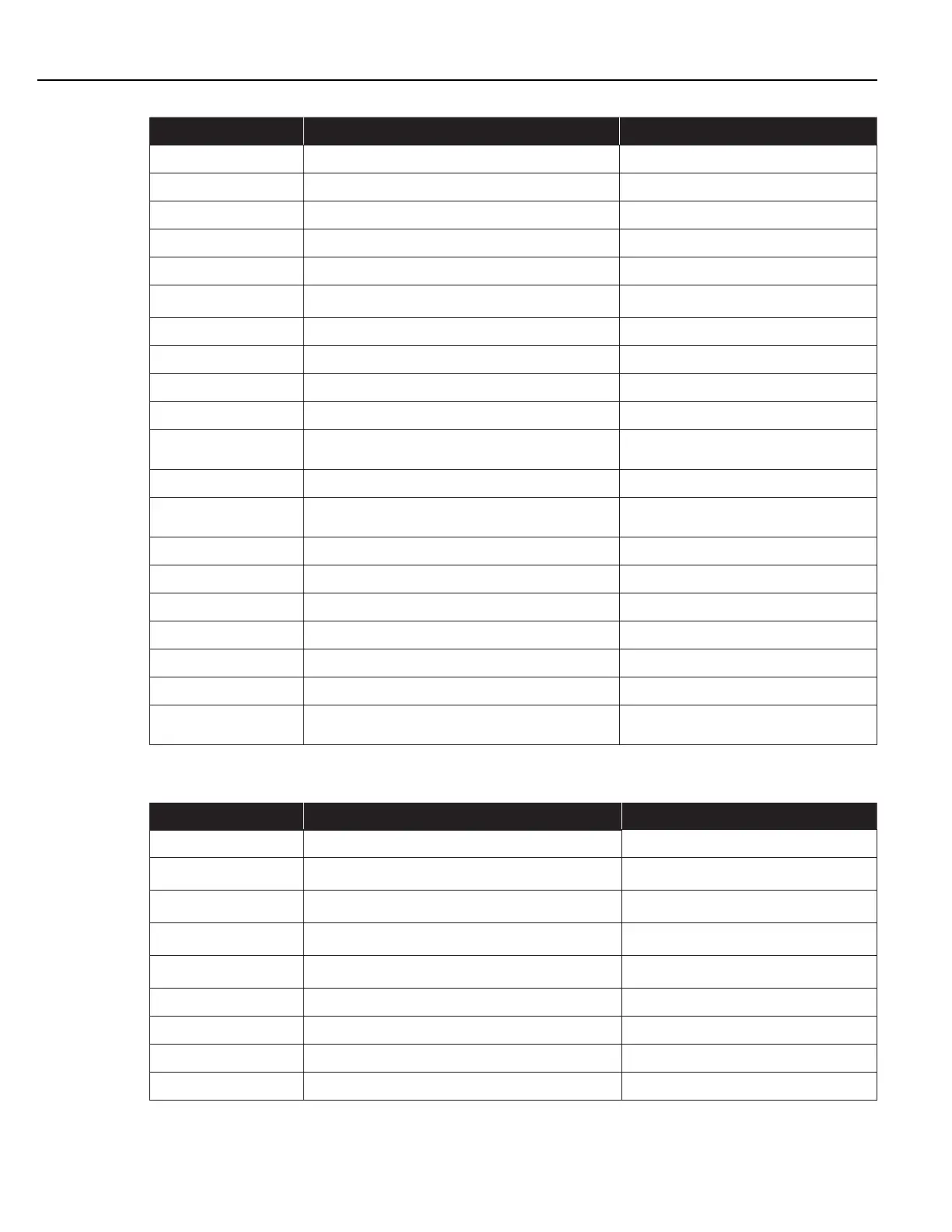Controller Connections
Instruction Manual
127
Please see the full description of each function in the section following this table.
Inputs Description Configuration Options
DISABLE JOB Disable the job Contact Type, Job, Spindle
DISABLE TASK Disable the task Contact Type, Task, Spindle
DISABLE TOOL Disable tool (will complete running if it is in cycle) Contact Type , Spindle
IGNORED Input is not used Input is not assigned
JOB VERIFY Verify the selected job to the inputs Contact Type, Job, Spindle
JOB VERIFY (BIT) Verify the selected job to one of the input bits in a series Contact Type, Bit, Mode, Spindle
PART ID Sets the part identification Length, Trigger, Spindle
RESET JOB Reset a job Contact Type , Spindle
RESET RESULT STATUS Clear the result status Contact Type , Spindle
REVERSE Put the tool in reverse Contact Type , Spindle
SELECT JOB Select a job
Contact Type, Job, Disable when open,
Spindle
SELECT JOB (BIT) One bit in a series to select the job Contact Type, Bit, Mode, Spindle
SELECT TASK Select a task
Contact Type, Task, Disable When Open,
Spindle
SELECT TASK (BIT) One bit in a series to select the task Contact Type, Bit, Mode, Spindle
SET ZERO POSITION Used to set Zero Position for Position Control Strategy Contact Type, Spindle
START Start the tool Contact Type, Latch, Time, Spindle
START REVERSE Put the tool in reverse and start the tool Contact Type , Spindle
STOP Stop the tool Contact Type , Spindle
TASK VERIFY Verify the selected task to the inputs Contact Type, Task, Spindle
TASK VERIFY (BIT)
Verify the selected task to one of the input bits in a
series
Contact Type, Bit, Mode, Spindle
* Input not available on 24V
Outputs Description
Configuration Options
*ANGLE
Angle result value Data Type, Step, Spindle
ANGLE HIGH Fastening cycle Angle exceeded High limit Contact Type, Type, Time, Step, Spindle
ANGLE LOW Fastening cycle Angle under Low limit Contact Type, Type, Time, Step, Spindle
ANGLE OK Fastening cycle Angle was within limits Contact Type, Type, Time, Step, Spindle
*ANGLE STATUS Angle status of last fastening cycle Data Type, Step, OK, Low, High, Spindle
*BOLT Active Accumulated Bolt Count Data Type, Spindle
*CONSTANT User defined value Data Type, Constant
CYCLE ABORTED The fastening cycle was aborted/stopped Contact Type, Type, Time, Spindle
CYCLE NOK Fastening cycle was NOK Contact Type, Type, Time, Spindle
