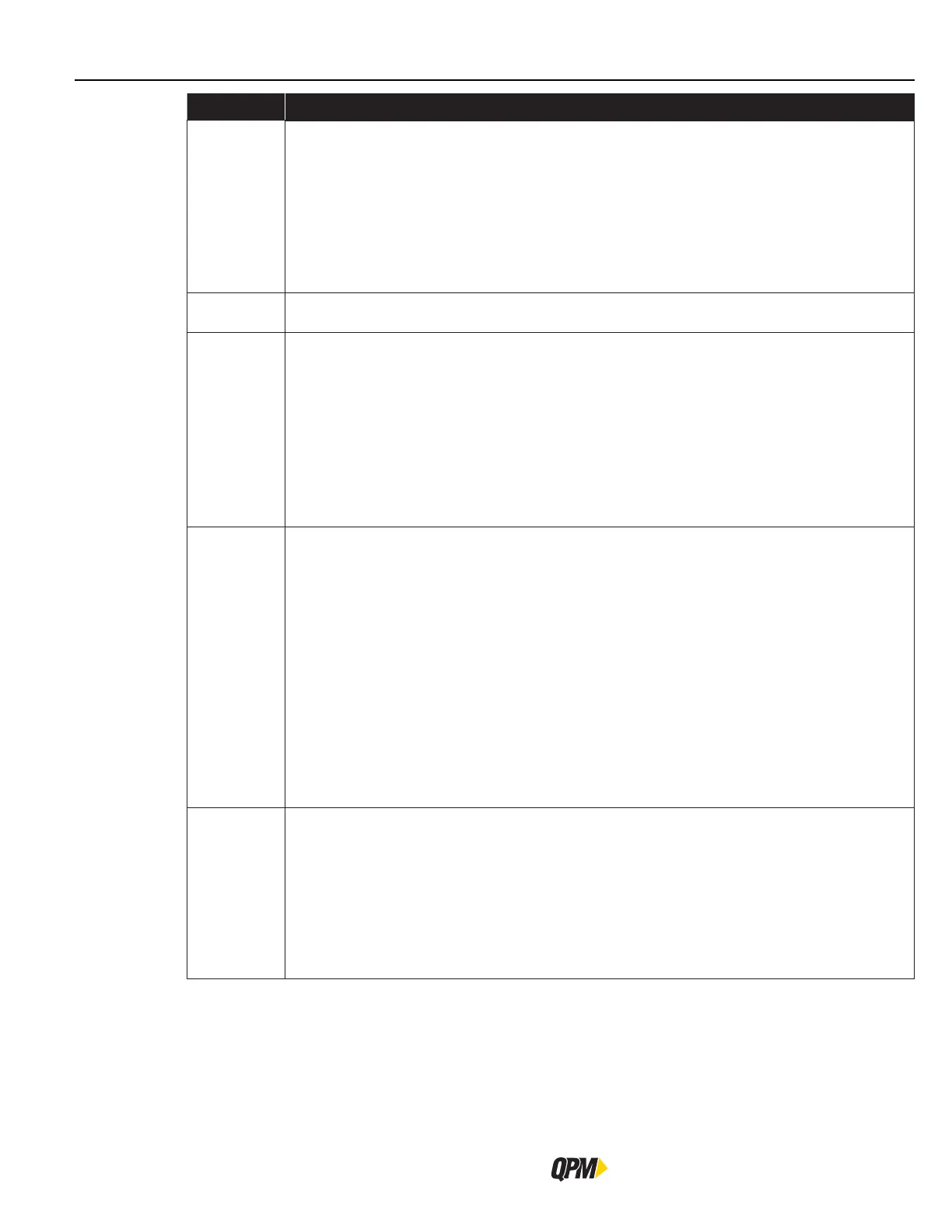Assignable Input and Output Functions
QB Expert Alpha Controller
130
Inputs
Description
DISABLE TOOL
When asserted on any input bus, the controller prevents the tool from running. It does NOT stop the tool if the tool
is running, but prevents it from running when the next START signal is applied. The START input can come from any
bus or the tool trigger.
When removed the tool is allowed to run after the next START input.
Size: 1 bit
Configuration:
Contact Type: Normally Open (N.O.), Normally Closed (N.C.)
Spindle: Type the spindle number for which the tool is to be disabled.
IGNORE
The input is not used. This is a placeholder. For fieldbus, the length of this input function may be set to any size that
meets the need.
JOB VERIFY
When asserted on any input bus, the controller verifies the selected job number is equal to this input’s job number.
Use the JOB parameter under Configuration to select the job number to verify. If the wrong job is selected the tool
is disabled.
When removed, verification will not happen.
Size: 1 bit
Configuration:
Contact Type: Normally Open (N.O.), Normally Closed (N.C.)
Job: Type the job number to verify when this input is asserted.
Spindle: Type the spindle number for which the job is to be verified.
JOB VERIFY BIT
When asserted on any input bus, the controller verifies the selected and active job is equal to this input’s job. Use
the BIT parameter under Configuration to select the job number to verify. If there is a mismatch between the active
job number and this input’s job number the tool is disabled. This is one bit of a binary number created by many of
these bits. See SELECT TASK BIT to understand how to use bits to create binary numbers.
When removed verification will not happen.
Size: 1 bit, except on fieldbus where it can be any size to fit the need.
Configuration:
Contact Type: Normally Open (N.O.), Normally Closed (N.C.)
Bit: Type the number this bit to be in the binary number scheme to verify a job.
Mode: All JOB VERIFY BITs must be the same mode, no mixing of modes allowed.
Binary – Creates a decimal number equivalent to the weighted value of this binary bit(s).
Binary + 1 – Creates a number equivalent to the weighted value of this binary bit(s) plus 1.
Spindle: Type the spindle number for which the job is to be verified.
*PART ID
When asserted on any fieldbus input, the controller reads the new PART ID input and places the data into the Part
ID buffer. This is added to the fastening cycle data and stored in the controller. This input function is NOT available
on the 24V DC input bus.
Size: Can be any size from 1 to 32 bytes.
When removed nothing happens.
Configuration:
Length: Type the length of the expected data string in bits.
Spindle: Type the spindle number to receive the PART ID data.