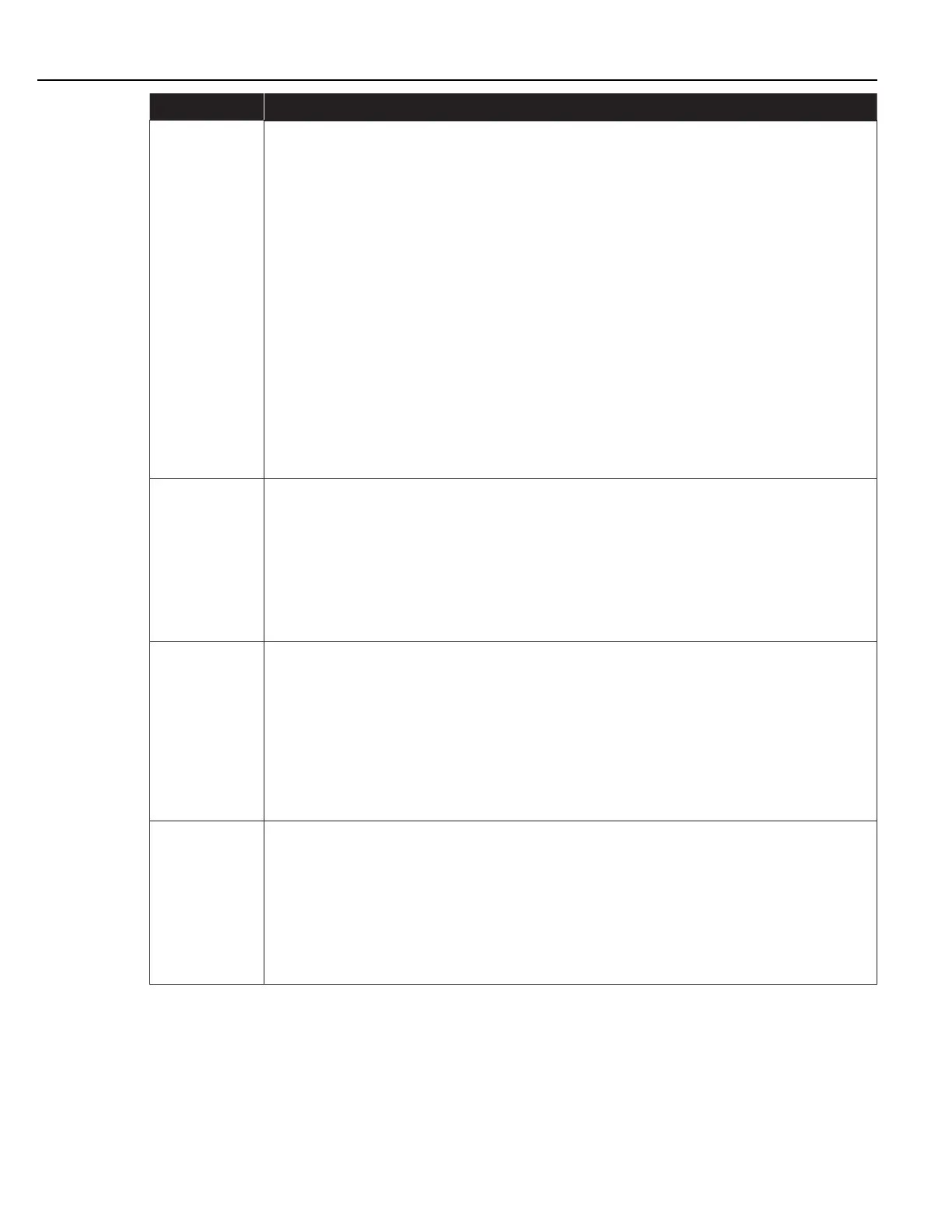Controller Connections
Instruction Manual
139
Outputs
Description
*FAULT CODE
This output is the number value of the fault code present in the controller. It asserts when a fault is active and
resets when the fault clears. The values are as follows:
1 – Overcurrent Fault! 2 – Logic Voltage Fault!
3 – Position Feedback Fault! 4 – Transducer Span Fault!
5 – Temperature Fault! 6 – Unrecognized Tool!
7 – Tool Communications! 8 – Transducer Current Fault!
9 – Transducer Zero Fault! 10 – Unused
11 – Unused 12 – Unused
13 – Unsupported Tool! 14 – GFI Fault!
15 – Servo Connection Fault!
Size: Can be any size from 0 to 32 bytes depending on Data Type
Configuration:
Data Type: Float, Int8, Int16, Int32, Fixed Point, String
Spindle: Type the spindle number from which the fault code comes.
FAULTED
Asserts when there is a fault on the controller. Resets when the fault clears.
Size: 1 bit
Configuration:
Contact Type: Normally Open (N.O.), Normally Closed (N.C.)
Output Type: Normal, Timed, Flash
Minimum ON Time, Time, Period
Spindle: Type the spindle number from which the fault comes.
IN CYCLE
Asserts during the fastening cycle when the achieved torque value exceeds the Threshold Torque value. Resets
when the fastening cycle has ended.
Size: 1 bit
Configuration:
Contact Type: Normally Open (N.O.), Normally Closed (N.C.)
Output Type: Normal, Timed, Flash
Minimum ON Time, Time, Period
Spindle: Type the spindle number from which the signal comes.
IN REVERSE
Asserts when the tool’s operation is set to Reverse. Resets when the tool’s operation is set to Forward.
Size: 1 bit
Configuration:
Contact Type: Normally Open (N.O.), Normally Closed (N.C.)
Output Type: Normal, Timed, Flash
Minimum ON Time, Time, Period
Spindle: Type the spindle number from which the signal comes.
