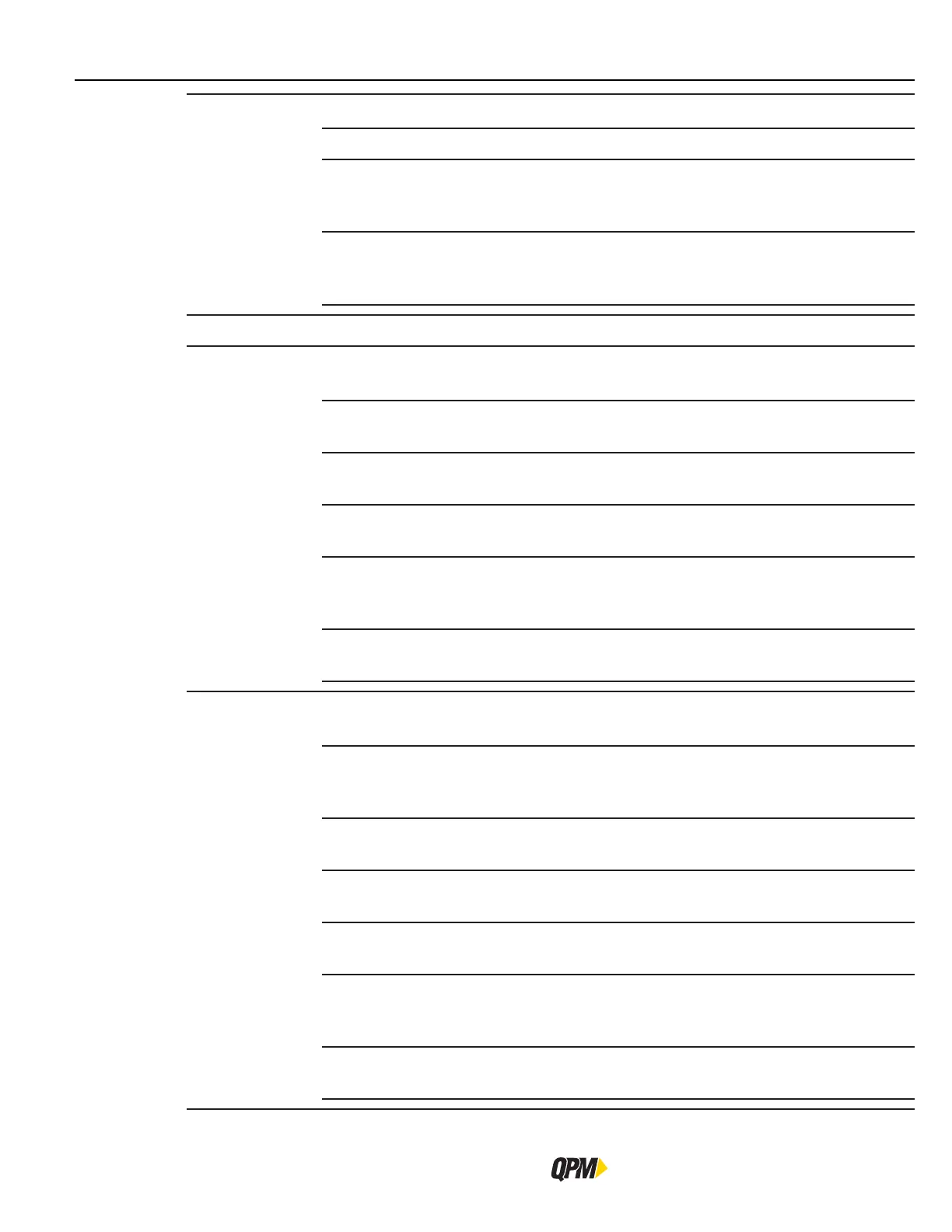SETUP Area
QB Expert Alpha Controller
56
Type
Choose which type of PFCS communications to be used.
BASIC This is the standard protocol used at Chrysler facilities.
BASIC NPL
This is the enhanced protocol used at Fiat facilities. The controller is
enabled by the network, performs many operations until disabled by
the network.
SMART NPL
This is the enhanced protocol used at Fiat facilities. The controller
is enabled for a specific Job by the network, after successfully
completing the job the controller disables itself.
Server IP Type the IP Address of the PFCS server on the network.
Solicited Port
This port is used to send fastening cycle status and data to the PFS system. Enable or
Disable this port as required. When enabled type the port number.
Port Number
The required virtual port on which the Alpha will communicate to the
plant network. Starts with 10,000.
Wait to
Connect
Time period in seconds between a disconnect and an attempt to
reconnect.
Wait for Data
The time period in seconds where the controller waits for a reply to a
request sent to the server.
Wait for ACK
The time period to wait between when the controller sends data to
the server and it should receive an acknowledgment. If no ACK in this
time period the data sent again 3 times.
Keep Alive
The time in seconds for an inactivity timeout between messages when
the controller sends a KEEP ALIVE message to ensure cable integrity.
Unsolicited Port
This port is used by the PFS system to select the Job number on the Alpha controller.
Enable or Disable this port as required. When enabled type the port number.
Port Number
The required virtual port on which the Alpha will communicate to the
plant network. Must be a different port number than the Solicited
Port.
Machine ID
Required for Smart or Basic NPL. May be used for Basic PFCS. The
Machine ID for the port.
Wait to
Connect
Time period in seconds between a disconnect and an attempt to
reconnect.
Wait for Data
The time period in seconds where the controller waits for a reply to a
request sent to the server.
Wait for ACK
The time period to wait between when the controller sends data to
the server and it should receive an acknowledgment. If no ACK in this
time period the data sent again 3 times.
Keep Alive
The time in seconds for an inactivity timeout between messages when
the controller sends a KEEP ALIVE message to ensure cable integrity.
