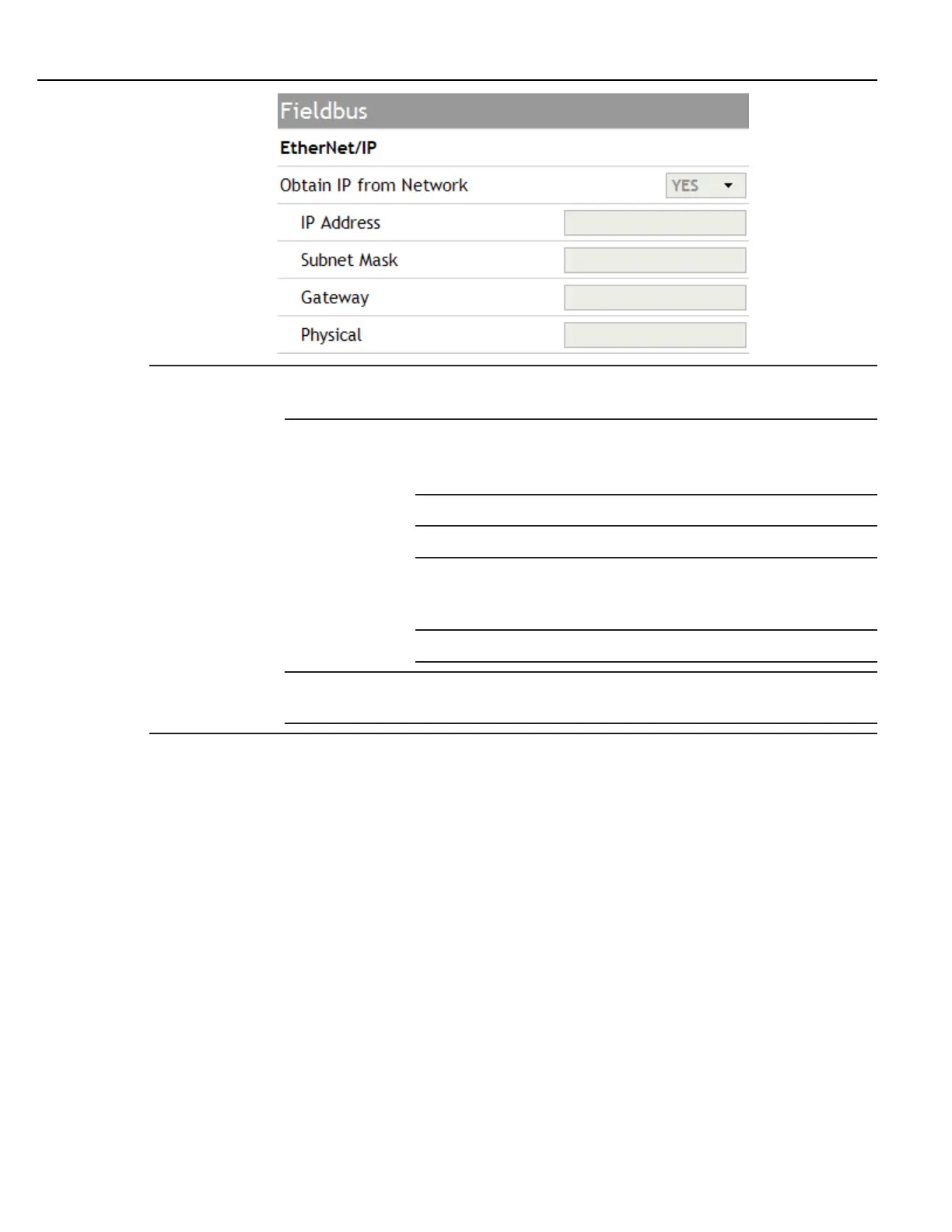Programming
Instruction Manual
63
Ethernet/IP
This information is required when connecting the Alpha controller to an EthernetIP
network using the Ethernet/IP port.
Obtain IP From
Network
Yes allows the Ethernet/IP board to receive an address from the
network DHCP server. No requires the address parameters to be filled
in manually.
IP Address The IP Address of the Ethernet/IP port.
Subnet Mask The Subnet address of the Alpha controller.
Gateway
The Gateway address to a connecting network.
This value is required. If there is no actual
gateway then type in the controller’s IP Address.
DNS The address of the network’s DNS server.
Physical
This is the MAC id of the EthernetIP port on the Alpha controller. This
value comes from the EthernetIP board inside and cannot be changed.
The Alpha controller has no default I/O mapped on the Ethernet/IP bus. The I/O must be assigned before an EDS
file can be obtained. See Section “3.1.4.3 I/O Tab” on page 69 to assign and configure the Ethernet/IP I/O.
3.1.3.9.2.1 EDS Button
Press the EDS interactive menu button to create an EDS file equivalent to the Ethernet/IP I/O map created.
Connect a USB memory stick to the USB port on the bottom of the Alpha controller. Use the up/down arrows and/
or the numeric keypad to type a file name or use the default.
Pressing the OK interactive menu button saves the file to the USB memory stick. Use this controller generated EDS
file in the PLC to which the Alpha controller is connected.
If the Ethernet/IP I/O map is changed, a new EDS file must be generated.
Use the right/ left arrow to move to the next tab or press EXIT to save the changes and return to the Run screen.
See section “3.1.2.6 Exit” on page 52.
3.1.3.9.3 Profinet
This tab appears on the Alpha controllers only when the PROFINET option is installed.
