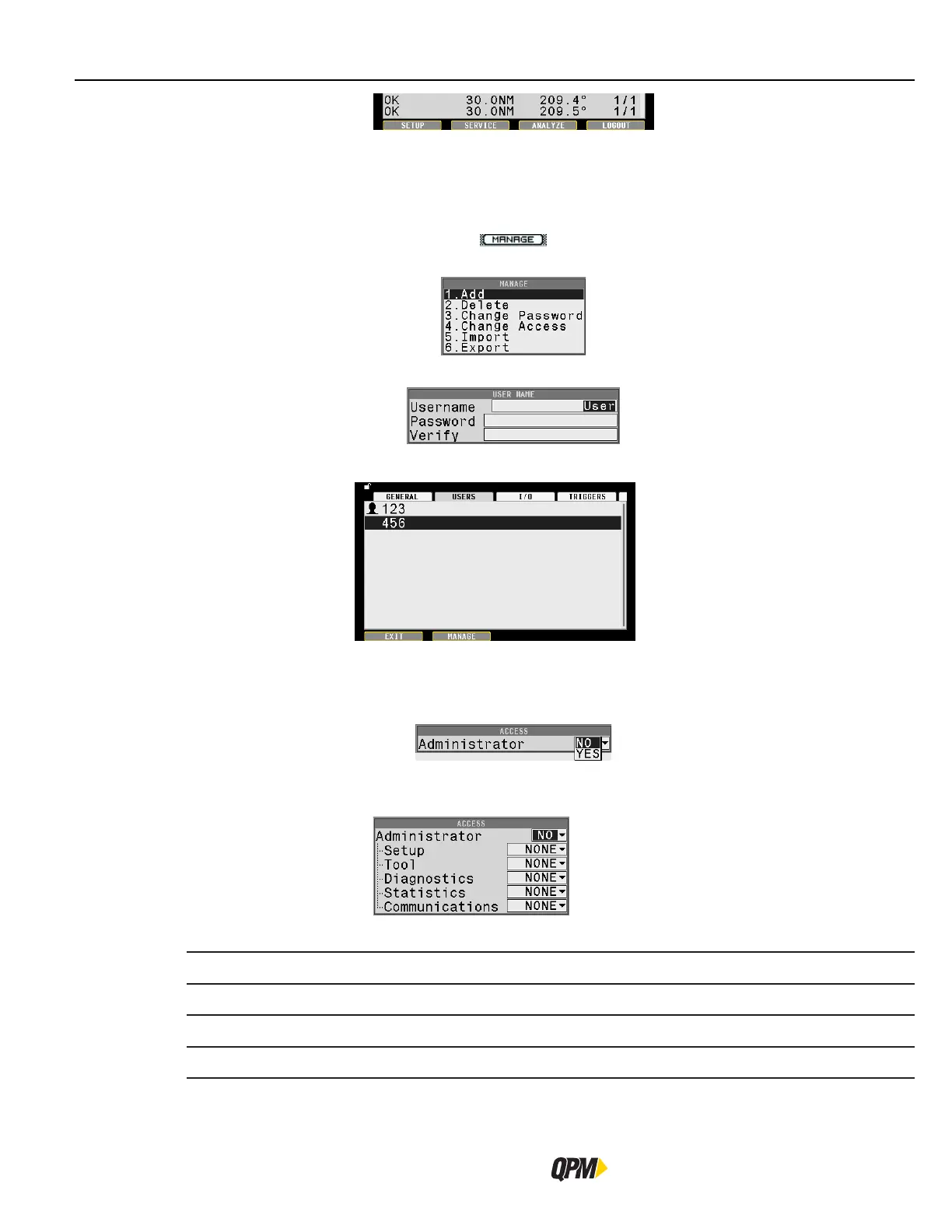SETUP Area
QB Expert Alpha Controller
68
The controller automatically re-locks the system 15 minutes after the last keypad input. Press the LOGOUT button
to re-lock the controller when finished modifying parameters. When the controller is locked the lock icon appears,
the LOGOUT button disappears and the controller is password protected.
To add a user, press the MANAGE interactive menu button.
Adding users is a two step process. First add user by choosing option 1. Add:
Name user, enter password, enter password again to verify and press OK.
Second, manage the users access by selecting the new user.
Press the MANAGE interactive menu button and select option 4. Change Access.
One user must be an Administrator. Administrator rights give a user full access to the controller. This enables all
privileges including restoring factory defaults, deleting logs and adding users.
To assign the selected user as an Administrator choose Yes, for non-administrators choose NO, then press OK.
Select the Access level for non-administrators.
Options include:
NONE denies access.
LOCAL allows access from the keypad.
REMOTE allows access from a computer via Alpha Toolbox.
BOTH allows access from the keypad and a computer.
There is no overlap between areas. Select more than one area for access if required.