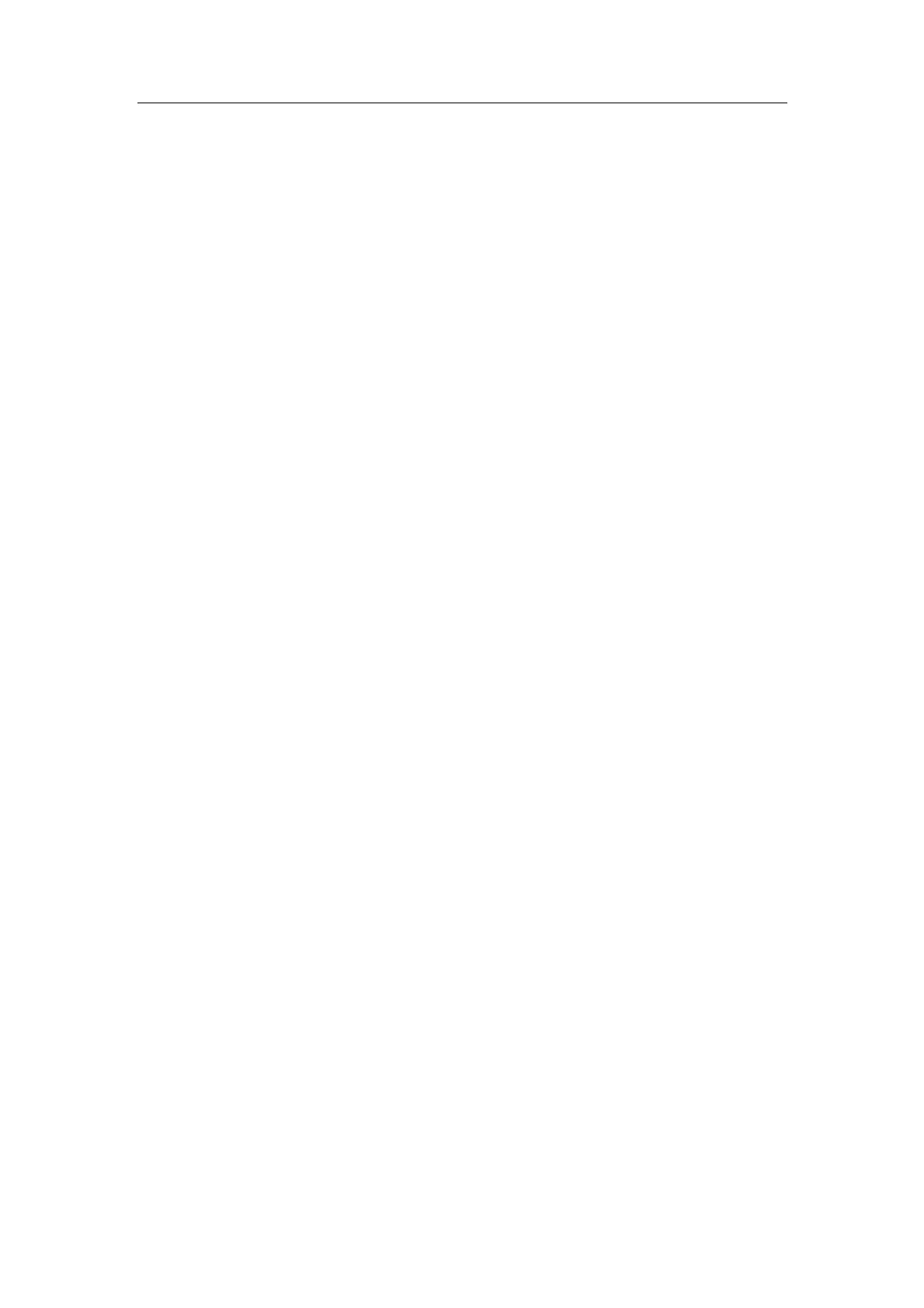Shanghai STEP Electric Co., Ltd.
34
F70 Compensating torque coefficient 6 range:20~60
compensating torque(<30Hz) in mode V/F
F71 Compensating torque coefficient 7 range:20~60
compensating torque(
≦
50Hz) in mode V/F
parameter F64 ~ F71 needn’t to be modified commonly
,
in the case of F03 =
1/2/3
,
if door shakes badly,modify F64 ~ F71 in order to reduce shake
。
F91 Reset parameters select range:0~255
For some type of the door system, you can set F91 to suit the parameters to your
system.This can reduce the difficulties,sometimes can realize free of debugging
indeed,Make users feel convenient.
example:
F91 = 0:reset parameters to test system
F91 = 1:reset parameters to lab system
Set as the followings :
(a) Turn on the power,set F91 = x according to different systems;
(b) Set F00 = 199 and save it;
(c) Set F00 = 9999 to reset parameters;
Then the parameters are reset to your need. Operating by the parameters, free of
debugging, You will have the perfect performance.You can also adjust the parameters
if needed
P00 Modifying password parameter range:0000-9999
Modifying your login password, Please fix your password after modifying