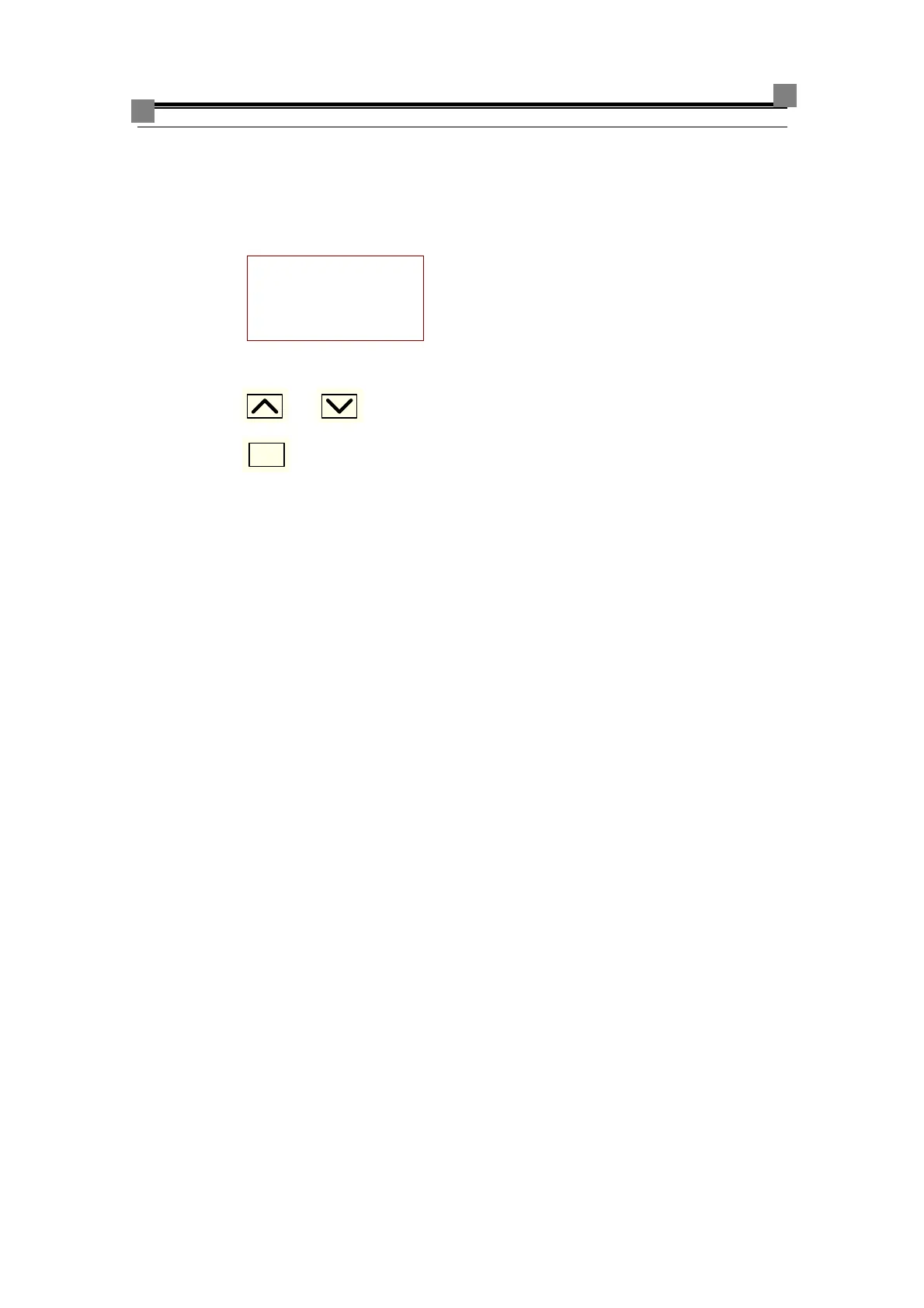STEP
iAStar Frequency Inverter For Elevator Door Machine manual Instructions
39
▼ As shown in the following Fig, In【Run State】mode LCD will display “Run
State ”in the first line, function register in the second line, parameter function
codes and value in the third line and parameter names in the fourth line.
Running state
==
F2 adjust constrast
U00= 0.0 rpm
Feedback speed
line 1: display current state
line 2: display function register
line 3: display function code and value
line 4: display function name
1)press “
”or“ ”to select parameters to be displayed。
2)press “
ENTER
” to enter interface of password modifying,initializationpassword is:1234
In the interface of password login, if password is correct, you will enter the menu of
door machine inverter
note:please fix your password。
▼ The【Function Select】mode is used to choose function code. Operator provides
117 function codes. Function codes are described in chapter 5.
Under【Function Select】mode, LCD displays menu name in the first line,
function register in the second line, parameter function codes and value in the
third line and parameter names in the fourth line.
Press “RIGHT” key or “LEFT” key to choose function code
Under【Function Select】mode, press “ESC” key to return to【Run State】mode,
or press “ENTER” key to enter【Para Revises】mode.
▼ 【Para Revises】
The【Para Revises】mode is used to modify the selected parameter. The setting
range of each parameter will be described in detail in chapter 8. In【Para
revises】mode, the displaying in LCD is the same with【Function Select】mode,
but please note that in this mode a cursor will occur underneath the displayed
parameter values to indicate which bit to be modified.
Please move the cursor by pressing the key of “RIGHT” or “LEFT” to select
the bit to be revised;
Press the key of “+”or “-” to increase or decrease the selected bit respectively;
Press “ESC” key to return to【Function Select】mode.
Please note that you should validate your modification valid by pressing
“ENTER” key, otherwise your modification will be ineffective.