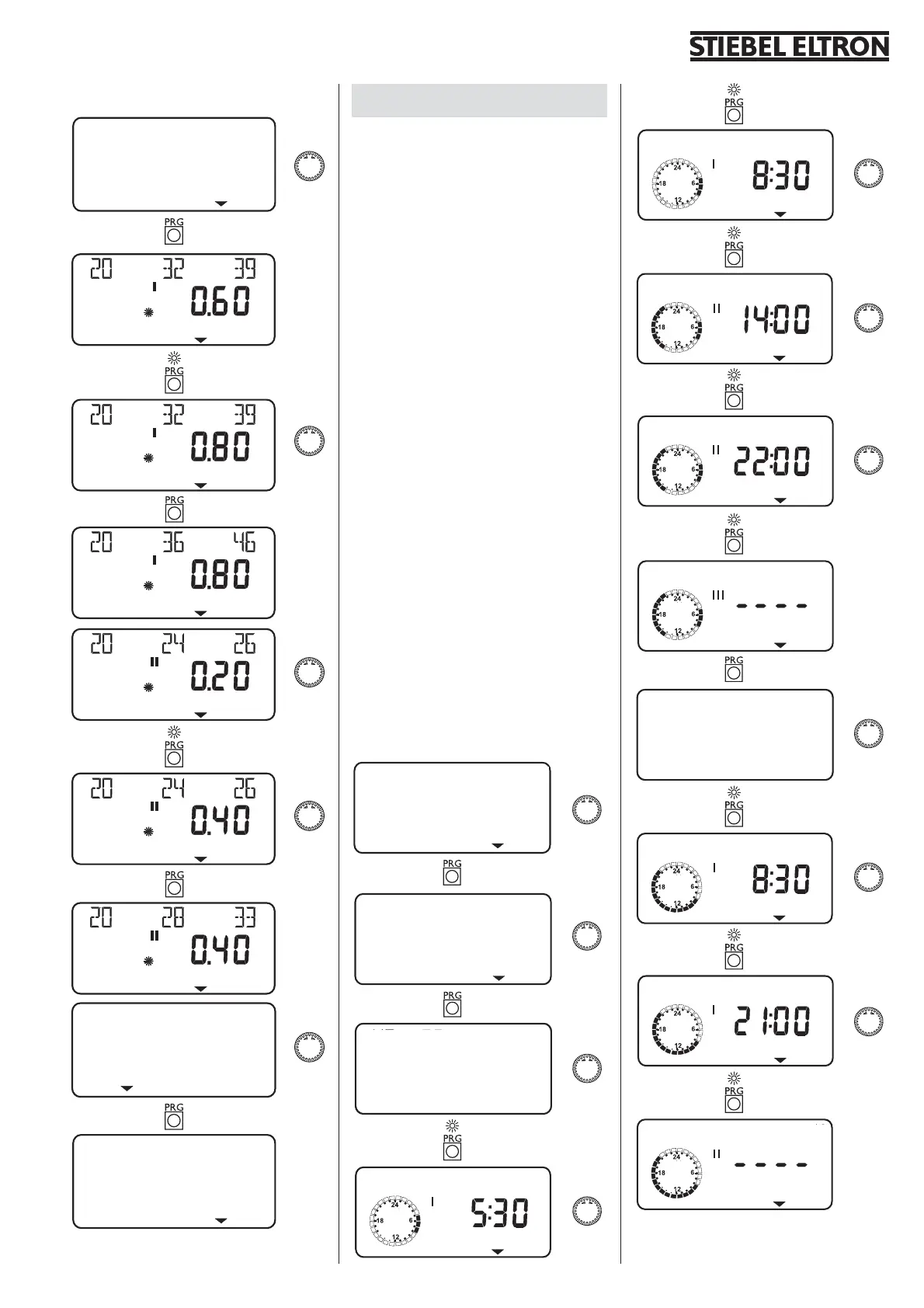11
Heating programs
The HTG PROG menu item enables you to ad-
just associated heating programs for heating
circuit 1 and 2 respectively.
You can adjust your heating system as follows:
– for each individual day of the week
(Monday, ..., Sunday)
– Monday to Friday (MON - FRI)
– Saturday and Sunday (SAT - SUN)
– the whole week (MON - SUN)
You can adjust three switching time pairs
(I, II, III) for each of these options.
This determines, when and how often the heat
pump system should heat in day mode. At all
other times, the heat pump operates in set-
back mode. You will already have selected the
corresponding set values for day and setback
mode under menu item
ROOM TEMP 1/2.
Example: For heating circuit 1, your heating
system should operate daily from Monday to
Friday at two different times, i.e. from 05:30
h until 08:30 h as well as from 14:00 h until
22:00 h. For the weekend, your heating system
should provide heat from 08:30 h until
21:00 h.
Open the control flap.
Heating circuits
1 or 2
Htg PROG
Heat Circuit 1
Mon _ FRI
HEATing START 21C
Heating STOP 21C
Heating START 21C
Heating STOP 21C
Heating START 21C
SAT _ SUN
Heating START 21C
Heating STOP 21C
Heating START 21C
26_03_01_0078
Open the control flap.
Htg Curve
Back
Htg Curve
