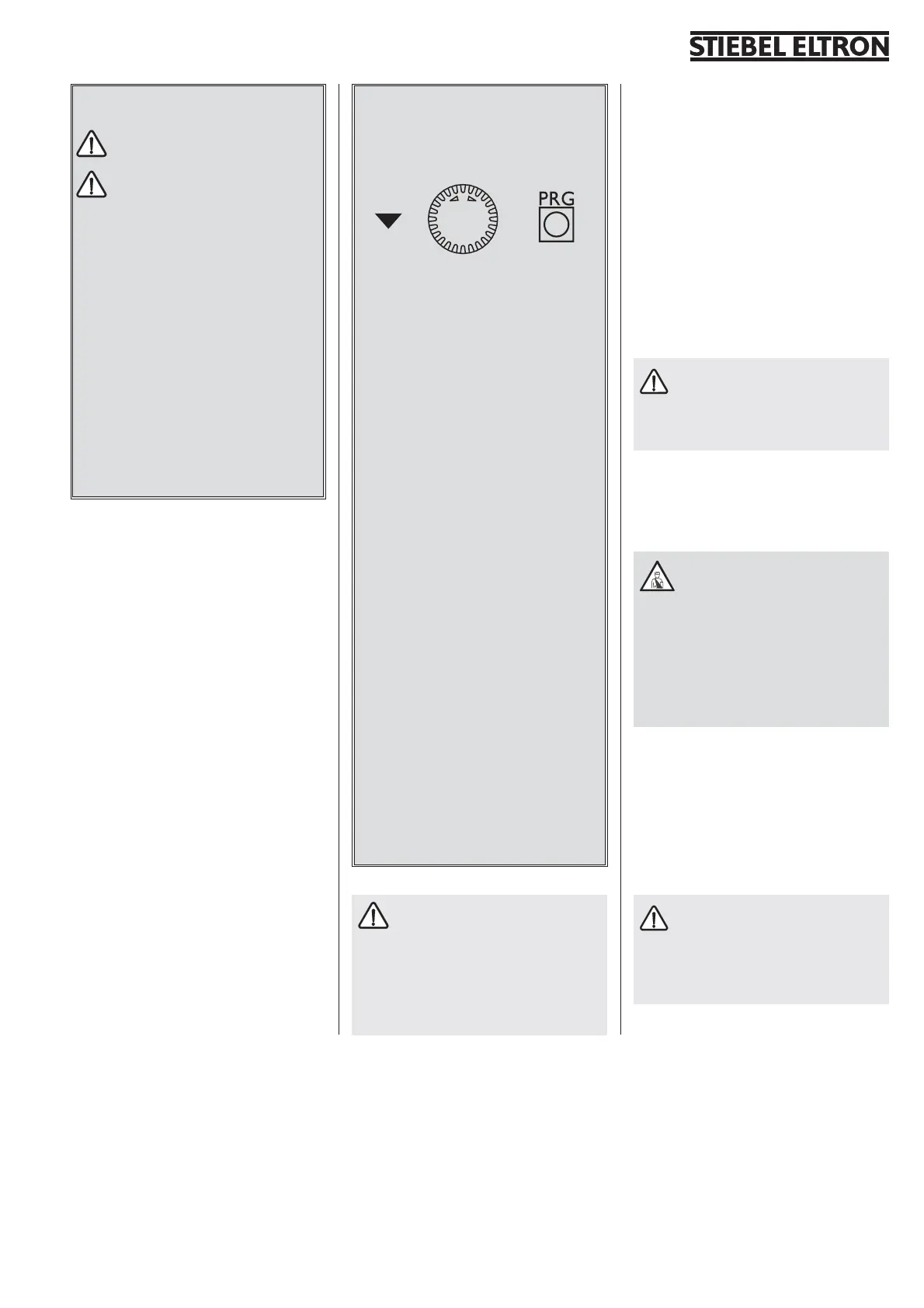3
1.4 Operation
The operation is split over three levels. The
first and second operating levels are accessible
to users and contractors. The third level is only
accessible to contractors.
Operating level 1 (operating flap closed)
At this level, you can adjust the operating
mode, such as standby, automatic mode, con-
stant day or setback mode, etc. (see section
1.8.1).
Operating level 2 (operating flap open)
At this level, you can adjust the menu items
like room temperatures, DHW temperatures,
heating programs, etc. (see section 1.8.2).
Operating level 3 (contractors only)
Access to this level is password-protected, and
should only be used by contractors. Here, heat
pump and system-specific details are deter-
mined (see section 2.11 and 2.13).
Vital facts in brief
Adjustments
All settings are made using similar steps:
Opening the operating flap changes the
WPMi into the programming mode. An in-
dicator arrow [symbol] appears at the bot-
tom of the display at the menu item „room
temp. 1“.
Turning the selector [KNOPF] moves the
arrow to the menu item you wish to
change.
Press [PRG] to change the value of that
menu item. Whenever the red indicator
above [PRG] flashes, you can modify the
displayed value with the [KNOPF] selec-
tor. Press [PRG] again, and the indicator
extinguishes, and the new set value will be
saved. Further values for this menu item
can be modified by repeatedly pressing
[PRG], if the indicator above [PRG] does not
extinguish after saving the initially modi-
fied value. The programming phase can
only be terminated when the red indicator
has extinguished.
Terminating the programming phase
Only after entering and saving the required
modification of the menu item can the
phase be terminated by closing the control
flap. However, if you want to make further
modifications, turn [KNOPF] until the dis-
play shows BACK; then press [PRG]. This
will return you to the previous level. The
WPMi returns to its standard position if the
operating flap is closed whilst the red in-
dicator above [PRG] is still illuminated. The
modified value will then not be saved.
1.3 Important Information
Only qualified contractors must in-
stall and maintain these heat pumps.
Never:
z use process media which have not been
expressly authorised
z heat up other liquids than heating water
z install the equipment
a) outdoors
b) in areas which are at risk from frost
c) in wet areas, such as bathrooms
d) in areas which are at risk from dust
e) in areas which are at risk from explo-
sions
z operate the equipment
a) outside the specified temperature lim-
its
b) without a minimum circulating vol-
ume on the primary and secondary side
1.5 What to do if…
… there is no hot water or the heating system
stays cold:
Check the fuse/MCB in your fuse box. If the
MCB has tripped, reset it. Should it trip out
again, notify your local contractor.
With all other faults, notify your local contrac-
tor.
A system check is implemented
during commissioning, i.e. all sen-
sors currently connected are shown on
the display after the appropriate scan. The
WPMi will not register and consequently not
display those sensors that are not connected
when power is applied to the system. The
arrow indicator will skip that menu item.
1.6 Maintenance and care
Maintenance work, e.g. checking the
electrical safety, must only be car-
ried out by qualified personnel. Protect the
equipment from dust and dirt ingress during
building work.
A damp cloth is sufficient for cleaning all pla-
stic parts. Never use scouring or solvent-based
cleaning agents.
Risk of injury
Where children or persons with
limited physical, sensory or mental capa-
bilities are to be allowed to control this
appliance, ensure that this will only happen
under supervision or after appropriate in-
structions by a person responsible for their
safety.
Children should be supervised to ensure
that they do not play with the appliance.
1.7 Operating and
installation instructions
Subject to the relevant system, observe the
operating and installation instructions of the
components of which the system comprises.
Keep these operating and installation
instructions safely and pass them
on to any new user, should the equipment
change hands, and let your contractor check
their content in conjunction with required
maintenance and repair work.
