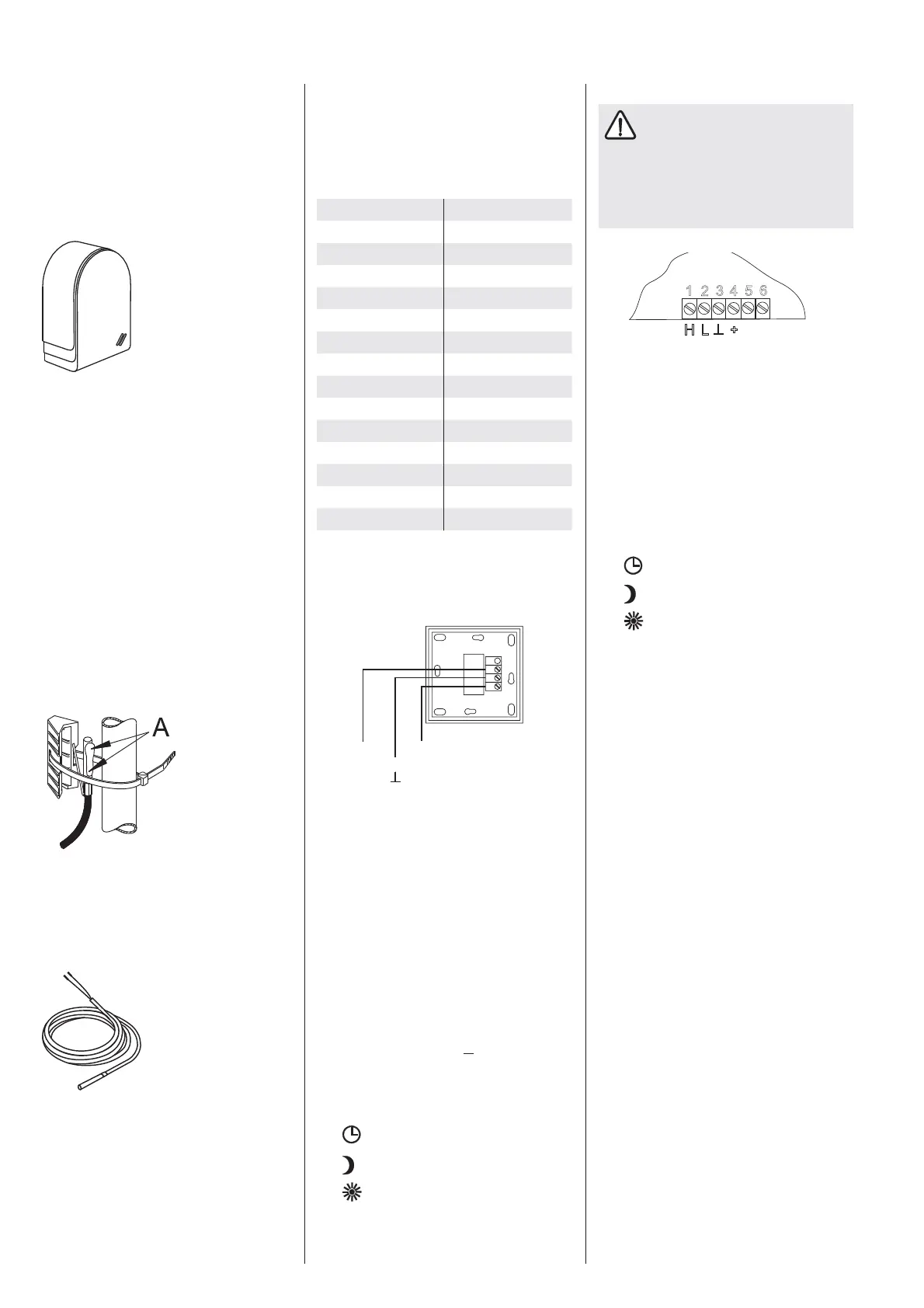24
Sensor installation
The temperature sensors have a decisive influ-
ence on the function of your heating system.
Therefore ensure the correct seating and ad-
equate insulation of sensors.
Outside temperature sensor AFS 2
(included in the pack supplied)
Install the outside tem-
perature sensor on a
north or north-eastern
wall.
Minimum distances:
2.5 m above the ground
1 m away from windows
and doors.
The outside temperature sensor should be
freely exposed to the elements, but should not
be installed above windows, doors or air ducts
and should not be subject to direct sunlight.
Connect the outside temperature sensor to ter-
minal X2/9(T (A)) and the earth terminal block
X26 of the WPF.
Installation:
Pull off the lid.
Secure the lower part with the screw supplied.
Insert and connect the sensor lead. Re-posi-
tion the lid and let it audiby click into place.
Contact sensor AVF 6
(part no.: 165341)
This sensor is
required when
using a second
heat source or
a mixer circuit.
Installation infor-
mation:
Thoroughly clean
the pipe.
Apply heat con-
duction paste.
Secure the sensor
with a strap.
PTC immersion sensor TF 6A
(part no: 165342)
The immersion sensor is
required when the WPF
is used for DHW heating.
Insert it into the appro-
priate sensor well at the
DHW cylinder.
Diameter: 6 mm
Length: 1 m
PTC sensor resistance values
The sensors installed in the WPF (return, flow
and source sensors), the outside temperature
sensor AFS 2, the contact sensor AVF 6 and the
PTC immersion sensor TF 6A all have identical
resistance values.
Temperature in °C Resistance in :
– 20 1367
– 10 1495
0 1630
10 1772
20 1922
25 2000
30 2080
40 2245
50 2417
60 2597
70 2785
80 2980
90 3182
100 3392
FE 7 remote control (part no. 18 55 79)
Connection terminals
n automatic mode, the FE 7 remote control
enables the set room temperature for heating
circuit 1 or 2 to be changed by ± 5 °C. In addi-
tion, the operating mode can be altered.
Connect the remote control at terminals
remote contr. 1 and remote contr. 3 at terminal
block X2 and earth terminal X26 of the WPC
cool.
The remote control comprises the following
controls:
z one rotary selector for changing the set
room temperature
z one rotary selector with the following
settings
automatic mode
constant setback mode
constant day mode
The remote control is only effective, when the
WPMi is in automatic mode.
Fernb.3
Fernb.1
123
FEK remote control (part no. 22 01 93)
1
2
3
4
5
6
H
L
+
The FEK remote control enables
- the modification of the set room tempera-
ture for heating circuit 1 or 2 by ± 5 °C
- the operating mode to be changed.
Connect the remote control at terminals H, L, I
and + at terminal block X2 of the WPC cool
It comprises the following controls:
z one rotary selector for changing the set
room temperature
z one rotary selector with the settings
automatic mode
constant setback mode
constant day mode
The FEK is always required for op-
erating the WPF with WPAC in con-
junction with area cooling, e.g. underfloor
heating systems, etc. Apart from the room
temperature, it also determines the dew
point temperature to prevent the formation
of condensate.
Remote contr. 3
Remote contr. 1
Base with terminals
