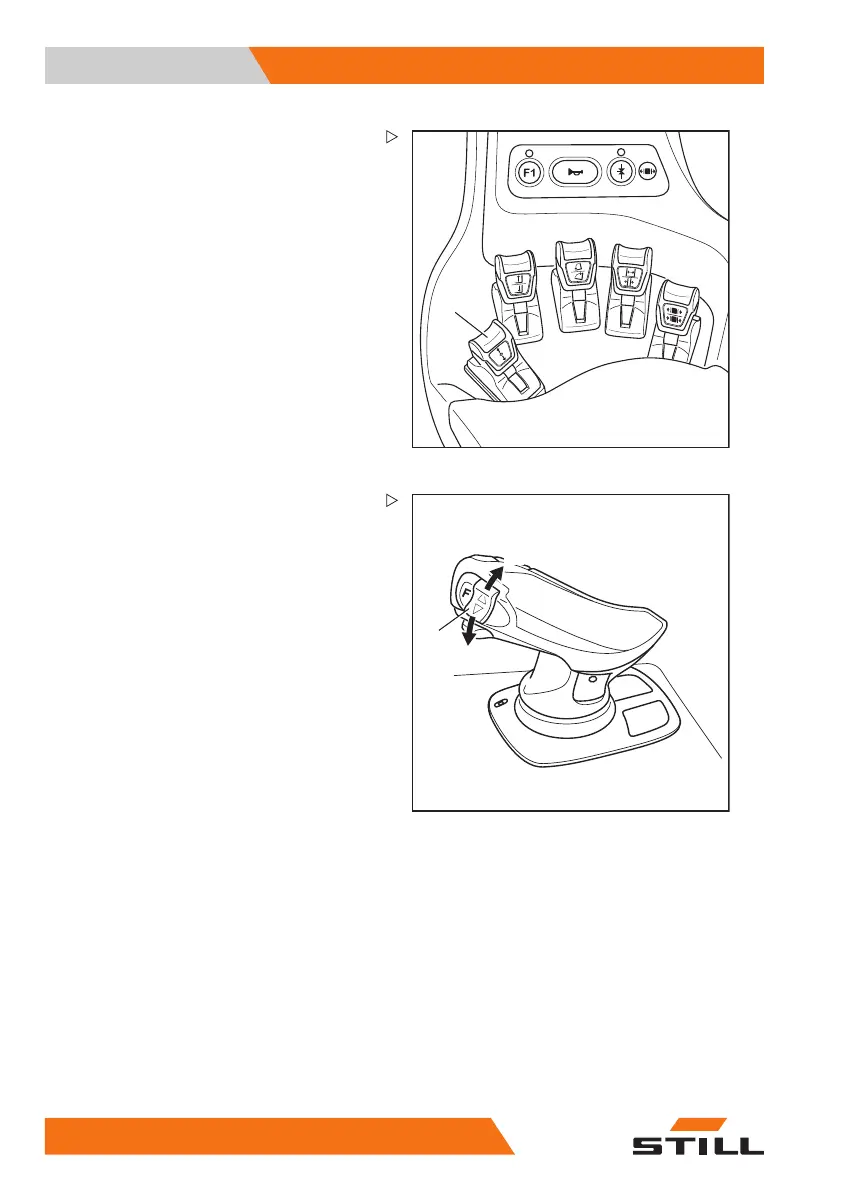4 Operation
Traction
1
Actuating the drive direction switch,
Fingertip version
– For the "forwards" drive direction, push the
drive direction switch (1) forwards.
– For the "backwards" drive direction, push
the drive direction switch backwards.
1
6210_003-101
A
B
Actuating the vertical rocker
switch for the "drive direction", joy-
stick 4Plus version
– For the "forwards" drive direction, push
the vertical rocker button for the "drive
direction"(1) upwards (A).
– For the "reverse" drive direction, push
the vertical rocker button for the "drive
direction"(1) downwards (B).
144
56368011531 EN - 06/2019 - 02
