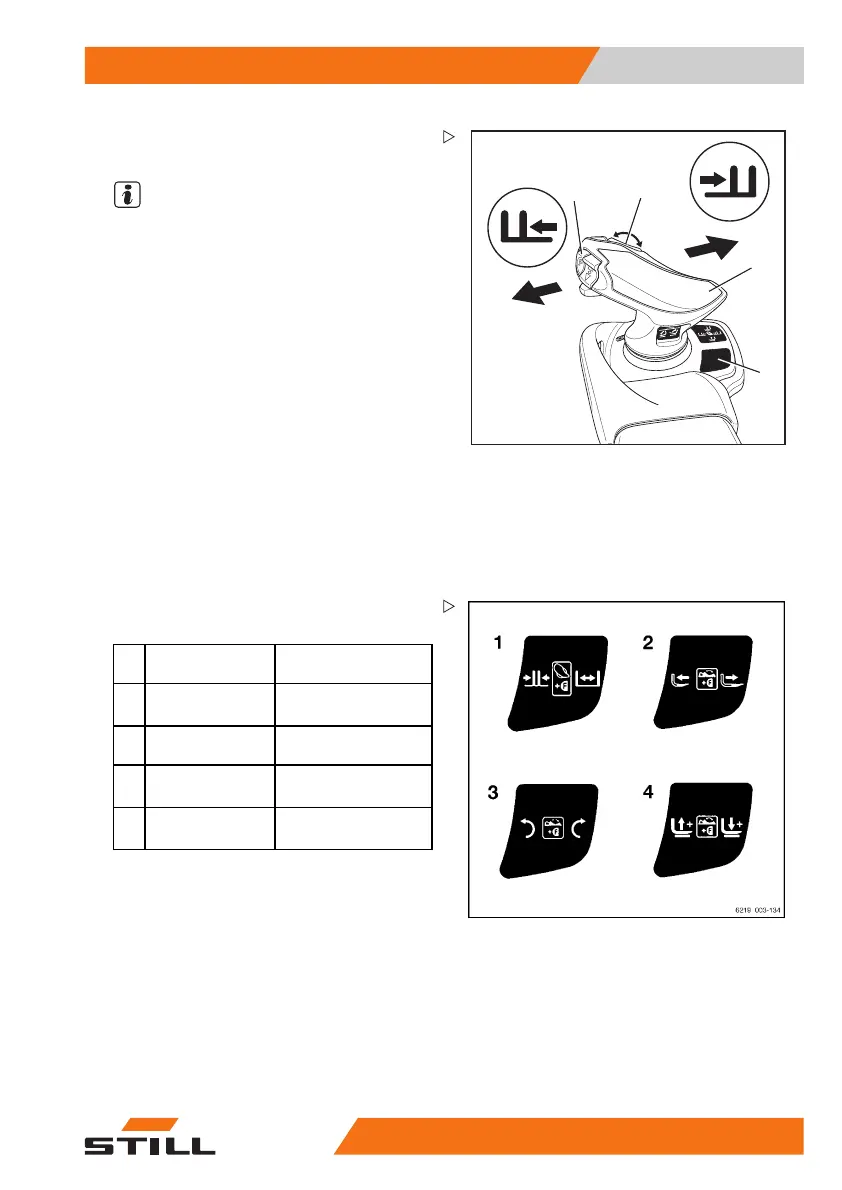Operation 4
Attachments
6219_003-166_V2
3
E
G
H
F
1
4
2
Controlling attachments wit
hJoy-
stick 4Plus and the 5th funct
ion
NOTE
For technical reasons, clamping attachments
must not be controlled via the 5th function.
Use shift key "F" (4) and the Joystick 4Plus (2)
and the horizontal rocker button (1) to control
the "5th function".
The adhesive label bearing the pictograms
for the hydraulic functions (3) for the Joy-
stick 4Plus (2) and for the rocker button (1) is
affixed at the designated point.
– If the adhesive label becomes illegible or is
not present, please contact your authorised
service centre.
The pictograms on the adhesive label regard-
ing operation of the Joystick 4Plus show the
respective functions that are activated by
the individual operating devices of the Joy-
stick 4Plus.
– Note the following attachment functions and
pictograms.
Operating device
Function of the
attachment
1
Shift key "F" and
Joystick 4Plus
Adjust fork arms:
close/open
2
Shift key "F" and
rocker button
Adjust fork:
backwards/forwards
3
Shift key "F" and
rocker button
Swivel lift mast or
fork: left/right
4
Shift key "F" and
rocker button
Additional f
ork
carriage:
lift/lower
The following applies:
– Press and hold shift key "F" (4).
– Move the Joystick 4Plus (2) in the direc-
tion (E) or (F).
The attachment moves accordingly in the
directions (E) or (F) as shown in the pictogram.
– Push the rocker button (1) in the direc-
tion (G) or (H).
The attachment moves accordingly in the di-
rections (G) or (H) as shown in the pictogram.
563
68011531 EN - 06/2019 - 02 251
