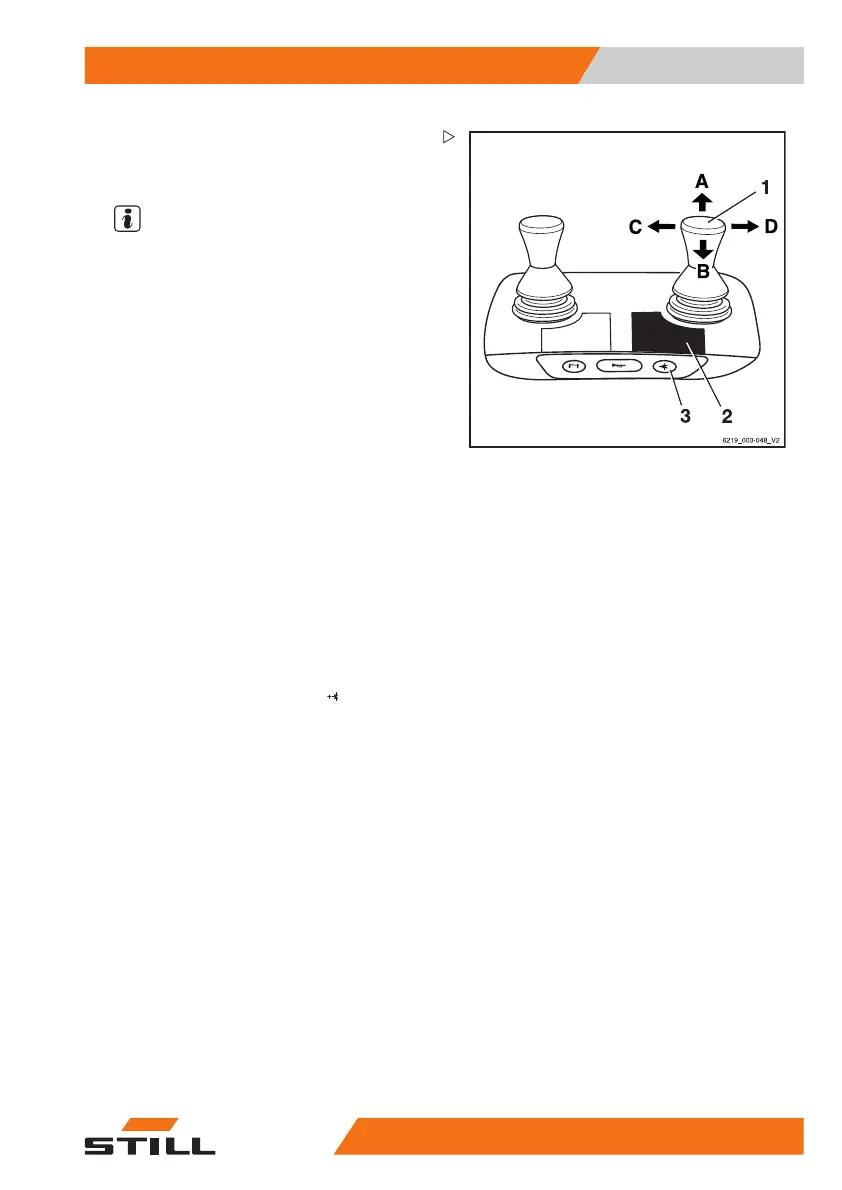Operation 4
Attachments
Controlling attachments usi
ng
the double mini-lever and th
e
5th function
NOTE
For technical reasons, clamping attachments
must not be controlled via the "5th function".
The function key for the "5th function" (3) and
thecrosslever(1)areusedtocontrolthe
"5th function".
The adhesive label bearing the pictograms
for the hydraulic functions (2) is affixed at the
designated point.
– If the adhesive label becomes illegible or
is missing, please contact your authorised
service centre.
– Observe the pictograms for the attachment
functions on the adhesive label (2).
The pictograms on the "attachments" cross
lever show the respective functions that are
activated by this lever.
The following applies:
– Actuate the function key for the "5th func-
tion" (3).
The LED for the "5th function"
lights up.
– Move the "attachments" cross lever (1) in
the direction of the arrow (A), (B), (C) or (D).
The attachment moves accordingly in the
directions (A), (B), (C) or (D) as shown in the
pictogram.
563
68011531 EN - 06/2019 - 02 237
