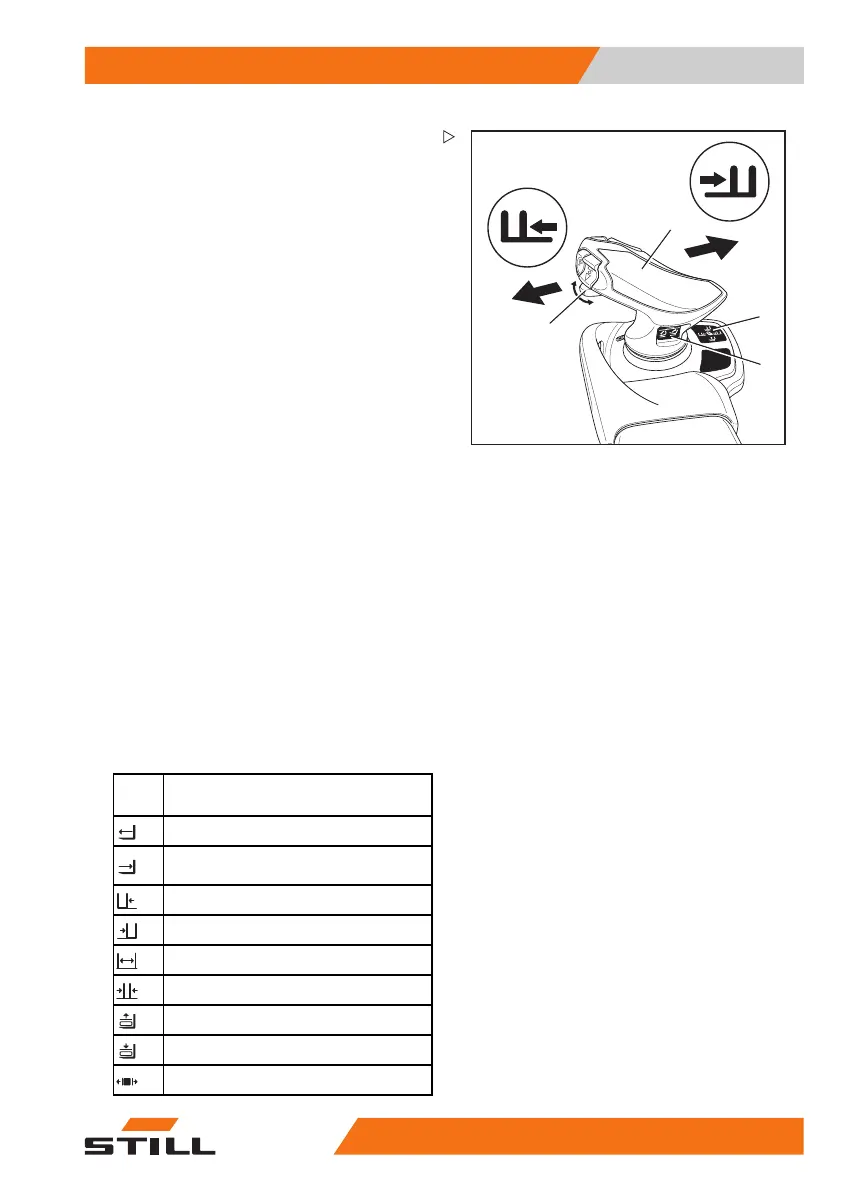Operation 4
Attachments
6219_003-206
A
D
C
B
1
4
2
3
Controlling attachments usi
ng the
Joystick 4Plus
In this version, the attachm
ents (variant) are
controlled via the Joystick
4Plus (1) and the
slider (4). The adhesive lab
el bearing the
pictograms for the hydrauli
c functions (2)
for the Joystick 4Plus (1) a
nd the adhesive
label (3) for the slider (4)
areaffixedatthe
designated points.
– Ifthe adhesive labels become illegible or are
not present, please contact your authorised
service centre.
– Observe the pictograms for the attachment
functions on the adhesive labels (2, 3).
The pictograms on the adh
esive labels re-
garding operation of the
Joystick 4Plus show
the respective function
s that are activated by
the individual operatin
g devices of the Joy-
stick 4Plus.
The following applies:
– Move the Joystick 4Plus (1) in the direction
of the arrow (A) or (B).
The attachment moves a
ccordingly in the
directions (A) or (B) as
shown in the pictogram.
– Move the slider (4) in the direction of the
arrow (C) or (D).
The attachment moves accordingly in the di-
rections (C) or (D) as shown in the pictogram.
Picto-
gram
Attachment function
Move side shift frame or fork forwards
Move side shift frame or fork back-
wards
Move sideshift to the left
Move sideshift to the right
Adjust fork arms: open
Adjust fork arms: close
Release load retainer
Clamp load reta
iner
Open clamps
563
68011531 EN - 06/2019 - 02 249
