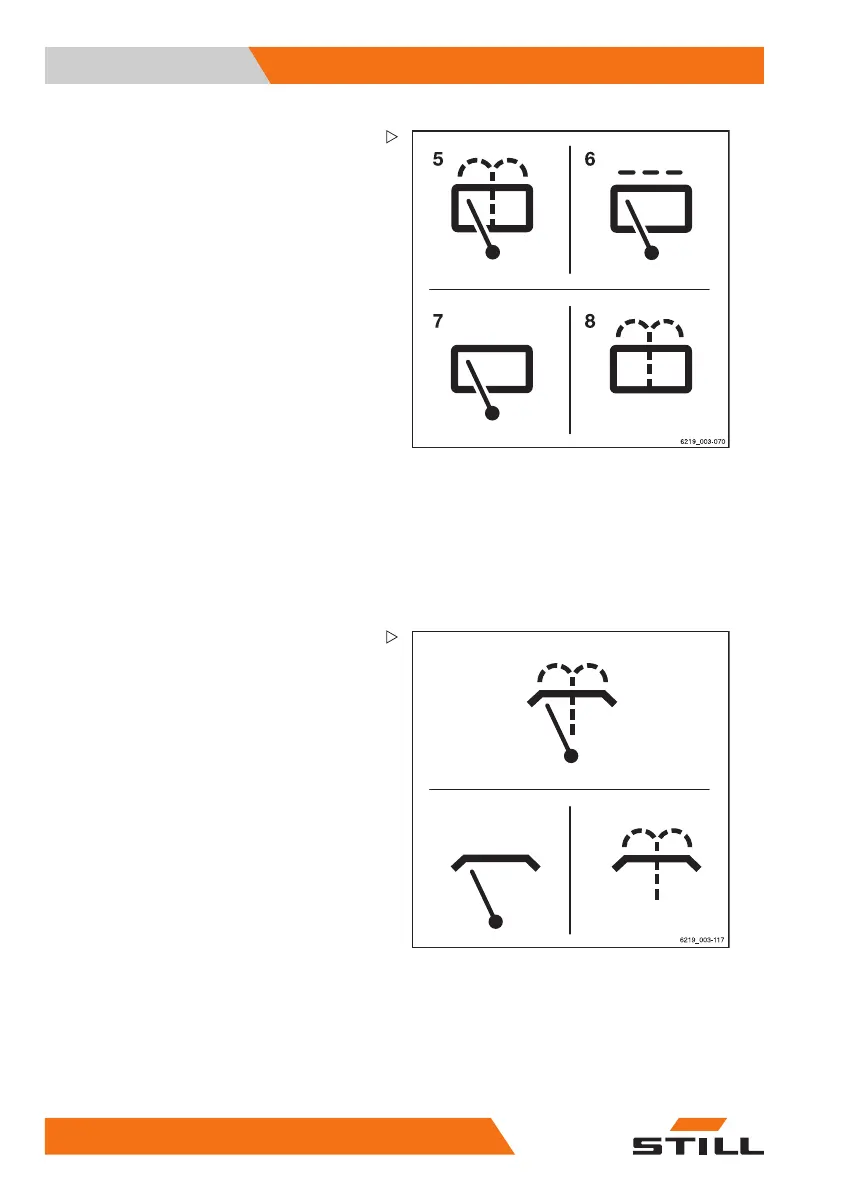4 Operation
Auxiliary equipment
5 Rear window wiper and washer symbol
6 Intermittent mode
7On
8 Washer
Rear window wiper and washer
– To activate the "On" operating stage,
press the corresponding Softkey for the
symbol (5) on the display-operating unit.
The "On" operating stage is ac
tivated. The
symbol (7) appears
– To activate the "Intermittent mode" operat-
ing stage, press the Softkey again.
The symbol (6) is highlighted with an orange
point.
– To activate the "Washer" op
erating stage,
press and hold the Softkey.
The "Washer" operating stage is activated.
The symbol (8) is displayed for as long as the
Softkey is pressed.
– Once the window is clean, release the
Softkey.
The previous operating s
tage is reactivated.
– To deactivate the operating stage, press
the Softkey again.
9
10
11
9 Roof panel wiper and washer symbol
10 On
11 Washer
Roof panel wiper and washer
– To activate the "On" operating stage,
press the corresponding Softkey for the
symbol (9).
The "On" operating stag
e is activated. The
symbol (10) appears
– To activate the "Washer" operating stage,
press and hold the Softkey.
The "Washer" operating stage is activated.
The symbol (11) is displayed for as long as the
Softkey is pressed.
– Once the window is clean
, release the
Softkey.
The previous operating stage is reactivated.
– To deactivate the operating stage, press
the Softkey again.
258
56368011531 EN - 06/2019 - 02
