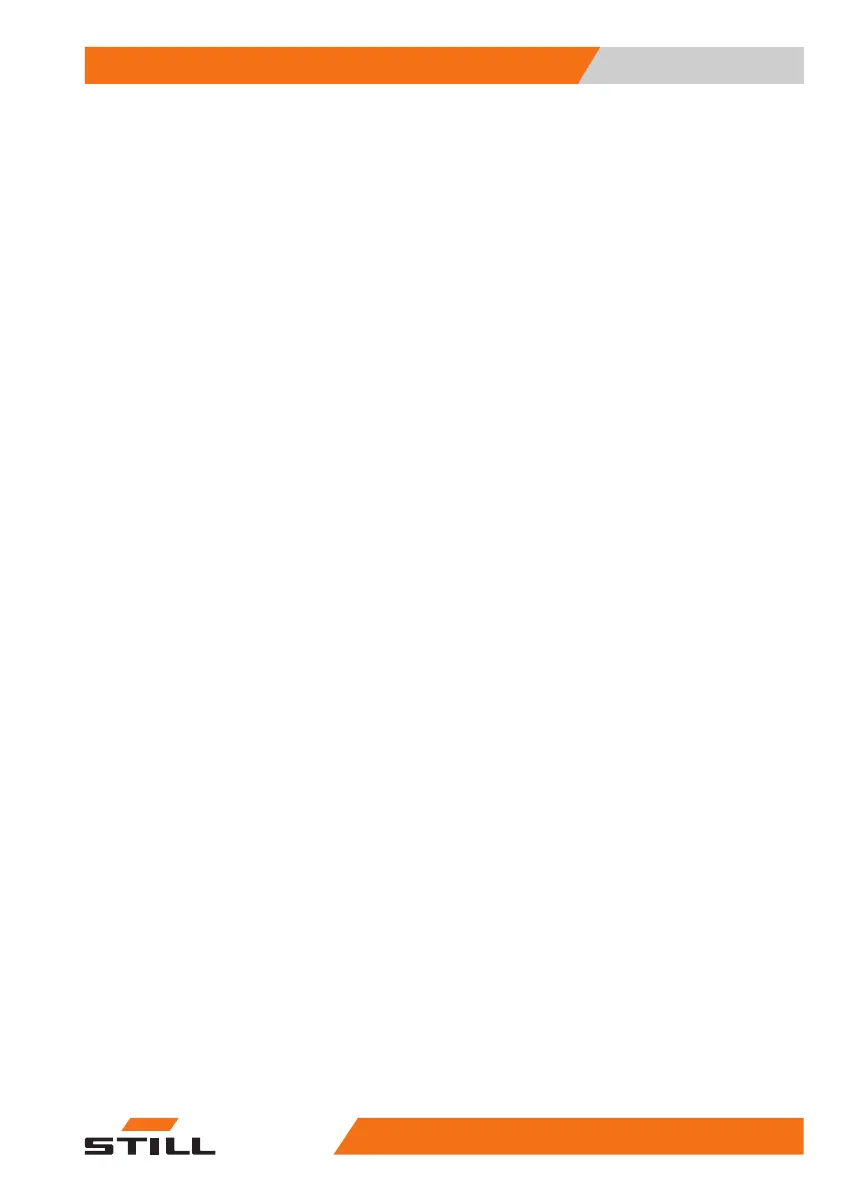Table of contents
g
Resetbutton ....................................................... 80
Multi-lever operation . . ............................................... 81
Double mini-lever .................................................... 82
Triplemini-lever ..................................................... 83
Quadruplemini-lever ................................................. 84
Fingertip .......................................................... 85
Joystick4Plus ...................................................... 86
Mini-console ....................................................... 87
4 Operation
Checks and tasks before da
ily use ....................................... 90
Visualinspectionsandfunctionchecking .................................. 90
Climbingintoandoutofthetruck ........................................ 94
Safety information rega
rdingelectrostaticcharge ............................ 95
Adjustingthedriver'sseat .............................................. 96
Seatbelt ........................................................ . . 101
Adjustingthearmrest .................................................1
04
Adjustingthesteeringcolumn ...........................................105
Switchingonthebatteryisolatingswitch ...................................105
Unlock the emergency o
ffswitch .........................................107
Checking the emergency off function .....................................107
Operating the signal horn ..............................................108
Operating the pneumat
ic signal horn ......................................109
Usingthedriver'scab .................................................109
Checkingthebrakesystemforcorrectfunction ..............................112
Checking the steerin
gsystemforcorrectfunction ............................115
Checking the automatic mast vertical positioning (variant) for correct function ........115
Switching on .......................................................116
Switchingonusingt
hekeyswitch ........................................116
Switchingonviapushbutton(variant) .....................................118
Display-operating unit ................................................119
Access authorisatio
nwithPINcode(variant) ................................119
Access authorisation for the fleet manager (variant) ...........................120
Lighting ...........................................................121
Meaning of the symbols
...............................................121
Drivinglights .......................................................122
Workingspotlights ...................................................123
Working spotlight for r
eversetravel(variant) ................................124
Turnindicators ......................................................124
Hazardwarningsystem ............................................. . . 125
563
68011531 EN - 06/2019 - 02 V
