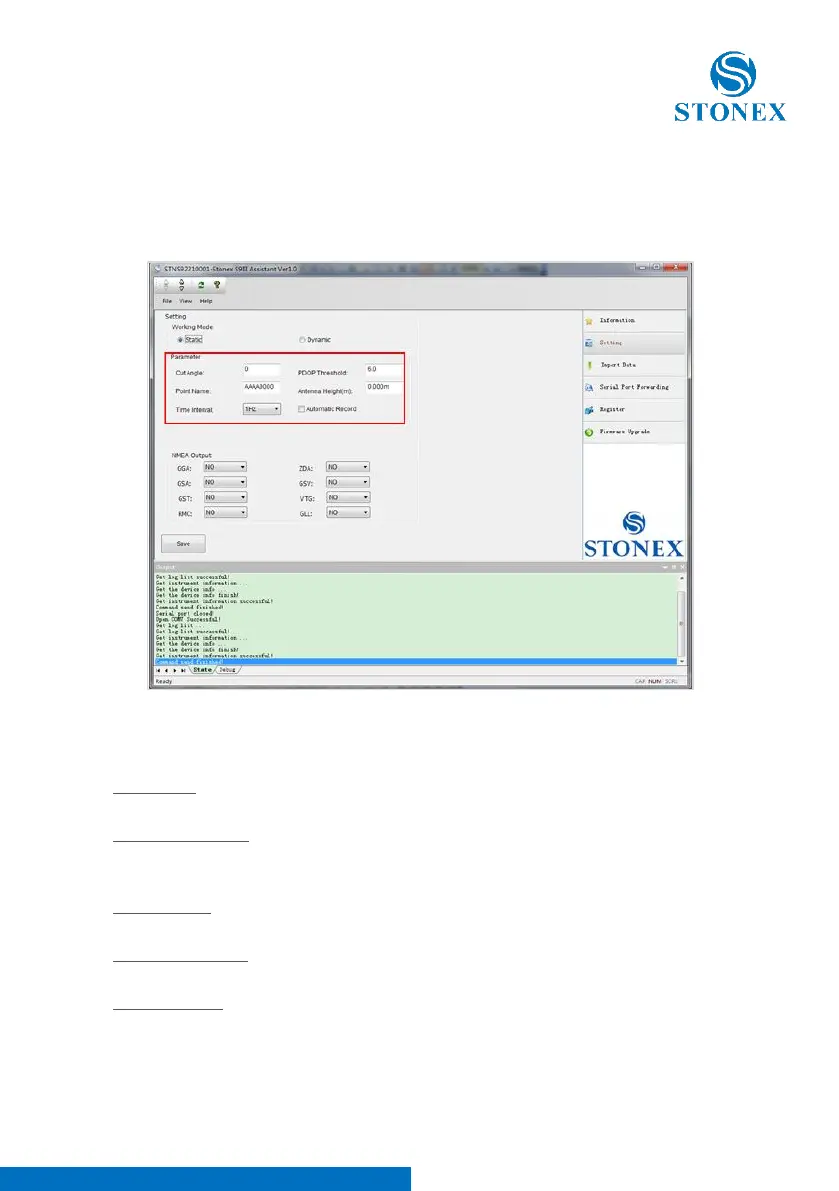Stonex S9III Plus GNSS Receiver – User Manual 31
5.2.1. Static Data Survey
Static mode data entry page is reported on Fig 5.5:
Fig. 5.5 – Static working mode
From here you can control following data settings:
Cut Angle: Define the minimum elevation of satellite to be collected in order
to avoid noisy satellites (suggested value between 20° and 10°).
PDOP Threshold: Define the maximum value of PDOP for valid GPS data in
order to avoid bad satellite configuration in the sky (suggested value below
3).
Point Name: Assign a “name” to the point you are surveying, please consider
that only the first 4 digits are included into the name.
Antenna Height: Introduce GPS antenna height from ground, this is an
important point, it was discussed in more details in Par 4.3.
Time Interval: Set sampling frequency between different GPS epochs. The
sample interval can be set also higher than 1 Hz from special application but