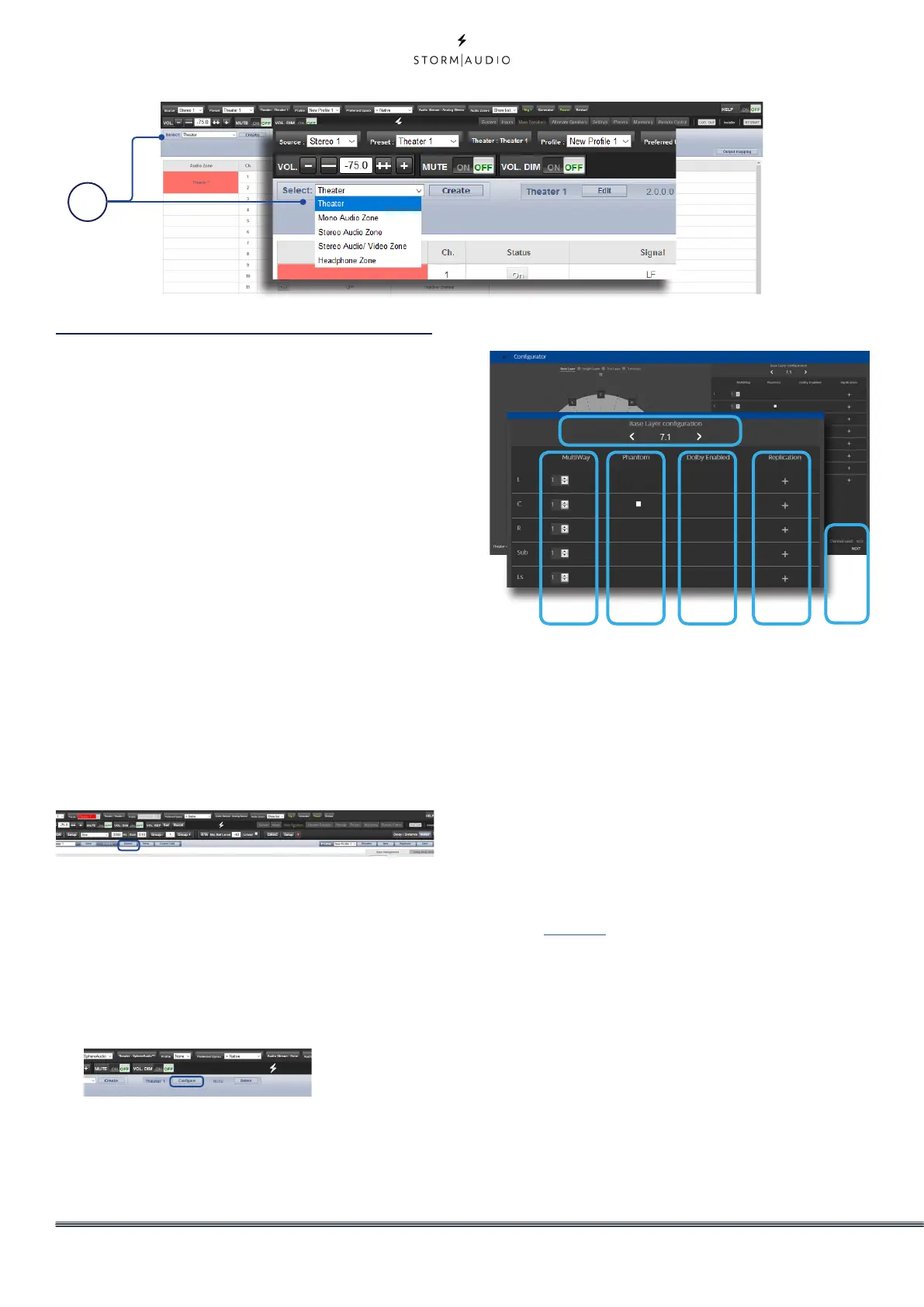14
Building a Theater - Defining Channels
To assign analog outputs to particular channels,
you must build a theater. A theater may occupy
as few as 2 channels or as many as 16, 24 or 32
depending on the Optional module assembled.
There are over 100 possible combinations of
speakers for theaters. Any channels left over
may be assigned to secondary multi-channel
theaters, 2 channel A/V zones, audio only zones,
mono zones or headphone zones. A physical
output can only be assigned to one theater or
zone.
To assign channel outputs, you must first build
a Theater or Zone. Theaters are multi-channel
systems. Zones are either 1 or 2 channel audio
or audio/video zones. Any theaters or zones
created appear to the right and are listed by
their names which you assign. By default, the
ISP ships with a 2 channel theater configured. To
build your own, delete this theater and create a
new one.
Click EDIT, then DELETE. Click OK to confirm. You
will be returned to the Main Speakers page.
1. Create Theater
Select Theater in the drop down list and click
Create Theater to build your new theater.
Theater 1 will appear to the right of the Create
Theater button. Click Configure to proceed.
2. Configure the theater
When in the Theater Configurator, you will
be able to define each layer of the speaker
A. Choose using the left and right arrows
which speaker combination you expect
for the layer amongst predefined options
populated automatically depending on
the channels decoding capability of the
ISP version.
B. For each speaker, you can define whether
it is a full bandwidth or an active multiway
one, with up to 4 ways definable. At
this stage, only the number of ways is
requested: filters details will be possible
in the specific “Multiway support setup” in
page 20.
C. The Center channel can be turned to
Phantom mode, the signal being played
in Left and Right channels, removing the
need to have a physical center channel in
the installation.
D. Top channels can be defined as Dolby
Atmos Enabled for the case up-firing
speakers are used. In such case, select
the base speaker location which can be
either the “Front”, “Side” or ”Back” speakers
1
installation: base, height and top layers.
B
A
C D E F
