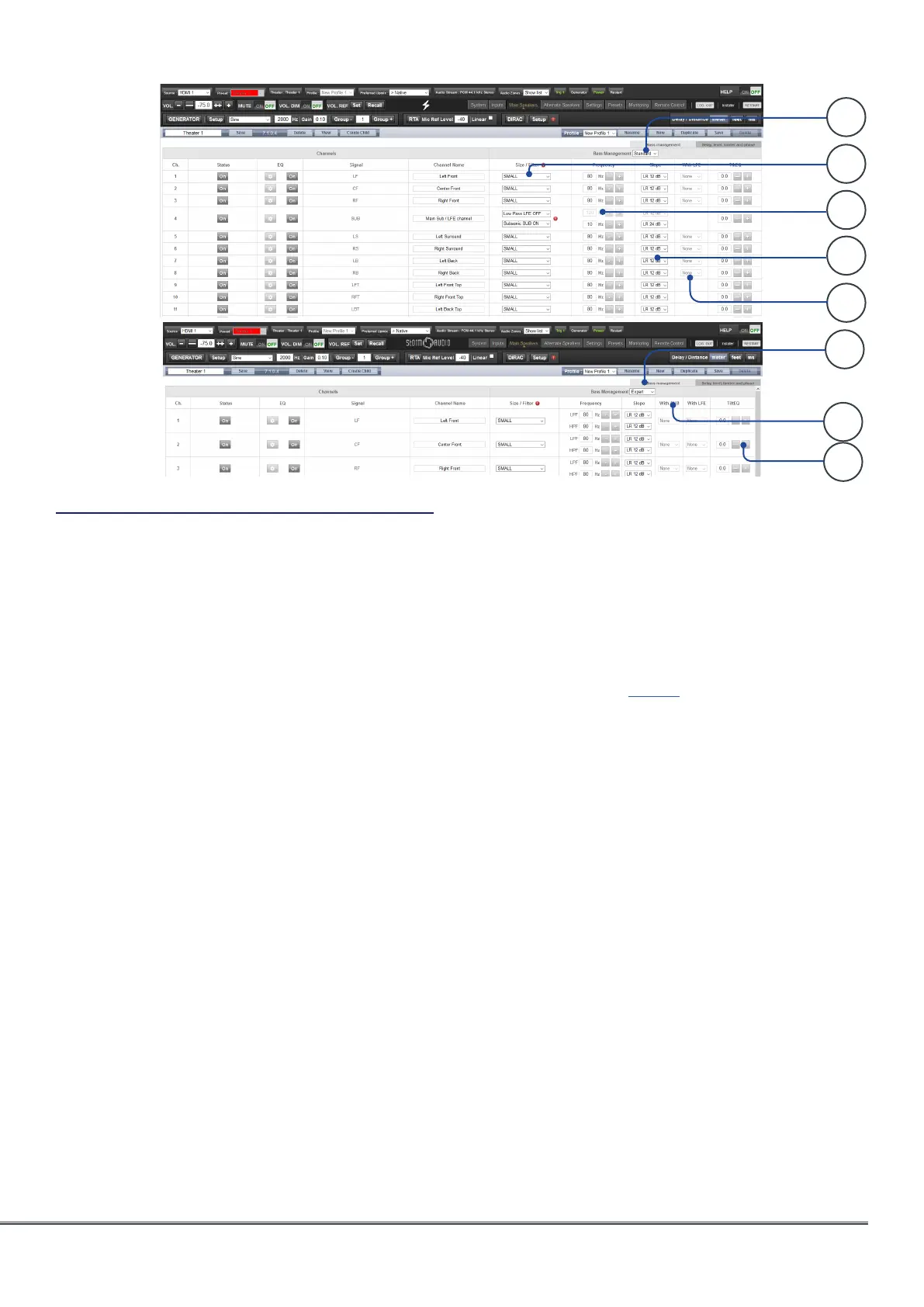ISP Immersive Sound Processor
21
4
5
3
2
Bass Management
Bass Management is one of the most important
and critical part to adjust in the ISP in order to
achieve the best bass response of your system
depending on the speakers and subwoofers
used but also on their integration in the room.
There are various use cases. Whether your
installation is built around a traditional THX type
speakers system for which all the low frequencies
below 80 Hz shall be reproduced by subwoofers
or it includes speakers capable to reproduce
very low frequencies, the adjustments in the ISP
will be very different. In the first case, you can
decide to go for a fully automated adjustment
going through the Dirac Live Room Correction,
making this delicate phase an easy going process
with extremely good acoustical results when
combined with the Bass Control add on module.
1. Modes
The ISP offers three different modes:
• Standard: This mode is the basic mode, usually
suitable for most of the use cases where the low
frequencies are reproduced by subwoofers and
with the need of a single crossover adjustment
between each speaker and the subwoofers.
• Expert: This mode allows for more advanced
adjustments such as independant crossover
adjustment between subwoofer and speakers or
when speakers have to be used as Bass reproducer.
While it can help achieve greater subwoofer
integration and low frequencies reproduction, it
should only be used by calibrators with sufficient
skill otherwise comparably poor results may be
inevitable.
• Dirac: The Dirac mode is only accessible when
applying the Dirac Live Room Correction process
and selecting either the Upmix or Bass Control
modes of the Dirac Live Control Tool. In this Dirac
mode, the crossovers will be set in the Dirac tool
with no possibility to override them in the ISP
UI (all adjustments will be grayed out). See Dirac
specific part page 25.
2. Size/filter
When in Standard or Expert modes, the system
offers the possibility to define how the bass are
exctracted from the speakers and redirected
to the bass reproducers, whether they are
subwoofers or speakers.
• Small: When a channel is set to Small, bass in
this channel is redirected to the subwoofers.
Channel is high pass filtered according to the HPF
frequency and slope. Bass is routed to subwoofer
channels according to LPF frequency and slope.
Individual HPF and LPF definitions are only
available in Expert mode. Small speakers cannot
have subwoofer or LFE bass mixed in.
• Large: Channel is not band limited. When a
channel is set to Large, no bass is redirected from
this channel to the subwoofer. Use this setting
when the loudspeaker has sufficient bandwidth
and output capability to reproduce sufficient
bass. Channel can have subwoofer and/or LFE
bass mixed in.
• Large and Sub: Channel is not band limited, but
a copy of the bass for this channel is routed to
1
1
6
7
