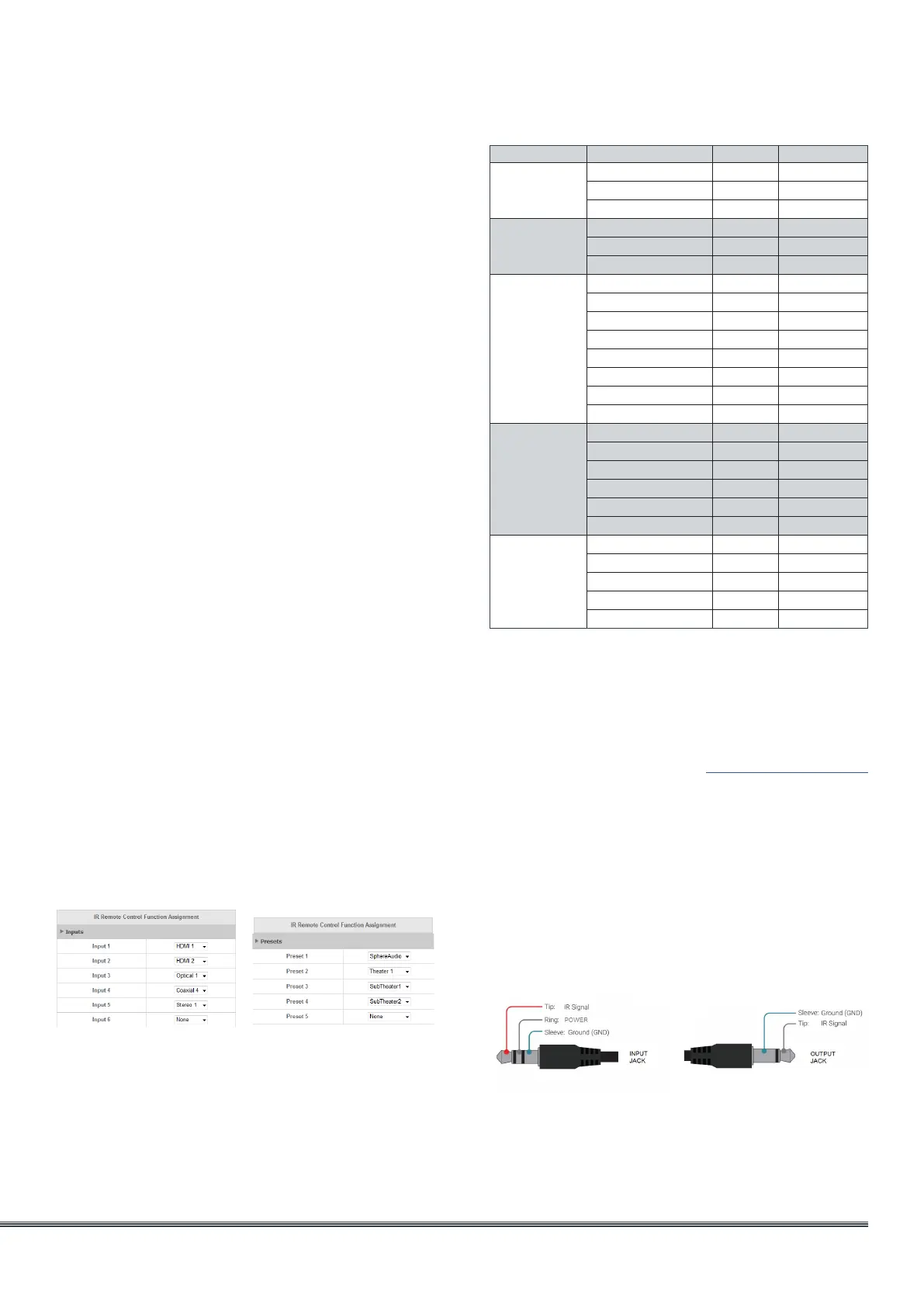ISP Immersive Sound Processor
31
Input/Output Setup
With the Optional Module 16ch AES/EBU
Digital Input installed, define whether the
upmixing capability is enabled (<8ch input) or
bypassed (>16ch), so Processed/Upmixed with
your Preferred Upmix or only post-processed
respectively. In case of Processed enabled, the
channel mapping is fixed: L, R, C, LFE, Ls, Rs, Lb, Rb.
In case of bypass mode, it is possible to adjust
the routing of the incoming signals using the
Input Mapping “EDIT” button. Note that Lb/Rb
are equivalent to Lrs/Rrs of DCI specifications.
Front Panel
Settings that govern behavior of the front panel
screen.
• Active Brightness: Brightness of the screen when
the screen is actively being used.
• Standby Brightness: Brightness of the screen
when not actively being used.
• Standby Timeout: Length of time elapsed
between active use of screen and reduction of
brightness to standby level.
• Color: Change the color of the display amongst
white, magenta, orange, blue, red and green.
• Zoom on Changes: When on, changes made via
remote control (input, volume, etc.) will temporarily
be shown in a large type so these changes can
easily be read from across the room.
IR Function Assignment & Commands
Expand Inputs and/or presets to assign up to 6
inputs and 5 presets to discrete buttons on an
IR remote control. Note that many “universal”
remotes also have the ability to cycle through all
available inputs or presets so even if you have
more than 6 or 5 respectively setup, they can still
be accessed via IR.
The ISP offers a front panel remote sensor. In case
of a rack mount usage, it is also possible to use
the back panel IR jack 3.5mm input to connect
to remote IR sensor. It is also possible to daisy
chain the input to the output jack to connect a
IR blaster.
Group Command name Sytem Command
POWER
POWER ON/OFF 16 12
POWER ON 16 29
POWER OFF 16 30
VOLUME
VOL UP 16 16
VOL DOWN 16 17
AUDIO MUTE 16 13
MAIN INPUT
INPUT NEXT 16 32
INPUT NEXT 16 33
INPUT 1 16 1
INPUT 2 16 2
INPUT 3 16 3
INPUT 4 16 4
INPUT 5 16 5
INPUT 6 16 6
PRESET
PRESET + 16 47
PRESET 1 16 67
PRESET 2 16 68
PRESET 3 16 69
PRESET 4 16 70
PRESET 5 16 71
PREFERRED
UPMIX
Dolby Surround 16 91
DTS Neural:X 16 92
Auro-Matic 16 93
Native 16 94
Stereo Downmix 16 95
The ISP IR code table has been added to Harmony
Logitech database. It is therefore possible to
create Activities involving the ISP as the audio
reproduction device. Check for StormAudio and
ISP Elite, brand and device names respectively
in the MyHarmony app. See MyHarmony website
for more information.
Do not connect directly to the Harmony Hub
using a jack to jack cable as this can harm the
ISP IR internal circuitry, use only IR receiver/
transmitter.
For any other device interface, please verify
carefully the pin-out of the jack receiver/
transmitter below.
