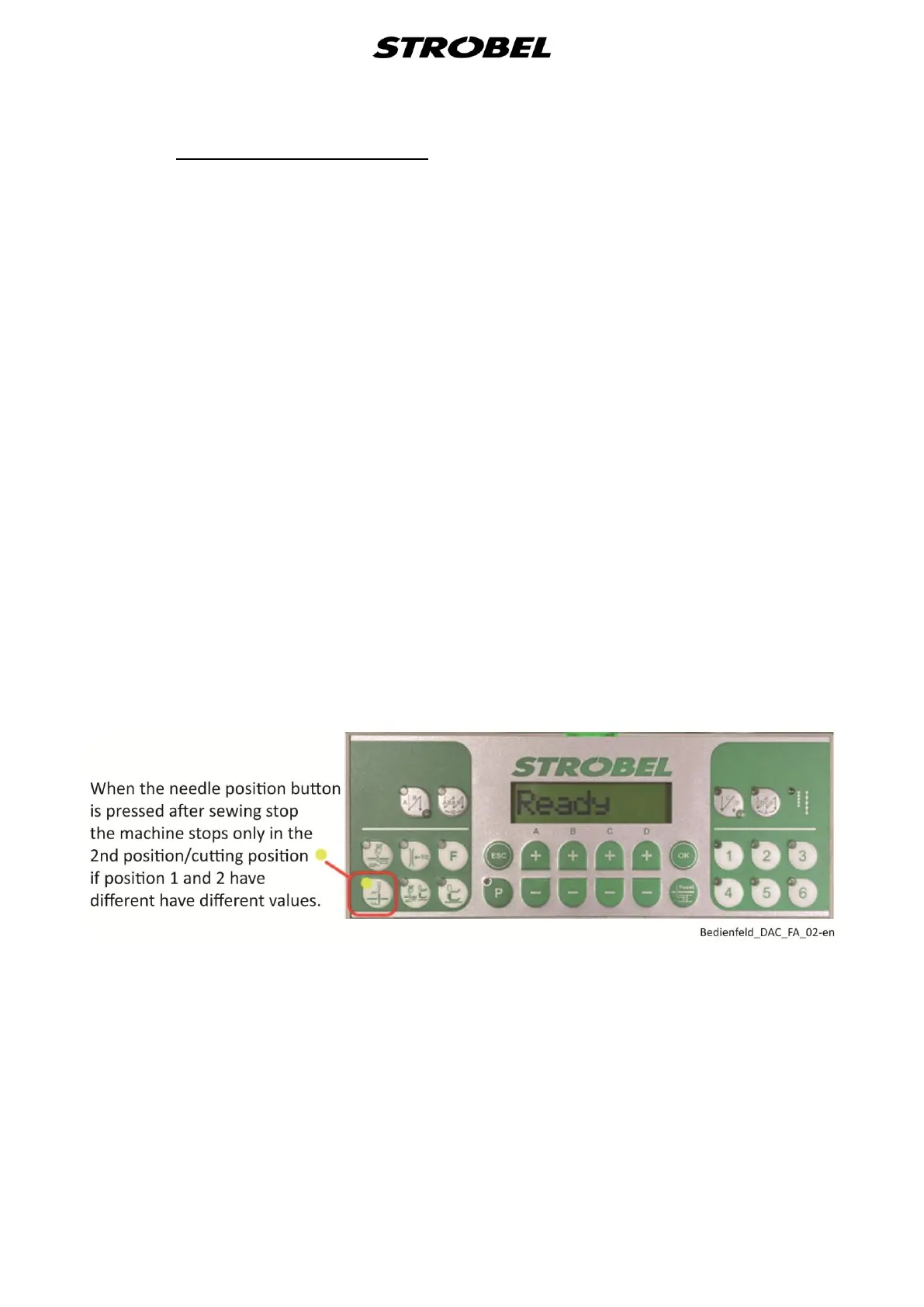49 MA_VEB100-2-4-5_A5-3_230123_en.doc
4.3.8 Cutting position (Fig. 23)
Needle positions for thread trimmer:
- Select parameter t 08 12 with keys "B and D" and confirm with "OK".
- Set the 1st position to (286 (may vary slightly depending on machine)).
- Confirm with "OK".
- Set 2nd position (cutting position)
- Select subcategory 13 (t 08 13) with the "D" key and confirm with "OK".
- Set value (286 (may vary slightly depending on machine)) and confirm with "OK".
The machine should be positioned in such a way as the pedal is stepped back that the
distance between looper and blade in cutting position is approx. 1 mm.
Needle position after sewing stop (Fig. 31)
For the VEB machines we set t 08 12 to the same value as t 08 13/cutting position. This
allows us to disregard the key "Needle position after sewing stop"!
For Strobel, the key "needle position after sewing stop" must be switched on as soon
as t 08 12 has a different value than t 08 13!
Needle positions are:
t 08 12 = 1st position
t 08 13 = 2nd position/cutting position
Fig. 31
