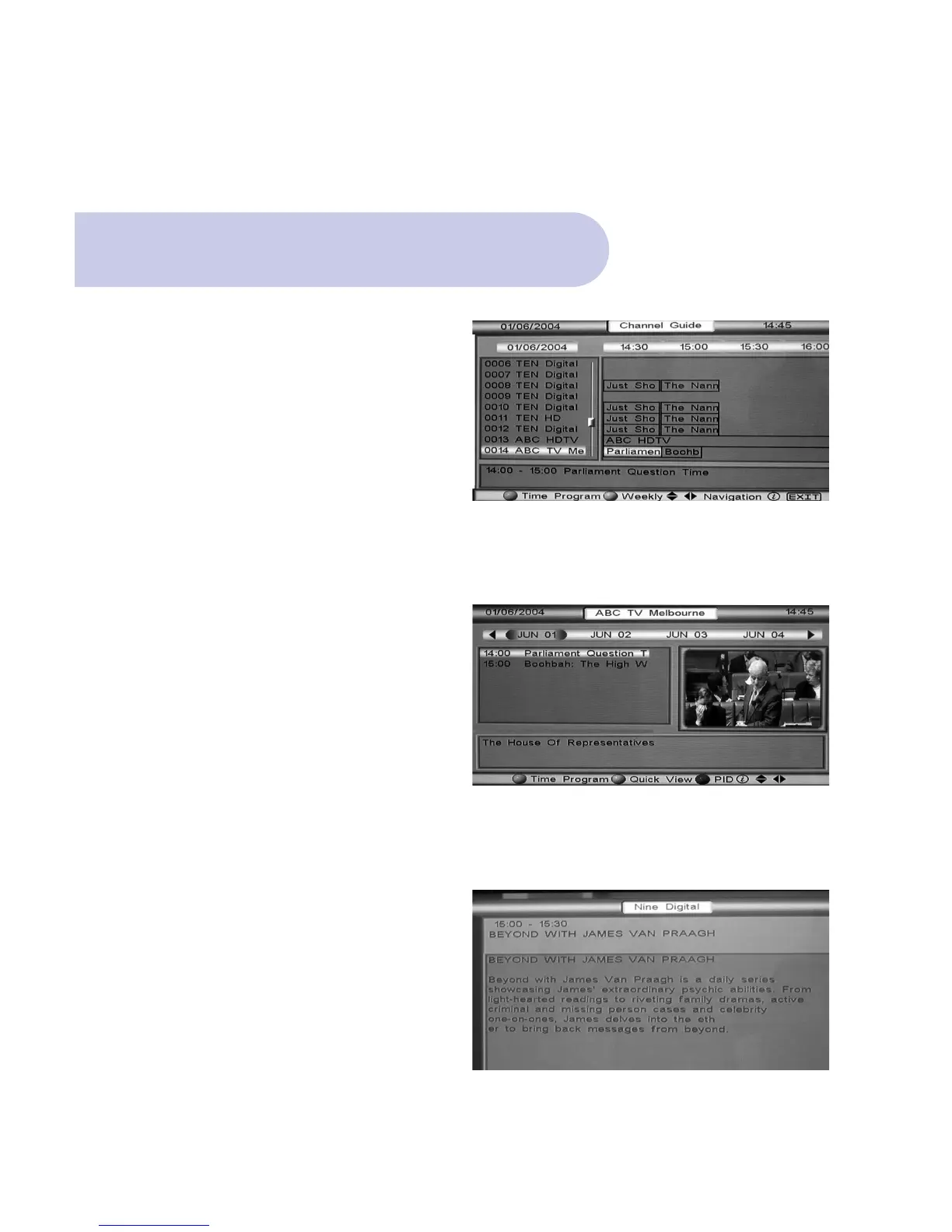24
The Electronic Program Guide is a function within each
broadasters digital stream. When broadcast, current
and upcoming program information will be displayed.
• Push the EPG button on the remote control &
Channel Guide banner will be viewed.
EPG Button
• Push the Green (Quick View) button to view
broadcast information.
• Push INFO Button (White Button in Middle of Remote
Control) and Extended Program Information will be viewed.
Note: Extended program Information can be viewed any
time. When watching normal TV broadcast, Push INFO
button to view.
With the Channel Guide Banner Open, you can also choose
to input Event Time to allow the event number, program,
time, date and duration for VCR Recording to be set.
• Push the Red (Time Program) button and follow the
instruction detailed under Event Timer within this
instruction manual.