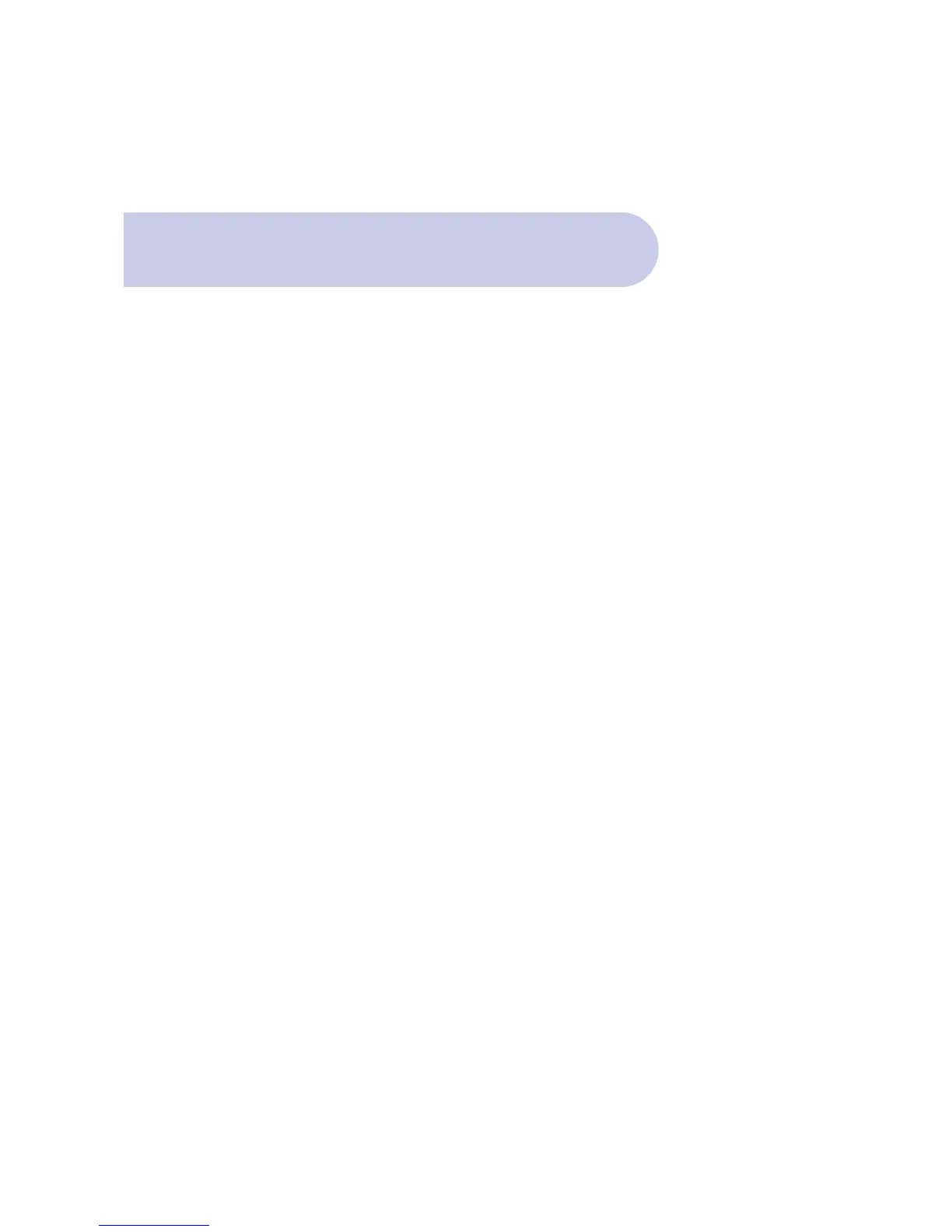3
Contents
4 Overview
4 Main Features
5 Control Functions – Front Panel
6 Rear Panel Connections
7 Navigating the On Screen Menu – The Important Buttons
8 Remote Control Functions
9 Remote Control – Battery Replacement
10 & 11 Connection Examples
12 & 13 How to Connect
14 & 15 Power ON & Automatic Scan
16 & 17 Selecting the Correct A/V Mode
18 Dolby Digital Audio
19 Time Setting – Automatic
19 Time Setting - Manual Input
20 & 21 Checking Your Aerial Signal – Level & Quality
22 Connector 1 – TV Loop Out
22 VCR AUX Scart
23 Selecting and Changing Channels
23 Quick Return to Last Channel Watched – RCL Button
23 Volume Control
23 Volume Mute
23 Picture Pause
23 TV or Radio Selection
24 EPG Button
25 Setting Aspect Ratio – Menu & Hot Key Selection
26 Captions
26 Teletext
27 Favourite Channel Listing
28 Deleting Channels from Favourites
28 Renaming the 4 Default Favourite Headings
29 & 30 Service Set Up – Delete channels / Lock Channels / Rename Channels
31 Program List and Order - Browse Button
31 Language Setting
32 Event Timer
33 Sleep Timer
34 Selecting New Password
35 Colour Set Up
36 Manual Scan
37 Factory Reset
38 Information Menu
39 Troubleshooting
40 Specifications