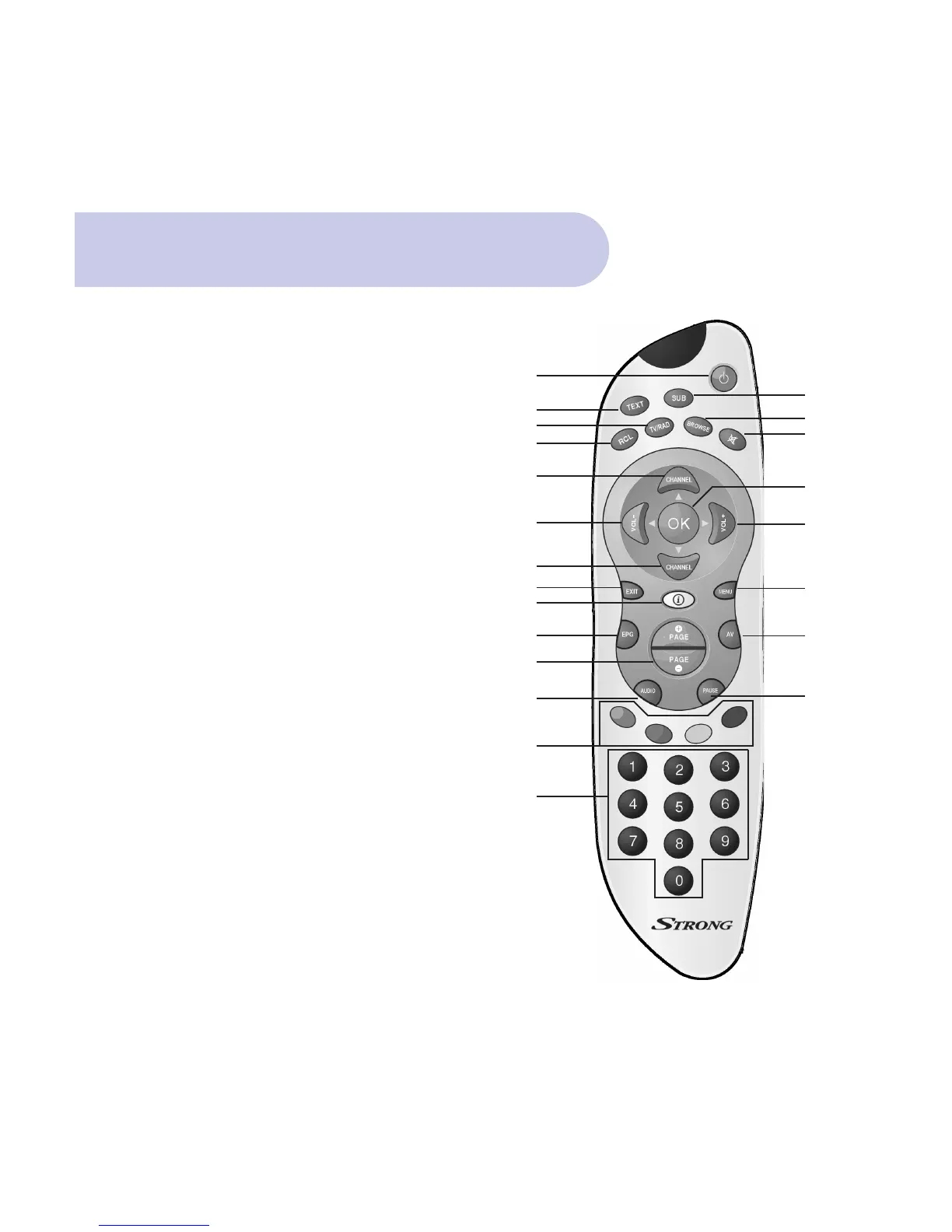1. POWER-STANBY ON/OFF - Switches the Receiver in or out of
Standby Mode
2. SUB - To select Captions Subtitles (when broadcast)
3. TEXT - Enables / Disables Teletext.
4. TV/RAD - Switches between TV and Radio mode
5. BROWSE - Displays the list of programs in memory.
6. MUTE - Sound ON / OFF
7. RCL- Recall Button - Switch between current and previous program
8. CHANNEL - Navigating within the On Screen Display Menus
(OSD) or stepping through the channels
9. OK - To confirm actions in the menu systems.
10. VOL+ & VOL - Navigating within the OSD Menus (left / right)
or for adjusting the volume.
11. MENU - The main menu for setting up the receiver.
12. EXIT - Exits the current On Screen Display page.
13. I INFORMATION - Shows program information
14. AV - Selects TV or Digital TV by changing the status of Pin 8
in the Scart connector
15. EPG–Program Information - Display the EPG (Electronic
Program Guide)
16. PAGE+ & PAGE- for Aspect Ratio - Change the aspect ratio to
your preference: 4:3, 16:9
17. PAUSE - Pauses the picture.
18. AUDIO - Displays all available audio channels
19. FUNCTION - The four coloured buttons are used for
functions in the menus.
20. 0 - 9 NUMERIC - Direct entry of numerical functions for menus
or channel selection
8
2
5
6
9
10
11
14
17
1
3
4
7
8
10
8
12
13
15
16
18
19
20
Remote Control Functions