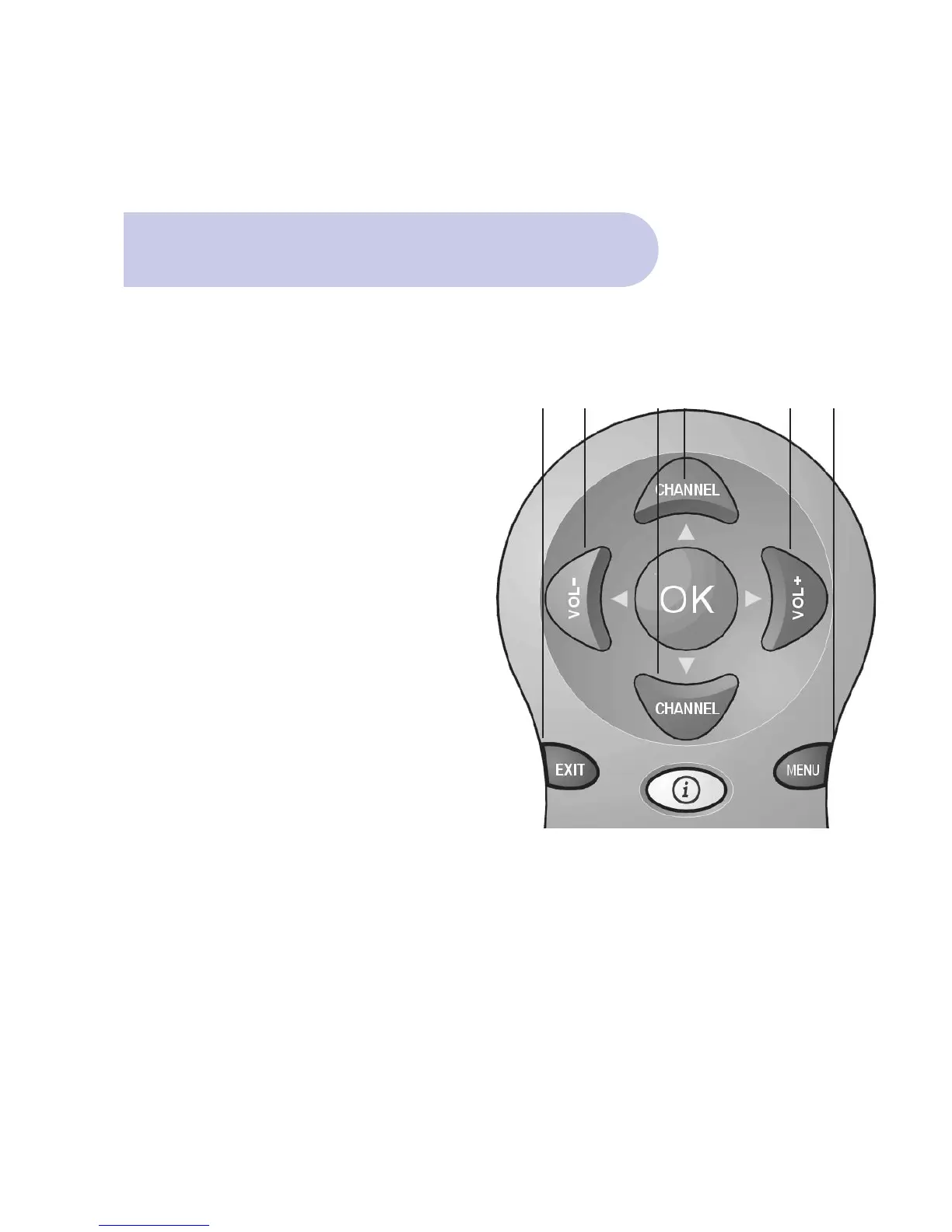On Screen Menu
7
The Important Buttons
Within this Instruction Manual will be References to
various Buttons on the Remote Control to access
various menus.
These important Buttons are:
1. MENU
To Access the Main Menu
2. EXIT
To move back to previous Menu and Exit Menu
3. SCROLL LEFT Button / SCROLL RIGHT Button
/ SCROLL UP Button/ SCROLL DOWN Button
To access, highlight and select each topic and mode,
within each menu.
The colour buttons provide quick access through the
menu system.
23 33 3 1
