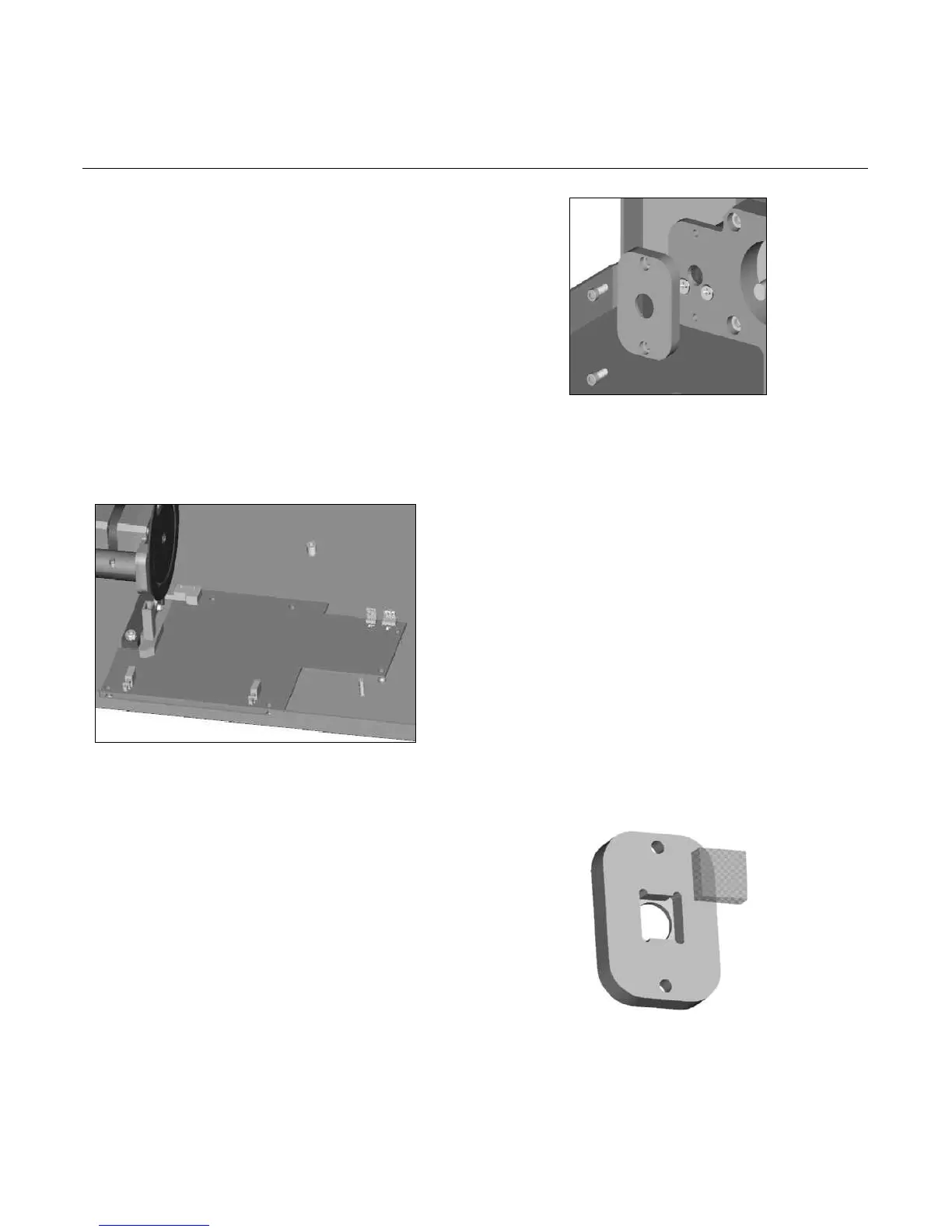13
4.4.2 Bulb Board Replacement
• Remove power cord and console cover (procedure 4.2).
• Remove the bulb.
• Remove the bulb fan (procedure 4.4.1).
• Remove the 2 wire harnesses.
• Remove the bulb board and replace.
• Reinstall the 2 wire harnesses, bulb fan, bulb, and cover.
4.4.3 Shutter Replacement
• Remove the power cord and console cover (procedure
4.2).
• Remove the bulb (procedure 4.4.1).
• Remove the Allen screw from the shutter shaft.
• Remove the shutter and replace.
• Reinsert the Allen screw.
• Replace the bulb and cover.
4.4.4 Hot Mirror Replacement
• Remove power cord and console cover (procedure 4.2).
• Remove the bulb (procedure 4.4.1).
• Remove the shutter (procedure 4.4.3).
• Remove the 2 Allen screws.
• Remove the hot mirror mount and replace.
• Reinsert the 2 Allen screws.
• Replace the shutter, bulb, and cover.
