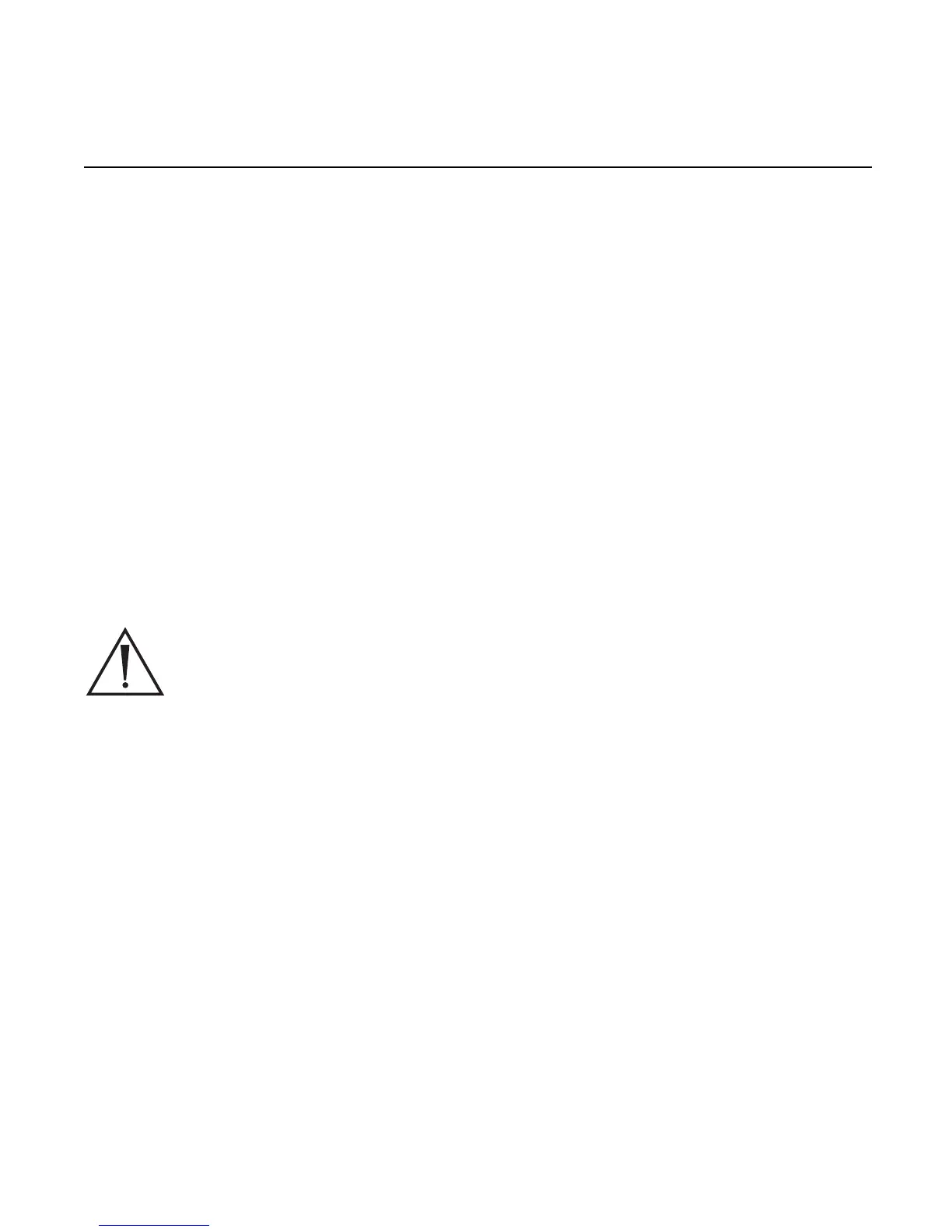22
6.4 HI-POT TEST
• Energize the Hi-Pot tester and adjust the voltage by turn-
ing the adjusting knob until the meter reads 1.8KV.
• Ensure the Hi-Pot tester is operating properly by touch-
ing the positive and negative test leads and listening for
the sound emitted.
• If no sound is emitted, turn the equipment in for repair.
• If sound is emitted, reset the unit before proceeding.
• Connect an alligator clip to the neutral and positive ter-
minals of the power plug.
• Turn on the standby and power switches.
WARNING: HIGH VOLTAGE!
• Touch the positive test lead (red probe) to the alligator
clip and the negative lead (black probe) to the ground
post.
• Hold the leads there for one second. If sound is emitted
from the Hi-Pot tester, reject the unit.
