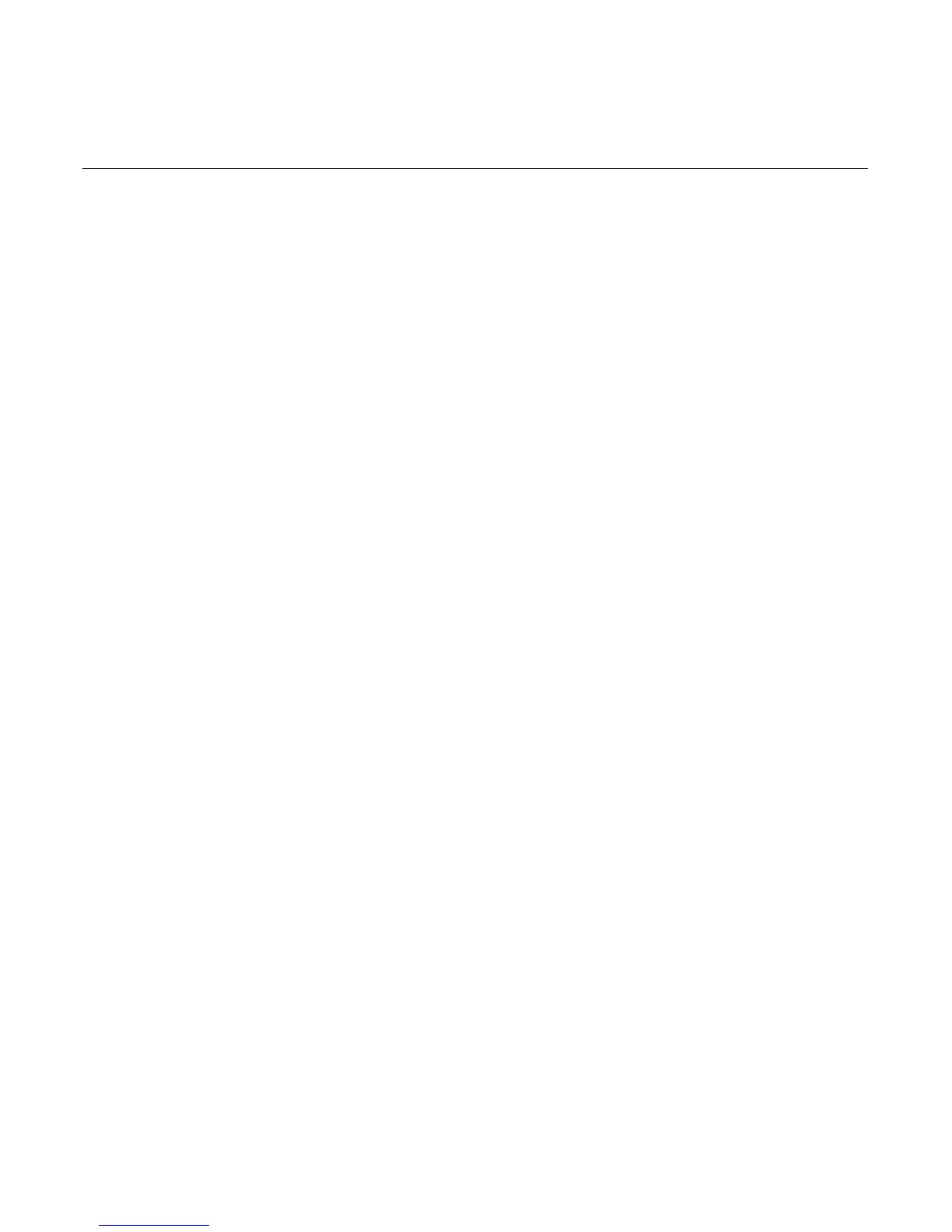21
6.1 REQUIRED SKILLS
• Basic electronics techniques
• Experience in the operation of a Current Leakage Tester.
6.2 ASSEMBLY
• Reinstall all pertinent components.
• Verify that all connectors are firmly attached to their
proper locations.
• Ensure that there are no unattached or unsoldered leads.
• Check all physical mounting screws and nuts for tight-
ness.
• Install console cover.
• Apply power and check for proper operation.
• If unit is still malfunctioning after following this man-
ual’s instructions, follow procedure 1.7 to obtain factory
service at Stryker Endoscopy.
• If the unit appears to be operating correctly, proceed to
procedure 6.3.
6.3 ELECTRICAL CURRENT LEAKAGE TEST
Required Equipment:
Bio-Tek Current Leakage Tester
• ALWAYS perform this test after working on the unit and
prior to returning it to operation.
• Maximum leakage specification is 500µA for “open
ground” or single-fault condition.
• Disconnect the X-7000 power cord from the power
source.
• Disconnect the video cables from the console.
• Connect the X-7000 power cord to the power receptacle
on the safety analyzer front panel.
• Clip the safety analyzer test load to the X-7000 console
ground post.
• Set the main power switch on the X-7000 to “ON” and
plug in the light cable.
• Set the main power switch on the safety analyzer to the
“CHASSIS LEAKAGE µA” position.
• Read the leakage current in the following positions:
NORMAL POLARITY - NORMAL GROUND
NORMAL POLARITY - OPEN GROUND
REVERSE POLARITY - OPEN GROUND
REVERSE POLARITY - NORMAL GROUND
• If any leakage reading is over 500µA, send the unit to
Stryker Endoscopy for repair (refer to procedure 1.6 to
obtain factory service at Stryker Endoscopy).
• Set the X-7000 power and the safety analyzer power to
“OFF.”
• Disconnect the safety analyzer from the X-7000.
• This completes the repair procedure
6.0 Final Assembly and Testing
