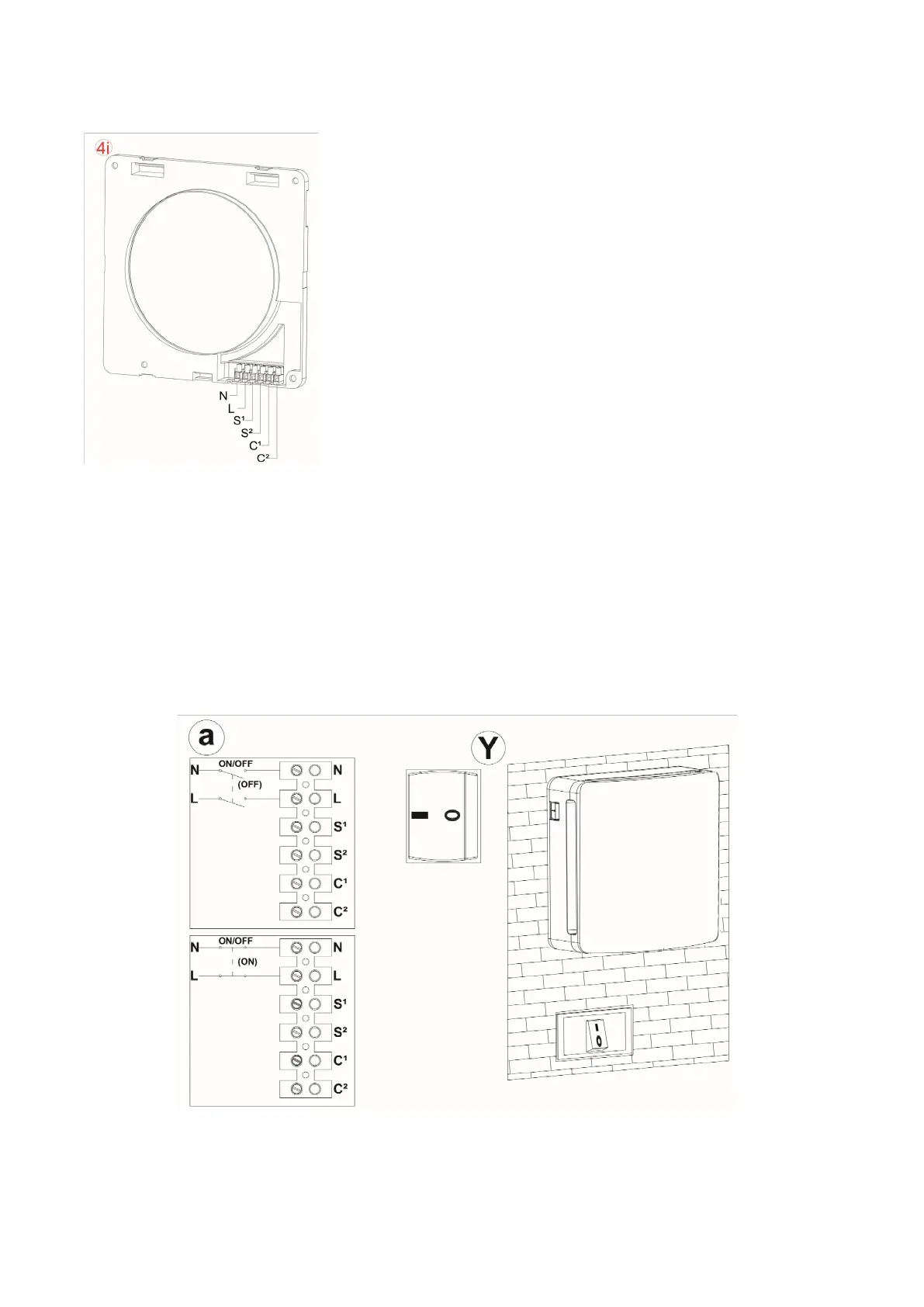91
Connect, in an appropriate and safe manner, the network
power supply cables with those from the terminal block.
Indications "N" and "L".
It is possible to switch the wall ON / OFF commands and select
speed remotely. To operate the product through recessed
switches, it is necessary that , during operation, the switches
on the product are always turned on 1, as shown in the image
(Y).
To turn the product on via wall switch, connect a bipolar
switch in series to the "L" and "N" extremities, as shown in
the image (a).
It is also possible to connect the product to the home automation
network, by serializing the power supply so as to enable the on-off
programming.
Picture: Rear plate Interior wall-fixing (see wall-fixing)
Because the ADVANCED model will be activated in monitoring mode, it is not recommended to
connect it to the home automation system, as it might be necessary to use the remote control to
activate the device.
Make the connections like in the image below: