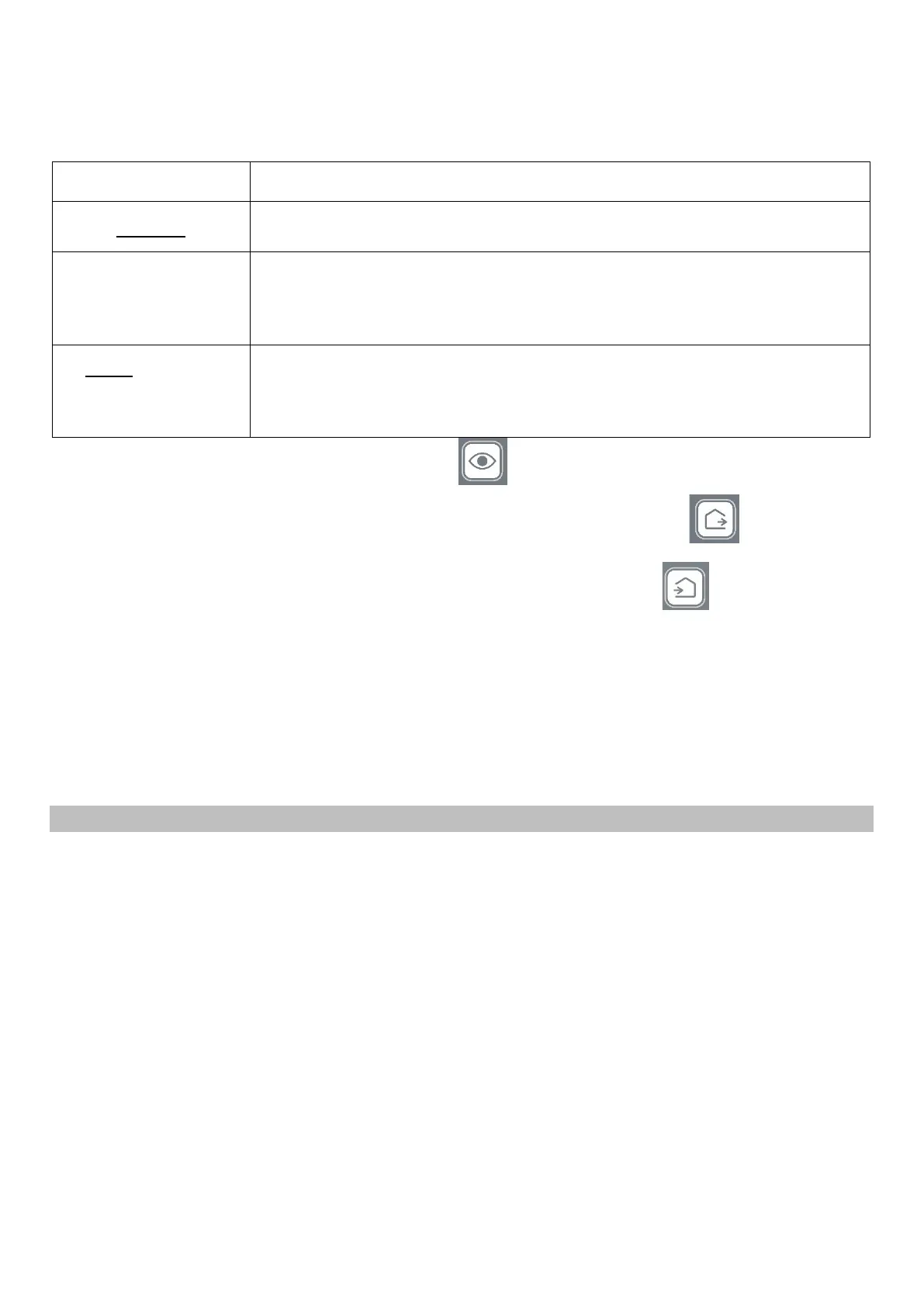99
4. When the red LED flashes, then you have to configure, how the product must work:
MASTER
The product which remotes all other slaves. The only product which is
controlled by remote-.
Slave with opposed
function to master
unit
The device is fully controlled by MASTER; in automatic mode this device
works opposed to MASTER, in terms of air supply, if master extracts air
and vice versa.
Slave with same
function as master
unit
The device is fully controlled by MASTER; in automatic mode this device
works in line with MASTER, in terms of air supply, if MASTER supplies air
and vice versa.
- To define a device as Master press button twice
- To define a device with opposed function to master unit, press button twice. .
- To define a device with same function as master unit, press button twice. .
5. Afterwards the white LED light will flash twice and then be turned off. The device is set correctly.
PLEASE NOTE: If errors on the code or handling occure, you can use RESET function anytime.
See chapter 5.3 for how to reset to default conditions. Then the process can be restarted.
5.3 RESET WIRELESS
ATTENTION: If the product is not set up properly (MASTER or SLAVE), it is possible to use the RESET
function to restore the product to its default conditions - this process is explained in the remote
controller manual.
1. Turn switch on the edge to “0”, wait for 5 seconds and then turn it on “1”.
2. The red LED light will be illuminated for 10 seconds. Within this period press button _______
5 times. The red LED light will stay illuminated.
3. Turn of device and set switch to “0”. It has been reset successfully. Look at chapter 5.0 to
restart your unit´s configuration.
If the LED light has turned off after 10 seconds (item 2), restart the configuration.