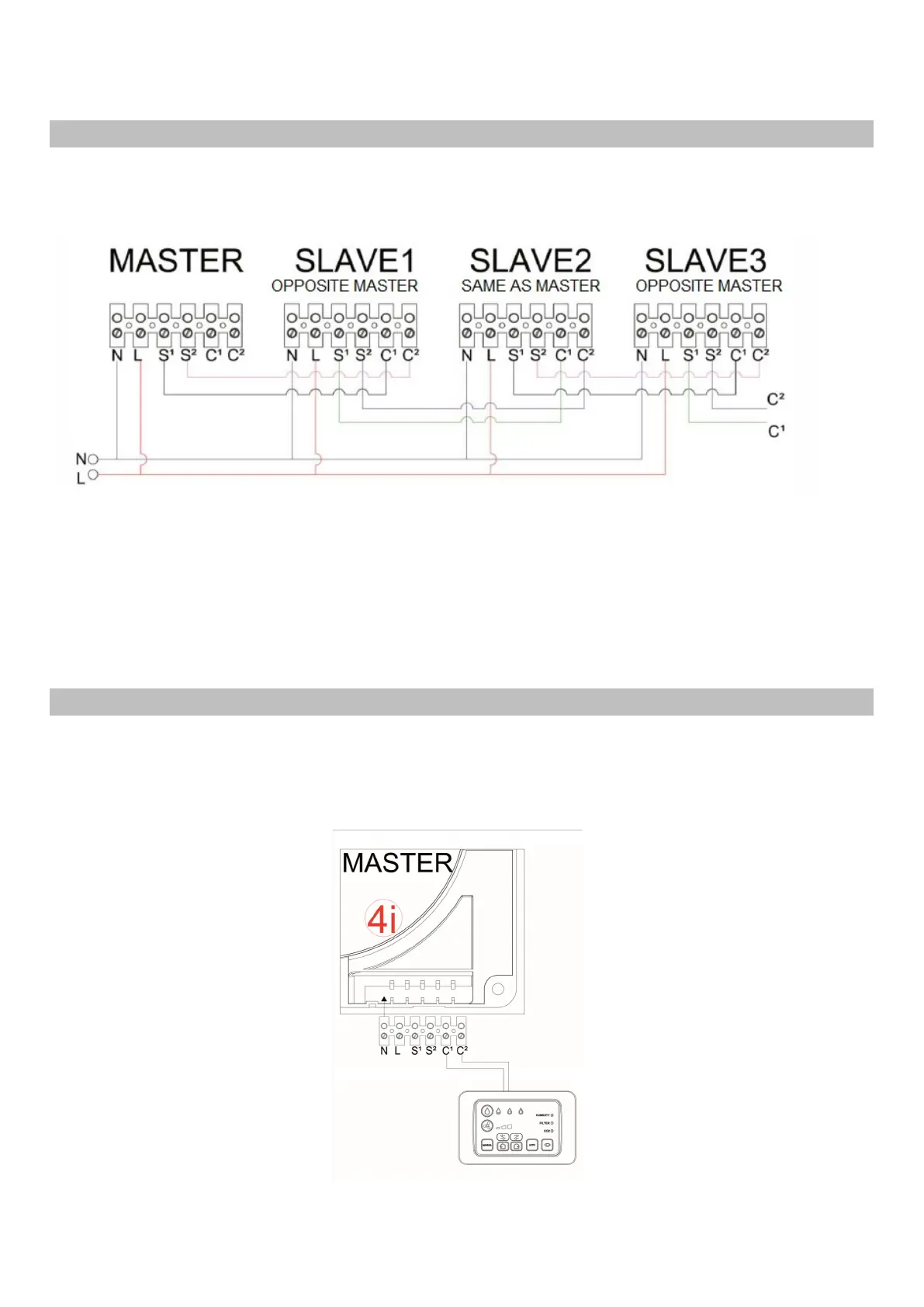92
3.5 COMMUNICATION WITH THE SLAVE PRODUCTS ADVANCED
If you have planned to install one or more products in the main unit in cascade, or you want to
provide the attack for a future connection, refer to the images below to enable communication
between the main unit and the cascade products.
It is recommended to use cables of different colors in order to avoid inversion of attacks.
Attention: For configurate the Master no other device has to be in the devices of C1 and C2.
Attention: it is necessary to comply with the connection between the S1-C1 and S2-C2 signs, so as
to avoid damaging the electronic device.
3.6 CONNECTION OF THE REMOTE PANEL INTERFACE FOR VERSION ADVANCED
If case you have the optional "remote panel" accessory, or if you plan to provide the attack for the
accessory purchase at a later date, it is necessary - as shown in the image below - to connect two
cables in the master unit to the "C¹" and "C²" terminals that later are to be connected to the
accessory terminals.
Detailed instructions for the "remote panel" installation are provided in the device box.