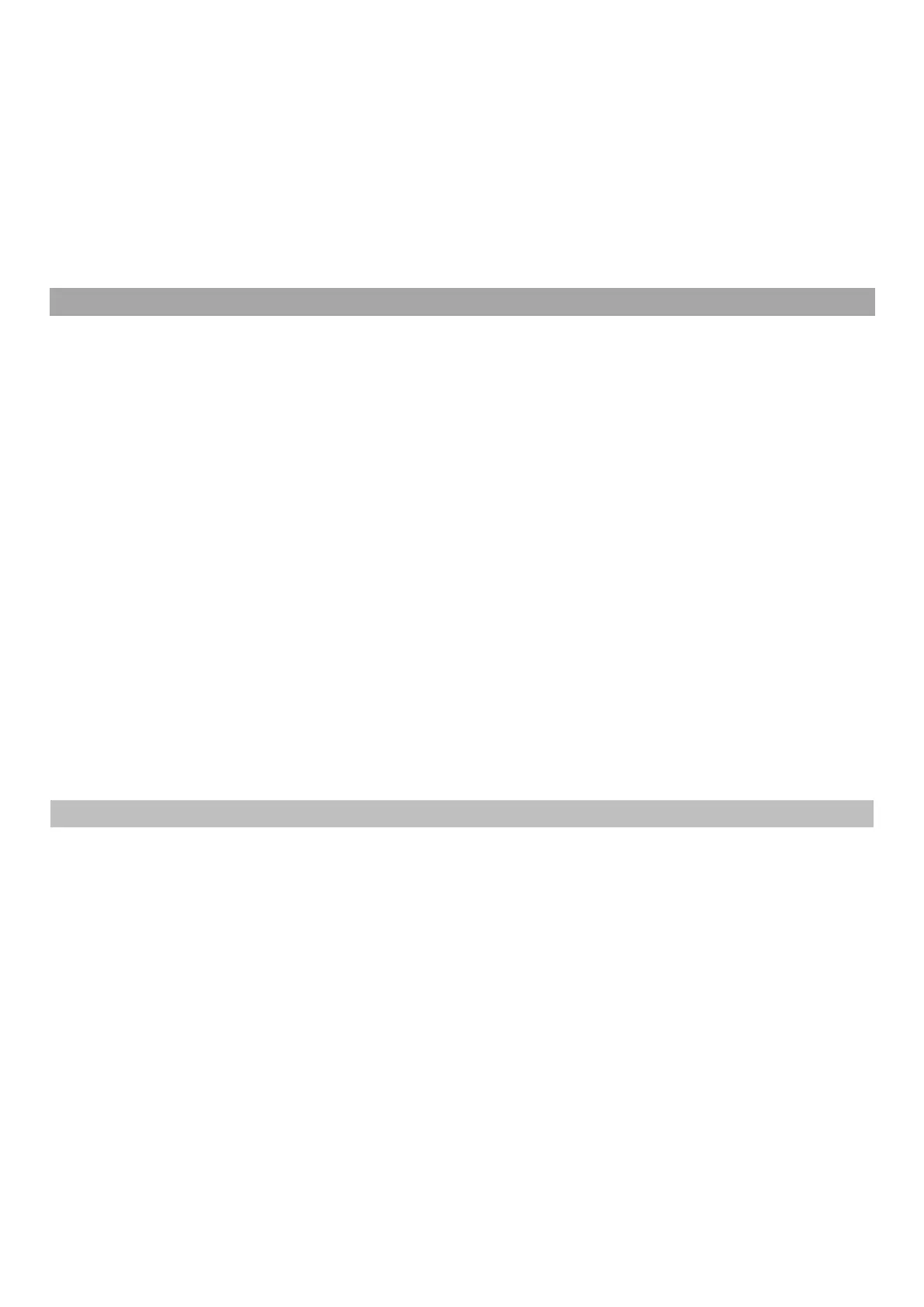109
A -> Automatic handling
F1 e F2-> Air flow direction
I -> air inlet
E -> air withdrawal
7.2 INSTRUCTIONS ADVANCED AND WIRELESS
If device has been operating on AUTO-mode and has changed to ventilation mode because of
exceeding the humidity level, A60 will switch back to 70-seconds-cycle operating mode after falling
below the adjusted threshold level (40%, 55%, 70%) on average speed, if the humidity and CO2-
sensors have been activated.
If device is set on AUTO mode and humidity is below the preset level, the device will work in cycles
on 70 sec. speed minimum.
The device prioritizes ventilation by analyzing the amount of CO2 (if sensor activated) and humidity.
Both sensors dominate the twilight-setting.
. If button V1 is pressed, the device changes to minimum speed on manual mode, bypassing the
sensors. If this mode is activated for night set-back, the device will operate on minimum speed on
70-seconds-cycles for air supply and 70-seconds-cycles for ventilation, even if humidity exceeds the
adjusted threshold level.
8.0 PROBLEMS SPOTTED
If the product does not start up, or its operation or the noise are not considered normal, disconnect
the product from the power supply, by setting switch "0/1", placed on the side of the main unit, in
the "0" position.
Contact immediately the dealer of the product and require technical assistance from qualified
personnel.