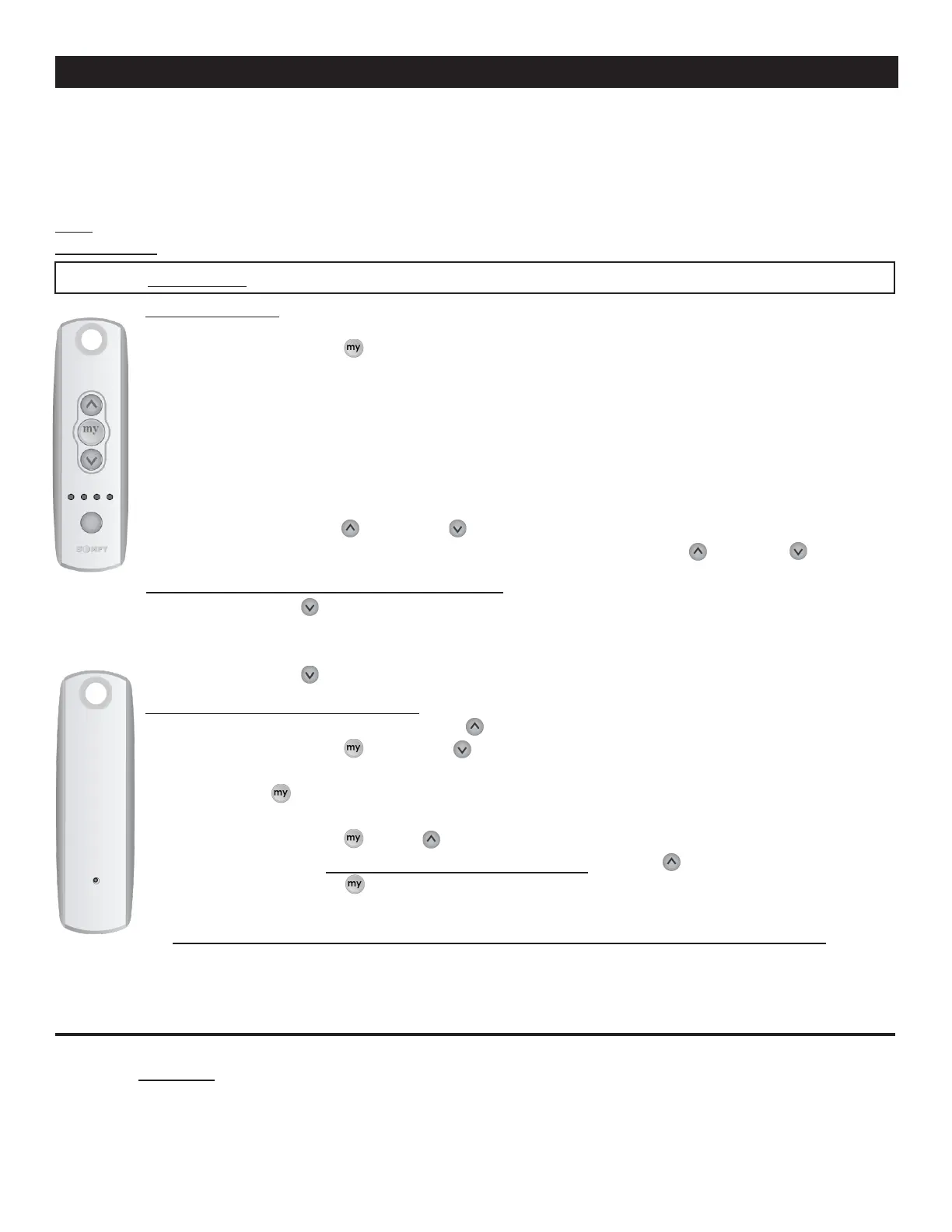APPENDIX B
Programming the Motor
Press and Hold the my
Press and hold the Programming
Note: A single jog is a quick two-direcon movement of the motor.
Press and Hold the UP and DOWN
Note: The EasyShade now moves ONLY while holding down the UP or DOWN buon.
Programming
Rear View
To ADD an
To DELETE
Add/Delete a Control Device (Remote Transmier)
Press the DOWN
my
Press the DOWN
DOWN
Front View
my
UP
Channel
Selector
Move the EasyShade to the desired UP
Press and Hold the my and DOWN
Press the my Stop the EasyShade at the desired Down
Make desired adjustments to the Down
Press and Hold the my and UP
begins to move UpLet the EasyShade stop on its own at the UP
Press and Hold the my Up and
Down
Press and Hold the Programming
Up and Down
SET PROPER DIRECTION OF MOTOR ROTATION
PREPARE MOTOR
SET THE UP AND DOWN POSITIONS
WARNING: ALL STEPS MUST BE FOLLOWED EXACTLY AND COMPLETELY
This procedure overwrites the factory set Up and DownUp and Down
Note: To ONLY change the Up and Down preset posions, follow the basic procedure in Appendix A.
Tools needed: A pen or similar poinng device is needed to press and hold the Programming Buon.
Note: If steps 8-15 fail, unplug the Power, plug back in, then begin again from step 8.
