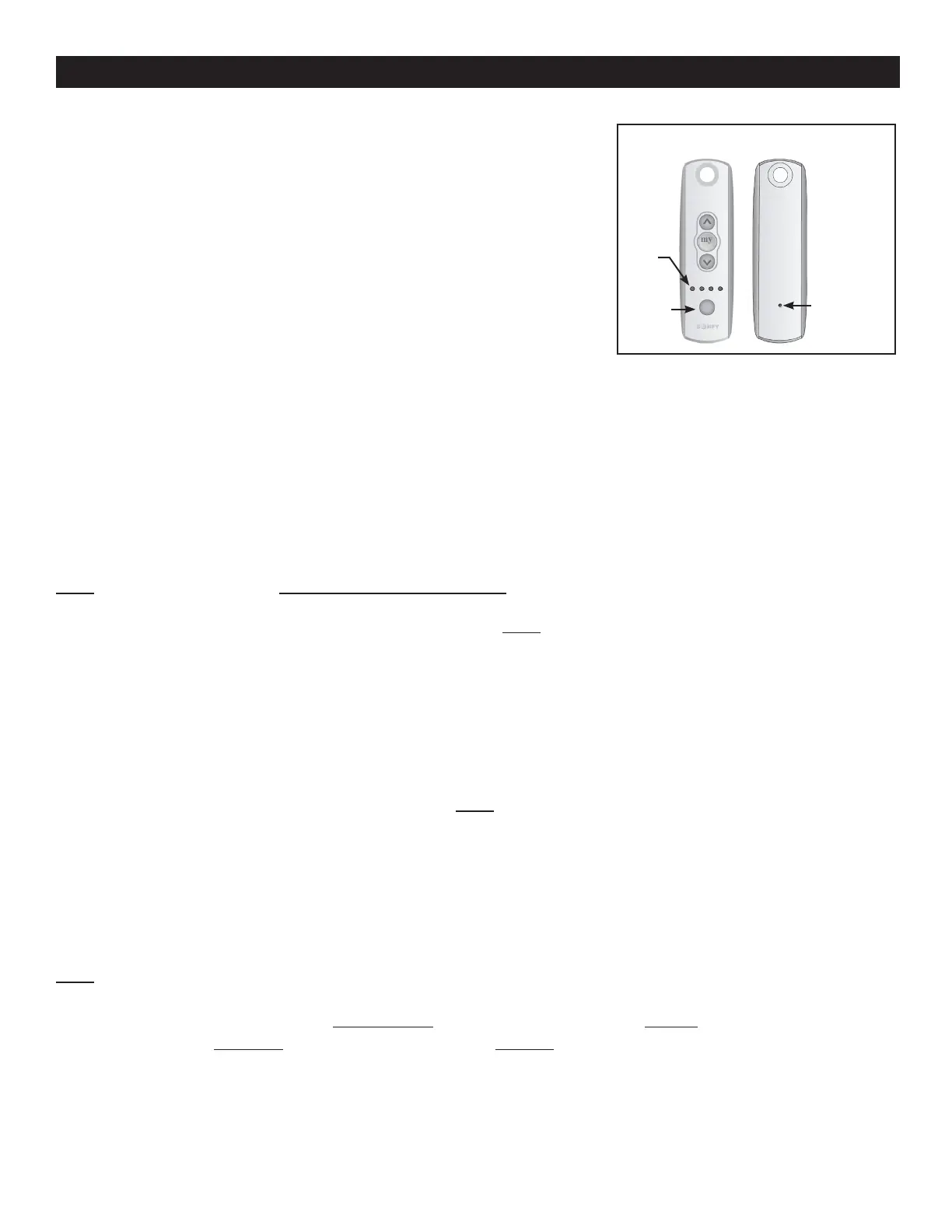15
APPENDIX C
PROGRAMMING THE MULTI-CHANNEL REMOTE TRANSMITTER
To idenfy the acve channel on your Remote Transmier
To move to the next channel
Note: Unplug all EasyShades except for the one EasyShade being programmed.
• To ADD any Channel to operate an EasyShade (Note: Plug in one at a me!)
• To DELETE a Channel from an EasyShade (Note: Plug in one at a me!)
Note: The dierence between adding a Remote Transmier to an EasyShade and deleng a Remote
Transmier from an EasyShade is determined by whether or not the Remote Transmier is known to the
EasyShade. If a Remote Transmier is not known by an EasyShade, it will be added to the EasyShade. If a
Remote Transmier is known by an EasyShade, it will be deleted from the EasyShade.
Channel
Selector
Channel
Indicator
BackFront
Programming
small opening
