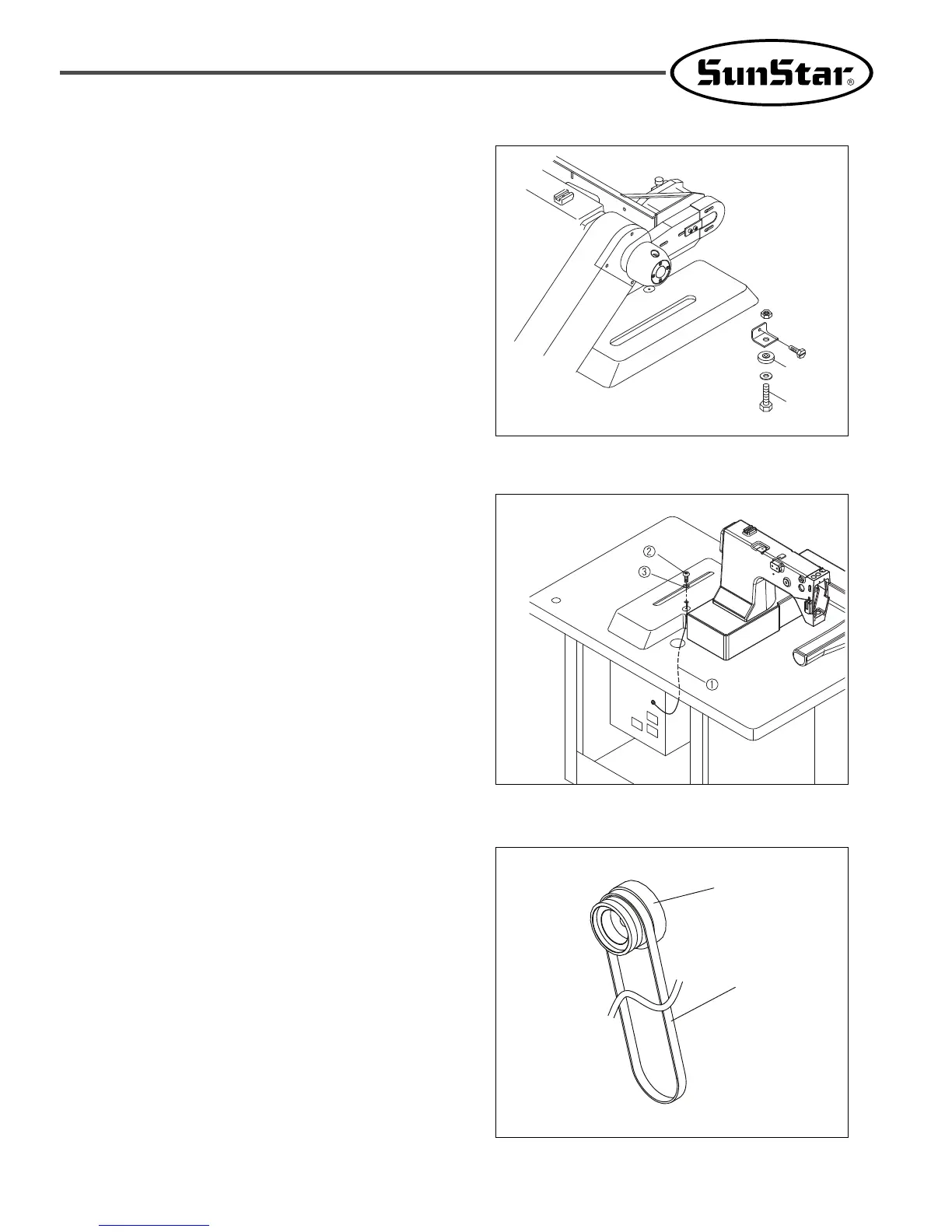13
D. Assemble the cushion ⑦ to the machine bed and the
pulley cover base using the fixed screw ⑧, and use
the screw ⑨ to fix it to the table.
※ Place the machine head on the table and make
sure it is well balanced. If the balance of the
machine head is not right, lubrication may not
properly take place.
⑧
⑦
⑨
3) Ground Wire Connection
Connect the ground wire to the base and the control box.
A. Connect the ground wire ① to the base using a screw
② and a washer ③.
B. Pass the ground wire ① through the hole on the
table.
C. Connect the ground wire ① to the control box.
4) Attaching the pulley cover(clutch type)
A. Place the belt① on the pulley② and lift the belt.
②
①
