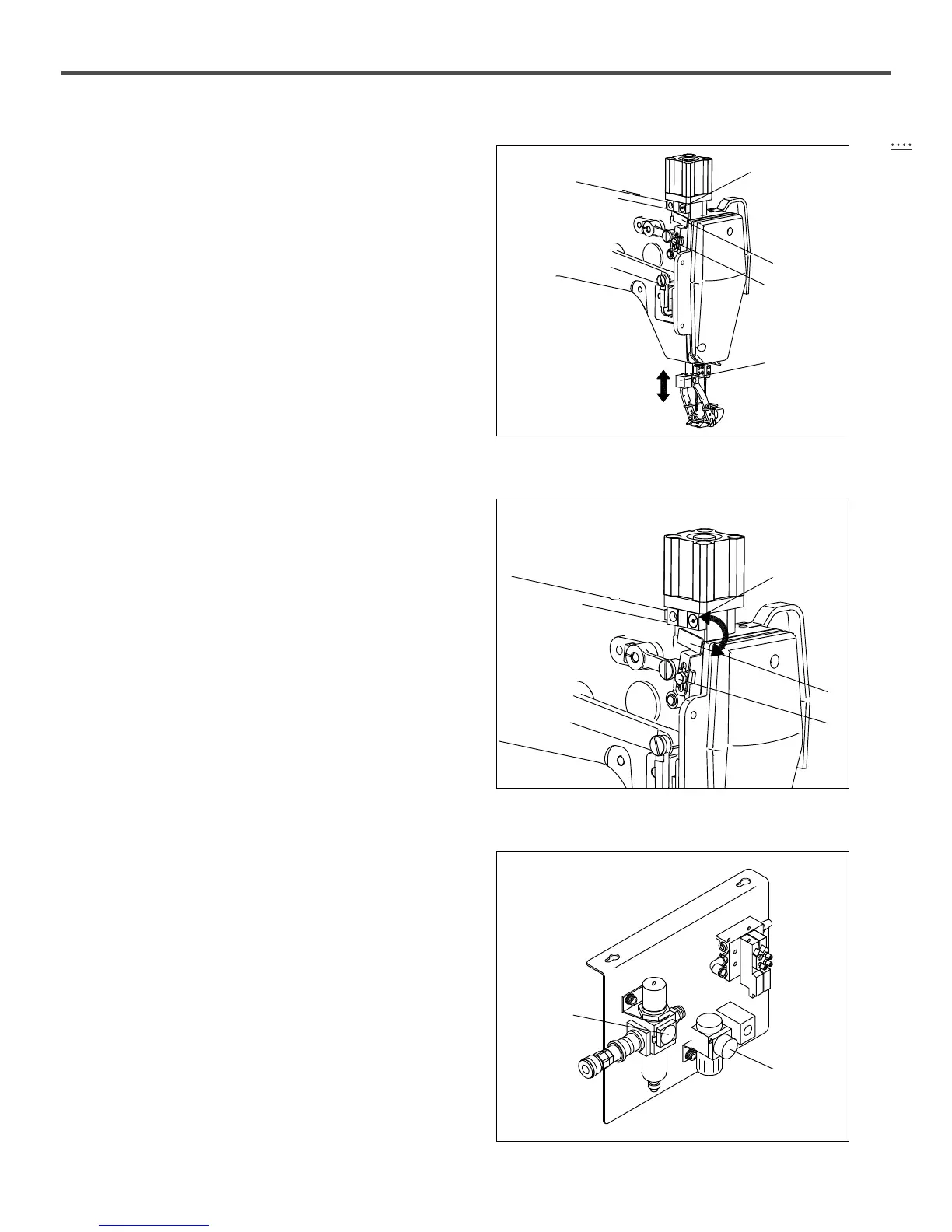30
3) Adjusting the pneumatic presser bar
The presser bar① can be adjusted for its pressure in two
steps depending on height.
When the first part② is detected by the second part③,
the pressure is changed. The initial pressure is
2.5~3.5kg, and it changes to 6.5~7.5kg.
A. Loosen the screw④.
B. Lift the presser foot① to the extent of placing it at a
desired position. (Max. lift: 11mm, the default height
of presser foot is 5mm)
C. With the presser foot lifted to the desired position,
move the center of the sensor③ to the most top of
the sensor plate②.
D. Fasten the screw④.
※
The first gauge① is the scale showing the maximum
adjustable pressure of the presser foot (default value:
0.4MPa), and the second gauge② is the scale
showing the minimum adjustable pressure of the
presser foot(default value: 0.1MPa).
②
③
④
①
①
④
③
②
②
