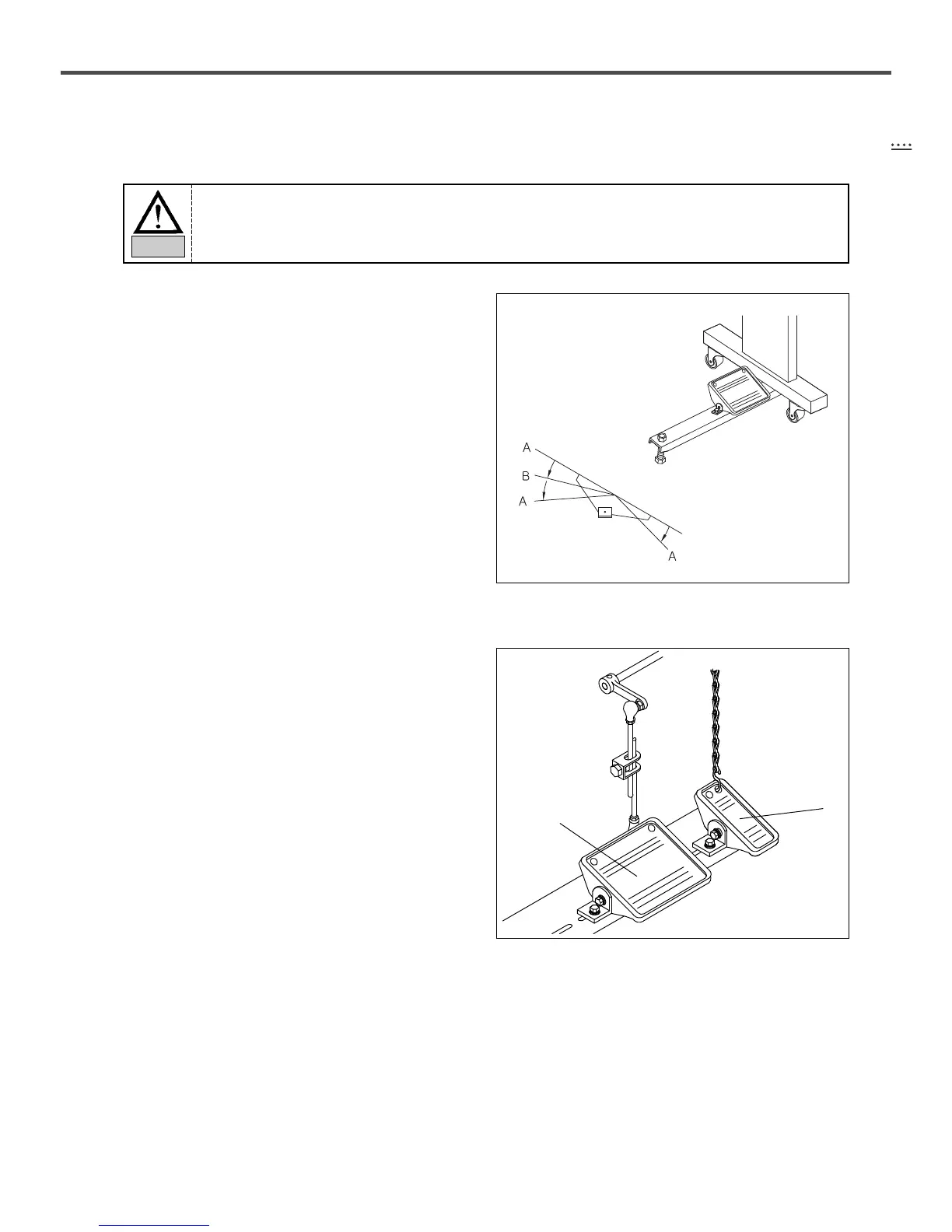28
2) Trial Operation (pedal operation method)
A. Lightly step the pedal until B to check if slow sewing
is possible.
B. Press the pedal until C to check if fast sewing is
possible.
C. Press the pedal forward (B or C) and place it at the
neutral A position. Then the needle stops below the
needle plate face (when the lower stop function is
set).
D. When the pedal is pressed until D (or press the pedal
until D and place it to neutral A position), the needle
stops above the needle plate face after trimming.
Do not touch or press with other object the revolving or moving parts while the machine is in operation.
Injury or mechanical damage might occur.
Caution
3) Trial sewing (How to operate a clutch-
type pedal)
A. When the pedal① is pressed, the presser foot starts
vertical movement. With the pedal① being pressed,
set the sewing position for trial sewing.
B. Remove a foot from the pedal①, and then the
presser foot starts descending and fixes the sewing
materials.
C. Pressing the pedal② starts operating the trial sewing.
②
①
